After many request through email and on social networks, I have finally been able to find time to create the Adobe Lightroom Keyboard Shortcuts infographic, that so many people asked for.
I had no idea that Adobe Lightroom was so popular, especially among all you photographers out there, until I started getting emails asking me “Where the hell is the Lightroom Keyboard Shortcuts!?”
GET CREATIVE CLOUD PHOTOGRAPHY PLAN FROM JUST $9.99 PER MONTH >>
FIND OUT MORE
Lightroom is great at organizing your photos, and is vital in this day an age where we can take as many as a thousand photos in just one day! It’s really handy as you have all your photos in one place, and makes them available on your computer, on the web, and on your mobile devices.
With this set of keyboard shortcuts for Lightroom, it will no doubt speed up tasks that would normally take double or treble the time to do with standard mouse / menu command access.
If you like it, please share it and be sure to check out my Adobe Photographers cheat sheet.
<<Download the A4 print ready PDF – As per image below>>
OR
<< Download the SUPER PRINT FRIENDLY PDF – Uses less ink ( I think ) >>
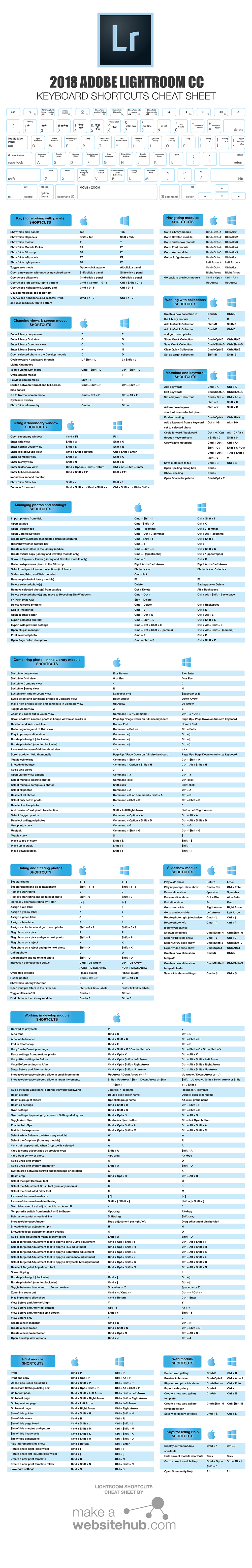
Share this Lightroom Keyboard Cheat Sheet on your site!
If you enjoyed this infographic be sure to check out our popular guides on how to start a blog, the best WordPress Hosting and the top email marketing software.
Jamie Spencer
Latest posts by Jamie Spencer (see all)
- How to Start a Successful Cryptocurrency Website - September 12, 2024
- 50+ Ways To Advertise Your Business For Free On The Internet – 2024 Guide - September 5, 2024
- The Fastest WordPress Hosting Providers 2024 – If You’re Not Fast…You’re Last!!! - July 8, 2024

Thank you so much for that!!!
Hi Jamie, Thank you so much, this is so useful. Could you please provide a printer friendly version that does not use so much ink?
I’ve updated the page to include a new print friendly version that hopefully will use less ink than the previous lightroom cheat sheet version.
How do you get a white stroke around an image when displaying on the screen? It’s not the border created by a vignette, or in print mode.
I’ve seen this white stroke when YouTubers are showing off their edited work. I think it’s a combination of Lights Out and Full Screen, or is it an elusive (secret) keyboard shortcut?
Hello and thank you for these! Did I miss the hi-res PDF download link anywhere? Would love to have it if I can. Thanks again.
There’s a link just before the main graphic that says “PDF Download”
Thank you so much, I’ve been looking for sheets like this for ages, they’re awesome!!
Thank you Jamie. You don’t know how much time you’ve saved me!
So helpful and must have taken some time to put together.
Thank you, Jamie!
Everything I see here is that you are okay with printing it. Are you giving permission to reprint without modifications (keeping your logo, etc)? Or should this be considered copy written material?
Do whatever you want with it Keith. If you put it anywhere online, please give makeawebsitehub.com a link credit.
Thanks
Jamie
I’m so grateful you took the effort to do this. Your cheat sheet will stay in my MBP dock for the foreseable future. Best from Brussels
Nice one Antonio! Glad its of help to you.
Very nice. Not sure if i missed it or not but is there a shortcut for toggling on and off effect of local adjustments e.g. brush or grad filter?
Jamie. I like the look of these, and have downloaded the Photoshop & Lightroom versions to have a look at and see if I can use them. One thing does strike me tho. I am a PC user and in the immediate future, will never ever use a MAC. I suspect many MAC users will be the opposite. So the complexity of the cheat sheet is doubled for zero gain in mine and I suspect many other users. Next time you are making these, would you consider separate versions for PC, MAC and both. Thanks
You could always create one yourself and share it with us!
I will make one just for you Colin :)
Why do you suspect that many MAC users will want to use Windows in the future? I’m guessing you know few or no MAC users. As a former Windows user (versions 3 to 10 over 26 years) I cannot imagine ever wanting to go back to Windows from Mac. Statistics clearly show that the traffic is almost entirely from Windows to MAC. Perhaps a bit of research before posting in the future?
I tend to agree with you. Most Mac users I know would never consider going to Windows. I on the other hand have both a Mac and PC. One I use for web and graphic design and the other for hardcore gaming!
Very useful, thanks !
Thank you :-)