One of Adobe Photoshop’s strengths is that it makes extensive use of keyboard shortcuts; but, there are so many that it’s difficult to remember them all. So, I’ve created a “cheat sheet” that’ll make it really easy for you to remember them the next time you are using the software.
I have also created an A4 print ready version of the photoshop cheat sheet here for you to download. Here are my Lightroom and Bridge shortcuts too.
GET CREATIVE CLOUD PHOTOGRAPHY PLAN FROM JUST $9.99 PER MONTH >>
FIND OUT MORE
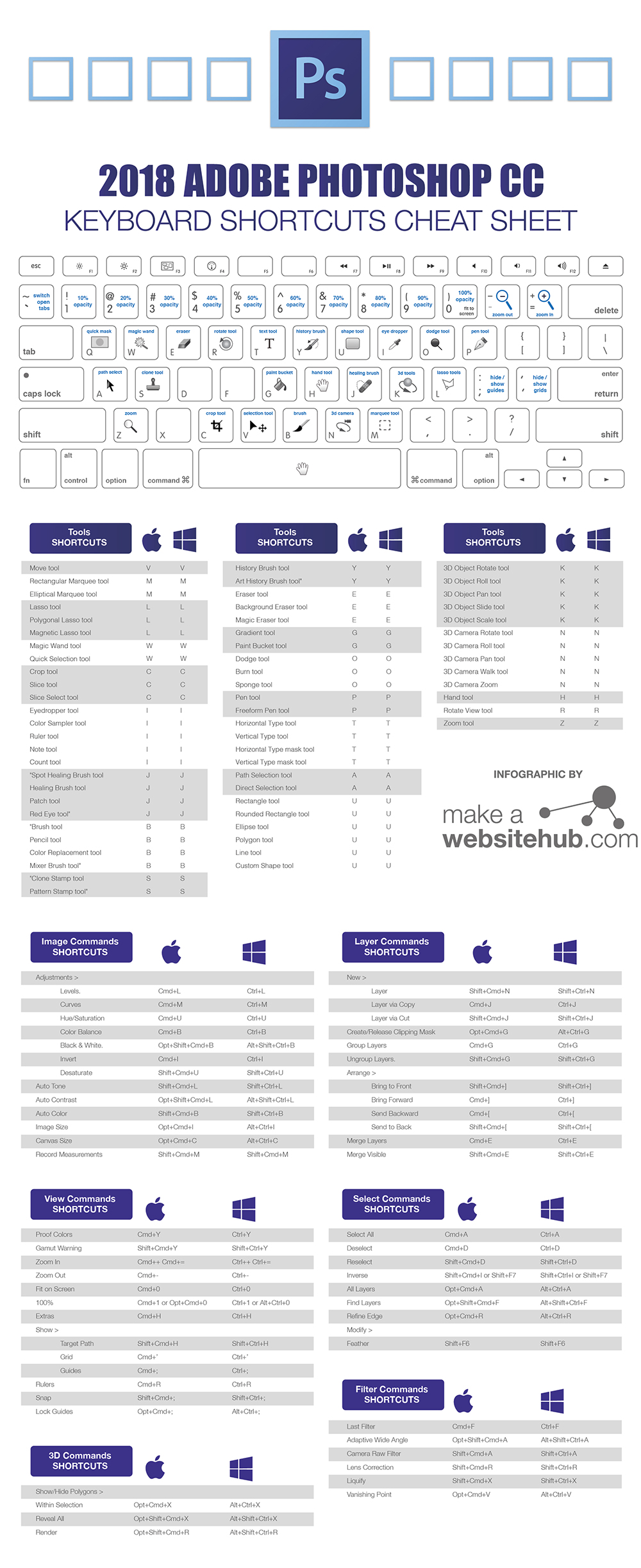
DOWNLOAD THIS GRAPHIC AS A HIGH-RES PDF
DOWNLOAD A PRINT FRIENDLY VERSION OF THIS GRAPHIC HERE!
Share this Adobe Photoshop Cheat Sheet
If you enjoyed this infographic be sure to check out our popular guides on how to start a blog, the best WordPress Hosting and the Best Blogging Platforms.
The following two tabs change content below.
Jamie Spencer
My name is Jamie Spencer and I have spent the past 10 years building money making blogs. After growing tired of the 9-5, commuting and never seeing my family I decided that I wanted to make some changes and launched my first blog. Since then I have launched lots of successful niche blogs and after selling my survivalist blog I decided to teach other people how to do the same.
Latest posts by Jamie Spencer (see all)
- How to Start a Successful Cryptocurrency Website - September 12, 2024
- 50+ Ways To Advertise Your Business For Free On The Internet – 2024 Guide - September 5, 2024
- The Fastest WordPress Hosting Providers 2024 – If You’re Not Fast…You’re Last!!! - July 8, 2024

I’m dying over these comments hahaha too funny! People that complain about free things are garbage humans and im glad your so unhappy mike. Go get laid geez… You could probably get a hooker with most of her real teeth with all the savings you got from this printable! Just saying :)
Anyways, I just started my first week as a graphic design student and I just spent the last 3 hours trying to find a free cheat sheet that was useful but at the same time would look nice hung on my wall beside my computer. I could only find a few that I liked but all cost money…broke college student, you get it!
Then, just before I was about to go spend the last of my money I had saved for my mr.noodles, I find this beauty. THANK YOU! For this great resource, but also for allowing me to save my mr. noodles money so I can eat for the rest of the month. You sir, are an angel.
Wow!!! Great article!!! I used a XP-Pen G640 Drawing Tablet and a keyboard for several years for photo editing in Lightroom and Photoshop. but even me , some of the shortcuts I had never used . I will learn it after . this was useful . thank you .
Thank you for the time you put into this very helpful tool. Your special version for Mike made me smile. Have a wonderful day!
Says its a 2017 shortcut guide… has 2015 in the first line of the document. I imagine not much has changed in the two years, but I’m looking for the most up to date one for my students. Is this accurate for the current version of Photoshop CC?
Yes it’s up to date to 2017
Despite some of the criticisms above, I am so grateful for the time and effort you put into creating all these Adobe shortcut documents. For me to print or not to print wasn’t even a question, but to stare at them long enough on-screen in order to commit them to memory. Maybe not all of them but many of the shortcuts I need to use frequently. Years ago I designed many cheat sheets I used at my old job at a newspaper art dept. like for Quark Xpress, Photoshop, Freehand, I did them all in B&W so I could have them posted all over my cubicle. Ugly looking cubicle to say the least but I digress. Anyways I now use KeyCue for Mac which a tremendous tool for showing shortcuts while in the App itself. But it cannot provide every shortcut that you have compiled in your sheets. So again, thank you so much, as I’m too old and tired to do them any more.
Sincerely,
Robert Patrick Hartle
ahaha im so glad i read the comments. That ‘PRINT READY FOR MIKE’ is sooo hilarious!
btw, Thank you very much Jamie! God Bless you! :) <3
can you tell me how to get my actions to work with the assigned keyboard shortcuts? They worked on my older version of PS but only the default keys will work on my new computer with new version of PS. (2017)
oops, I meant “dark text ON white paper…
Please direct me to the one you created for AI…
smiles, constance
Thank you Jamie for this cheat sheet for PS! I am searching for the AI one also. Thanks for making it easier to read. Big dark text one white is ideal for old eyes. smiles, constance
Thanks for the very helpful graphics. Enjoyed your response to Mike ( and I’m sure he did too). I’m glad you’re out there Jamie! Greetings from Germany.
I am not Mike but I will be today!
Thank you, Jamie, for this, as I am a beginner trying to learn Adobe Photoshop to update a few things while my employer seeks someone with PS experience. I look forward to learning quickly with your cheat sheets!
Jamie Thank You for these cheat sheets! I liked what you put together for Mike Siesel!
Jamie. Thank you for taking the time to not only making this pdf, but for taking the time to make other ones for people who can’t really appreciate your efforts to make something both useful and free. I, for one, can use this and mine printed fine. (I chose Mike’s Hissy Fit version)
HAHAHA! Thanks John. Much appreciated!
Hi Jamie,
Your work is really cool.
My name is Alex from Brazil and I really appreciate this amazing graphic.
Thank you..
Thanks Alex for your comment. Always good to hear positive feedback. All the best.
Jamie
Every self respecting adobe users pro-starter. Would be thankful for someone making the time to do this. I do see its dated the comment but i had to give my opinion on it. Jamie i bookmark your site, i saves me a lot of time explaining shorts cuts to people! awesome!
Great item!!! Appreciate your time and willingness to share. One small typo under Image Commands (Windows)… Record Measurements should Shift+Ctrl+M (you have Cmd instead of Ctrl)… I sure most folks will know that Mac Cmd equals Windows Ctrl… Again appreciate this sheet!!!
Hi, Jamie – thanks for this. I’m making it available to my Graphic Design students as I test them every week on tools and shortcuts…they will love this!
That’s awesome Becca! That’s exactly what I wanted it to be used for. To help students and professionals to quicken up their daily processes so you can get work done quicker and spend the extra time doing stuff you really want to be doing.
Hi Jamie,
Thanks for taking the time to create a printer-friendly version for Mike. Without his permission, I printed a copy as well :). Thanks again.
Thank you so much for sharing all of the Creative Suite shortcuts with the internet world! This is helping me tremendously in my Graphic Design venture as a student!!
Thanks for being so generous and sharing this resource. I use this with students at a High School. They learn the shortcuts super quick with this sheet and are so much quicker getting work done. They really like the sheet too!
Nice work :)
A small recommendation: In the print-friendly version it would be handier if the page with the keyboard-layout was a landscape-page.
Now it is a bit tiny, bit hard to read.
Don’t mind the negative comments….A lot of people need this and the do like the work you have put into it.
How can i download it
Just click on the link just above the infographic.
Hi Jamie, I’d like to say thanks too – one of the most comprehensive shortcut cheat sheets I’ve seen and much appreciated, thankyou.
All the better coming from you Kirsteen! That was my aim, to become a resource for photographers and artworkers.
Hi Jamie. Many thanks for this. Despite the uncalled-for negative comments of some I find that anything that helps me remember shortcuts is a great asset and your’s are well thought-out and grouped. I really appreciate your time and effort in putting them together. As we (supposedly) say in Australia, “Bonzer Sport. You little ripper!!” Best, Ken
Thank you so much for this! I’m a Graphic Design student and at college I have to use a Mac, and I have a PC at home. This was really useful, again thanks! :)
Great job, Jamie! You the man!
What a kind and generous person you are to help people this way.
Hi Charisse
Thank you! Good to hear that my cheat sheets are well appreciated!
All the best
Jamie
Thank you Jamie! Your reply for Mike Siesel was Amazing!! Trying to learn Photoshop by myself so your cheat sheet is super useful. You are so nice to the haters too Lol. 5/5 Stars :D.
Thanks Janie. Glad it’s been of good use to you.
short cut to zoom out of my canvas area so that i see the entire working area at once.
it doesn’t print well, even the pdf for Mike, even if you pick manually all the setting of the printer. Bad job.
Hi Paula
How would you like the PDF? B&W?
Cheers
Jamie
Also, Paula – RUDE.
What is wrong with you people?! Get off the internet and do it yourself then!
Absolutely useless. Can’t print it out unless you want to waste a ton of ink, and by the time you find a keyboard shortcut on the PDF you might as well go to the menu.
Thanks for the comment Mike.
I have created a print friendly version just for you….
https://makeawebsitehub.com/wp-content/uploads/2016/02/photoshop-cheat-sheet-A4-Print-Ready-FOR-MIKE.pdf
All the best Mike.
Could you make print friendly one for Illustrator?
Sure! I’ll work something up this week. I’ll put the link in this thread.
Thanks for making these Jamie. I think they are excellent. I’m going to send a bunch to my local printer to get nice posters I can hang.
Thanks Drake. Please take a photo for me when you do put it up on your wall. :)
Thanks! ;-)
This worked great for me!! Thank you!!
Well, I’m not Mike, but I appreciate the printable version, too. ;) Thanks! Trying to learn this software at nearly 60 yrs old and I need all the help I can get.
I wonder how many people besides Mike have printed this “Mike-Only” version out by now….me, for one
Wow… super ‘turn the other cheek’ skills there! It’s a shame Mike never got round to thanking you.
I am also a Mike, and thank you very much :) This will come in handy!
Cheers
HAHA! Cheers Mike. I’m sure grumpy Mike loves me. Just doesn’t want to admit it.
Wow Mike, go make your own then. You’re rude. And ungrateful. Thank you Jamie for making this awesome reference sheet that probably took a lot of time to put together!