In the offline world, all types of security monitoring services are used by companies who wish to make sure that their facilities remain secure, their secrets are left untouched, and that nothing stops the business from operating at peak efficiency. In the online world, website monitoring services provide similar peace of mind.
To guard against everything from a broken HTTP connection to unauthorized content changes and outright hacks, website monitoring keeps a watchful eye on both a domain’s homepage and all of its other directories and subpages.
Alerts are sent instantly if any suspicious activity is found.
Though these services are popular among website owners, the competition is stiff, prices are variable, and outcomes are different with each provider. Before entering the market for website monitoring services, it’s worth considering the best free and paid options on the market.
The Best Paid Website Monitoring Services
Looking for something more advanced than a free service can provide? The Internet is full of premium competitors that charge a monthly fee for website monitoring service. The five best options offer unparalleled service, support, and peace of mind, to corporate websites and growing domains.
#1 AlertBot
Pricing starts from $36 a /month
Top of the pile is Alertbot.
AlertBot is a sophisticated platform designed to monitor your website’s uptime, performance, and potential errors using real web browsers to simulate true user interactions. This ensures that you get the most accurate performance data, reflecting the real user experience on your site.
AlertBot Features
TrueBrowser® Technology: Unlike other monitoring tools that use simulated tests, AlertBot uses real web browsers to interact with your website. This means it can capture real mouse clicks, keyboard entries, and other user actions to give you a true-to-life assessment of your website’s performance.
Multi-Step Monitoring: This feature allows you to monitor complex web processes such as login sequences, shopping cart checkouts, and sign-up forms. You can record these multi-step processes and schedule them for regular monitoring to ensure they are always functioning correctly.
Real-Time Alerts: AlertBot keeps you informed in real-time by sending alerts through text messages, emails, or voice calls whenever your website encounters issues like errors, slow load times, or unresponsiveness. This allows your team to respond quickly and minimize downtime.
Comprehensive Performance Reports: The platform provides detailed reports on various performance metrics, including website load times, geographic performance, and the performance of individual web transactions. These insights help you understand how different elements of your website are performing and where improvements can be made.
Failure Analysis: When something goes wrong, AlertBot doesn’t just notify you; it also helps you diagnose the problem. It logs every failure event, including the details of the tests performed, the geographic locations affected, and the specific errors identified. This makes it easier to pinpoint and resolve issues quickly.
Pricing

AlertBot offers a range of pricing plans to suit various monitoring needs, along with custom tailored quotes for more specific requirements. Here’s a brief summary of their pricing structure:
- Starter Plan: $36 per month (annual billing) or $40 per month (monthly billing)
- Essentials Plan: $110 per month (annual billing) or $122 per month (monthly billing)
- Professional Plan: $308 per month (annual billing) or $342 per month (monthly billing)
- Enterprise Plan: $1050 per month (annual billing) or $1167 per month (monthly billing)
- Custom Plans: Ranging from $49 to $3499+ per month, tailored to specific needs and budgets.
Each plan includes varying features such as TrueBrowser® Multi-Step Monitors, availability and protocol monitors, monitoring locations, failure alerts, performance reports, and support options. Custom plans can be tailored to meet any need or budget, and you can request a quote during the free trial period.
AlertBot is highly regarded for its user-friendly interface, reliability, and the depth of its monitoring capabilities. Businesses using AlertBot can ensure their websites run smoothly, providing a better experience for their users and maintaining high performance standards.
Visit Alertbot for more information.
2. Pingdom
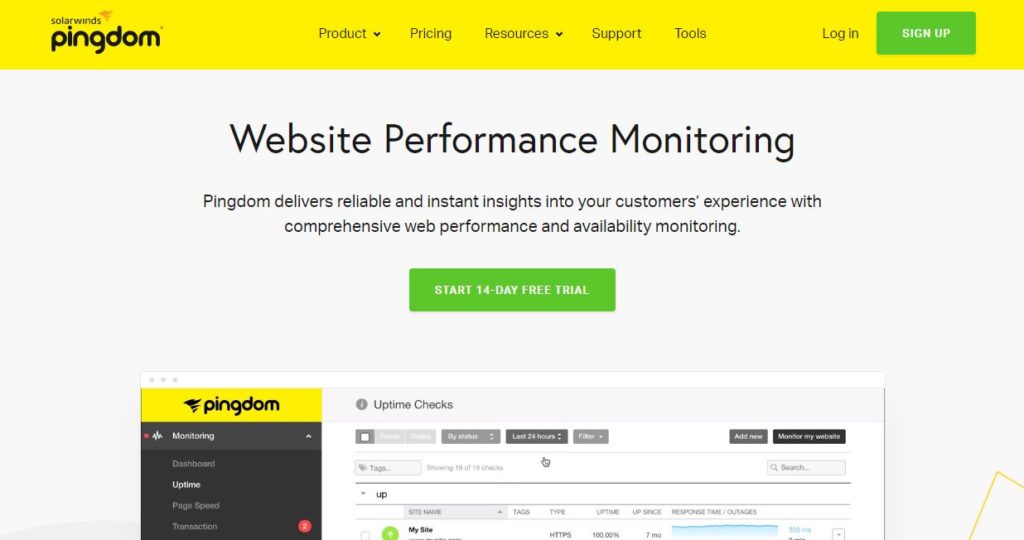
Cost: $11.00 – $454.00 per month
Pingdom is likely the best website monitoring choice for professionals who are looking to monitor website uptime. Unlike many other monitoring services, Pingdom has servers in several countries that continuously, even simultaneously, monitor website uptime. This unique approach ensures that a downtime report isn’t issued simply because one country’s server couldn’t ping the website. In addition to comprehensive uptime monitoring, Pingdom offers excellent online and phone-based support, can send text message alerts when something is wrong with a monitored website, and can run up to 250 random website checks per month. Pingdom also offers a very good site speed test tool which I covered in my article on speeding up WordPress.
3. Host-Tracker.com
Cost: $5 – $99 per month
When it comes to data, few website monitoring services even approach what Host-Tracker.com offers its paid subscribers. This comprehensive, premium monitoring service goes well beyond tracking instances of website downtime. Alongside this virtually standard service, Host-Tracker.com manages to track server performance and downtime, network connection issues between the server and the client, database connection problems, page errors, content changes suspicious logins, and the security of online transactions. Secondary features include the monitoring of multiple simultaneous user logins and suspicious end user activity.
All of the data collected while monitoring the website can be easily manipulated using Host-Tracker.com’s excellent charts and graphs. Users can look at long-term trends, daily reports, or specific instances that caused alerts to be sent in the first place. A total commitment to communication means that Host-Tracker.com offers to send alerts via both email and SMS, with no extra fee for critical text message alerts.
4. Site24x7
Cost: $5 – $89 per month
Another monitoring service with excellent data collection and comprehensive monitoring, Site24x7 gives its users the ability to monitor server responsiveness, network connection issues, traditional website downtime, website loading issues and overall performance, server CPU usage, firewall performance, memory and disc performance issues, and internet service performance. Reports can be run at any time, with data aggregated from the last 24 hours, one week, one month, one quarter, or one year.
Alongside excellent testing and monitoring tools, Site24x7 provides comprehensive, instantaneous alerts if something goes wrong or if the server failed a key performance test in the latest round of monitoring and testing. Like most paid monitoring tools, Site24x7 will dispatch either an email, a text message, or both, depending on user preferences. The cost of text messaging is included in the monthly service plan, which brings down the overall cost of the service relative to some of the company’s competitors. With a reputation that stretches back more than half a decade, this combination of communication and comprehensive monitoring makes Site24x7 one of the best tools for large corporate websites and data-obsessed website administrators.
5. SmartBear / AlertSite
Cost: $199 – $1,999 per month
SmartBear, which recently acquired the competing AlertSite service, was named by PC Mag as one of their top five website monitoring tools available of 2015. Though time has marched on, SmartBear has continued its reign as one of the best, most comprehensive tools for large corporate clients who wish to monitor every aspect of their online presence. It should be noted, however, that this type of top-notch performance and scalability doesn’t come at the Internet’s cheapest price. With packages ranging from $199 per month to a staggering $1,999 fee each month, this is a service clearly targeted to corporate clients with deep pockets.
Those deep pockets get access to excellent services, however. In addition to near-standard monitoring of website uptime, server bottlenecks, network performance issues, and other key measures of how well a website performs over time, SmartBear offers a whole suite of innovative monitoring options that can’t be found elsewhere.
The service monitors Software-as-a-Service tools, like cloud-based productivity software, for security, stability, and performance issues. SmartBear also keeps a watchful eye on mobile applications, mobile websites, and API frameworks that a company might use to connect with developers. Lastly, there are two “bonus” features that add real value: No programming experience is required to get started with SmartBear, and the company operates 340 testing nodes around the world to ensure that its reports are the most accurate among its paid competitors.
6. Uptrends
Cost: $13 – $186 per month

Originally founded as a free tool for monitoring website uptime, Uptrends in the past several years has moved exclusively to a premium subscription model instead. As it has transitioned to a fee-for-service model, the company has also added many features to its typical website monitoring package. Today, with packages starting at $13 per month, Uptrends offers 1-minute interval uptime monitoring, multi-browser monitoring, and even transaction monitoring.

- Uptrends’ pricing for 2016
For enterprise customers, the Uptrends portal can even be co-branded to fit into a company’s broader IT services and support systems. Like several of its premium competitors, Uptrends offers unlimited operators and up to 600 SMS alerts per month for website administrators who upgrade to one of its enterprise or high-end personal monitoring packages.
The Best Free Website Monitoring Services
For many small business owners and webmasters maintaining a personal presence online, free is the way to go. Luckily, many companies have developed free website monitoring services that will provide at least basic monitoring and reporting about a site’s security, uptime, and suspicious changes. Most of these services also offer an “upgrade path” to a more robust, paid version of website monitoring as well.
1. Monitor.us
Cost: Free ($130/month premium service available)
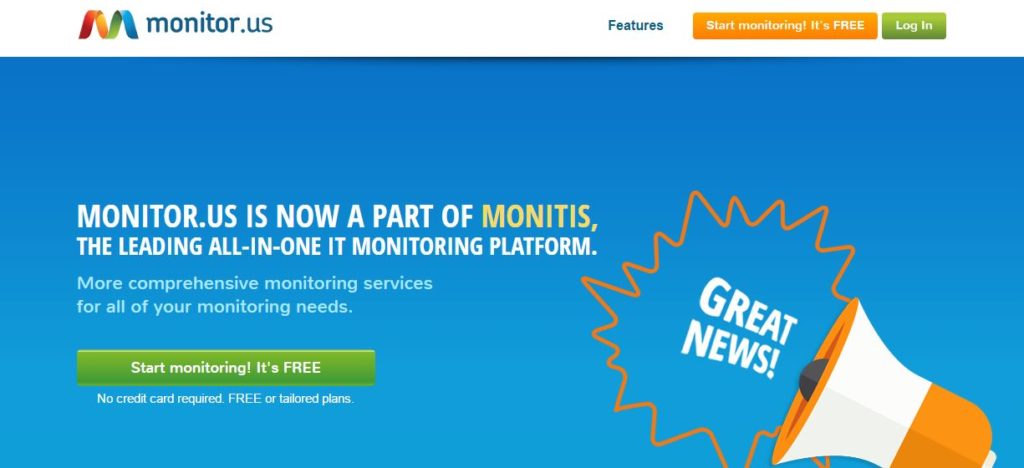
Monitor.us is a great choice for website owners who want insight about both their public-facing website and the server that it resides on. The free version of the service issues regular reports on website uptime issues, server performance, and network performance. Users can even create custom-defined measurements and website metrics that Monitor.us will track in real-time. Unlike some other free services, Montastic.us is based entirely in the cloud and is therefore completely portable between domains and servers. An upgraded package is available, at $130 month, for users who need to monitor multiple servers, many locations, or who need 1-minute monitoring intervals.
2. Montastic
Cost: Free
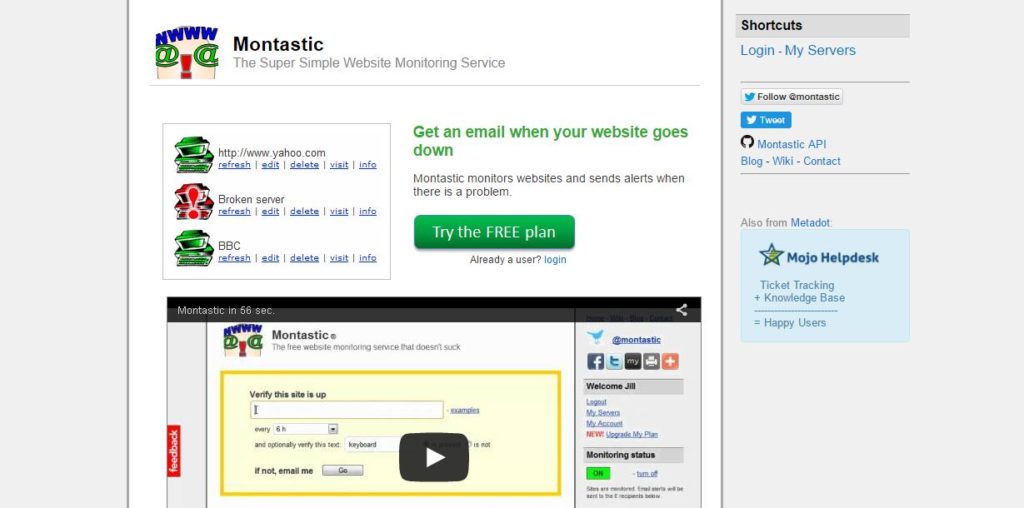
Montastic is an excellent choice for personal website owners and those who are developing a small company website. This completely free service checks the website every five minutes and reports on things like downtime, page errors, multiple user logins, and any error pages that it detects. Error reports are sent via email, but Montastic also maintains a series of apps for Mac, Windows, iOS, and Android. This is an uncommon approach among free website services, since each app allows real-time monitoring of website reports, downtime, and other key information. This service is the best choice for website owners who want constant monitoring as well as constant access to live data.
3. Uptime Robot
Cost: Free ($48/month premium service available)
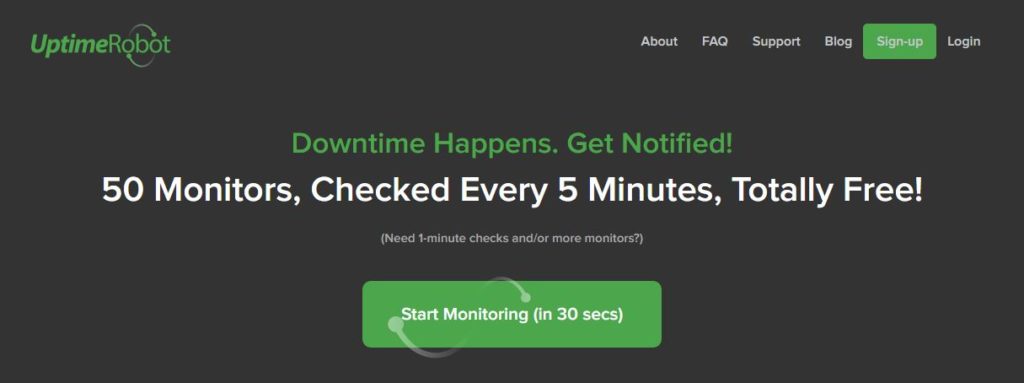
Uptime Robot is one of the oldest free monitoring tools, tracing its roots all the way back to 2010. Since then, the service has grown dramatically as a cloud-based, uptime-focused monitoring tool. Uptime Robot’s free incarnation allows for 15-minute monitoring intervals across as many as 50 separate websites. Any instances of downtime will be instantly reported via email.
One thing to keep in mind with this service is that its primary server is in Dallas, Texas, with only a handful of secondary servers located around the world. Competitive premium monitoring tools often have at least 50 servers around the world to provide a better picture of website performance and uptime. While users can upgrade to the $48 monthly service to monitor more websites, they’d likely be better served by a monitoring tool with more international servers and a more comprehensive approach to uptime monitoring.
4. BasicState
Cost: Free
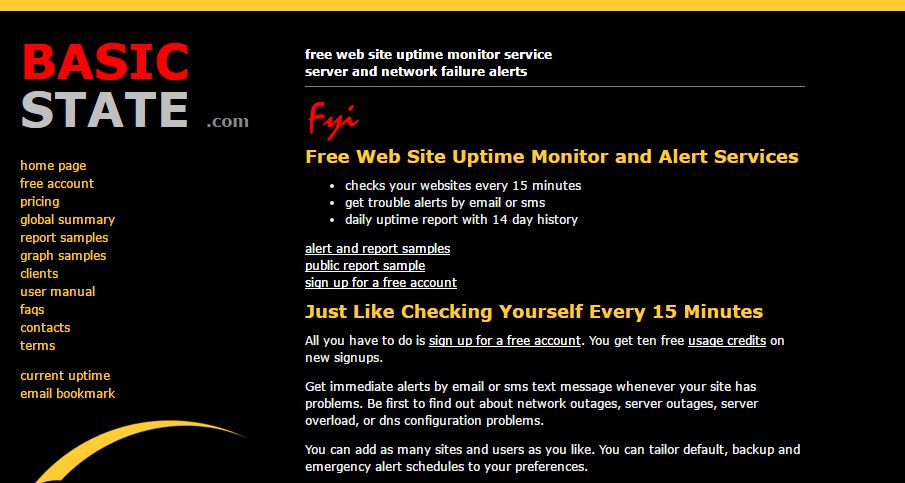
Don’t be fooled by the basic website used by BasicState’s monitoring service: This is a comprehensive monitoring tool that can work for personal websites, small blogs, and startup business sites. BasicState offers a list of basic, useful features that will help monitor website uptime. The service checks website uptime every 15 minutes, across an unlimited number of websites, and can send downtime alerts via either email or text message.
In addition to frequent interval checks and excellent alert options, BasicState offers its users the ability to run daily reports, with up to two weeks of uptime history for context. Unlike some of its competitors in the free space, BasicState gives subscribers the ability to create different default, backup, and emergency alerts so that it’s easier to take appropriate action when something goes wrong.
5. Uptimia
Uptimia is an excellent choice if you need a broad range of monitoring checkpoints. With 171 checkpoints on six continents, Uptimia can monitor your website from anywhere in the world. They are offering website uptime and speed monitoring, multiple-step transaction monitoring and user performance satisfaction monitoring. Users can get alerted as soon as a website goes down or if there is a problem with a site, such as performance issues. Also, users can get scheduled reports to always know about performance metrics of their websites.
Uptimia is hosted in two data centers 600km apart from each other and can stay operational even if one data center goes down completely. That way the service can guarantee that users will always get their downtime alerts.
Monitoring one website every 5 minutes is free. Premium plans start from $9/mo. The service is suitable for both owners of small sites and enterprise clients.
Free or Paid: Best of the Best Web Monitoring Tools
Now that the best monitoring tools for free and paid customers have been detailed, which one is the best for each need? For premium customers, it perhaps goes without saying that SmartBear is the most comprehensive option and the one most likely to work well for large corporate clients or demanding mobile developers. The service is the only one in this list that offers mobile website and app monitoring, API monitoring, and more than 300 testing nodes around the world. That type of commitment to comprehensive reporting is rare and commendable.
On the free side of things, the competition is a bit tighter. Even so, the best tool for free customers is likely to beMontastic. Unlike many of its free competitors, the Montastic service offers desktop and mobile apps, widgets, and email alerts, making it easy to stay connected to website monitoring data and key alerts. With a growing user base and a solid developer community, Montastic is a service that can grow with free customers as their needs change and evolve over time.
Excellent Choices for Website Monitoring Across the Board
Whether it’s something as basic as website uptime, or something as advanced as SaaS monitoring, content monitoring, and security enhancement, these website monitoring tools can get the job done. Even better, each tool offers a wide range of free and paid options that can work with any budget. When shopping for a monitoring service, make sure that the monitoring company offers the right type of monitoring, the right monthly cost, and the best possible customer support. In addition it is important that you invest in a good quality web hosting company – I’ve reviewed over twenty well known web hosts.
With these four things covered, your website will be in good hands.
Related articles:
- Choose a website builder with these top tools
- Follow this guide on how to start a blog with WordPress
- Get up to speed to with the latest and best blogging platforms
Jamie Spencer
Latest posts by Jamie Spencer (see all)
- How to Start a Successful Cryptocurrency Website - September 12, 2024
- 50+ Ways To Advertise Your Business For Free On The Internet – 2024 Guide - September 5, 2024
- The Fastest WordPress Hosting Providers 2024 – If You’re Not Fast…You’re Last!!! - July 8, 2024

I’ve started using Better Uptime and was wondering if you were planning reviewing more paid tools. The free tier works great but I’m thinking of upgrading to help with scheduling duties with the team. Thanks!
Since Pingdom killed their free plans I switched to CULA.IO due to its intuitive interface mainly. System do it’s work fine, they also have great support which always answers the questions.
Thanks for this review.
Any thoughts on StatusCake? (not mentioned)
Hi guys. We’ve recently developed CULA [cula.io] – a free monitoring tool! Take a test drive and let us know what you think of the solution.
We just released a new light weight website monitoring service that you can use for free: https://www.uptimeout.com
We put together some info about it: https://www.uptimeout.com/about
Hi Jamie, RapidSpike’s basic account is free and unlimited. Check us out. @ rapidspike
One of these FREE one are NOT free anymore! AND, 100Pulse is down! You need to update this ariticle!
Thanks Jamie for the exhaustive review. We would love for you to review syntraffic.com and include it in your blog.
I’m not looking to review any new monitoring services just yet, but will keep you in mind when I do.
This is great info, Jaime! Just wondering if you’ve tried or heard of Apica? Our company’s looking at pingdom vs apica (apicasystem.com) since both appear to offer simultaneous monitoring from servers in multiple countries, Would be interested in hearing your thoughts about them or seeing them reviewed in the future. Thanks!
Thanks Sarah
I’ll check it out and get back to you.