Picture this…
Your friend refers you to a new website about a topic that interests you.
Let’s say that this website is about building a new blog (perhaps something that you’ve been looking to do for some time now).
So you used the link your friend shared and landed on the blog section of the new website and read some stuff.
You even got interested in learning some more. But you couldn’t find a way. There was no roadmap to guide you. The website’s menu had the standard options and nothing more than that.
If this website only had a dedicated page that lead you to its most important sections, would you not have liked it some more?
Maybe the same page even had a subscription form that you could have used to subscribe to all the updates from that website.
Well, this dedicated page is called the CORNERSTONE CONTENT page, and all the content on it is the blog’s cornerstone content.
Websites that have a dedicated cornerstone content page make sure that their new visitors don’t feel lost and have access to the most important content on the website through a single piece of content, accessible easily from their homepage.
Cornerstone content, cornerstone content pieces, and a cornerstone content page
Cornerstone content is a compilation of your blog’s most unmissable content.
Your blog’s unmissable content could be some of its most read, shared, and relevant posts. Such posts are cornerstone content pieces — ones that you link to from your cornerstone content page.
A cornerstone content page is a simple page on your website that lists all your cornerstone content pieces.
Importance of cornerstone content
In Brian Clark’s words: “A cornerstone is … basic, essential, indispensable, and the chief foundation upon which something is constructed or developed. It’s what people need to know to make use of your website and do business with you.”
What does it mean for your website?
Well, your cornerstone content is like your website’s glossary page.
A lot of new visitors on your website will only be able to make sense of your website when they’re referred to this glossary page or at least when it’s accessible to them.
Your regular readers (or people who’re already doing business with you) might not need it so much because they know what your website is about and they also know their way around it. But new visitors might need some sort of a compass on your website to show them the way. This compass is your cornerstone content.
In his case study on Brian Clark, Derek Halpern from Social Triggers shares that Copyblogger Media started with two pieces of cornerstone content called “Copywriting 101” and “Blog Triggers.”
If you look at the Copyblogger library today, you’ll find about 15 pieces of cornerstone content. All these pieces ( available in the form of free ebooks) represent some of the best content from Copyblogger. All of them are about content marketing — and that’s all that Copyblogger is all about!
So it’s clear:
Cornerstone content links to the most important and relevant pieces of content on your website and directs your readers to them.
What are the different types of cornerstone content pieces
You can use all kinds of content types as cornerstone content pieces:
- An ebook or an entire library
- A simple PDF
- A series of podcasts
- A set of videos
- … Or simply a compilation of you best and most strategic content pieces
Anything goes…
For example, Neil Patel offers some invaluable guides on his personal blog. They are about online marketing, SEO, and content marketing among many other things.
If you look at the topics of the guides, you’ll see that they map directly to his business.
That’s a key feature of a cornerstone content piece, i.e., it’s highly relevant.
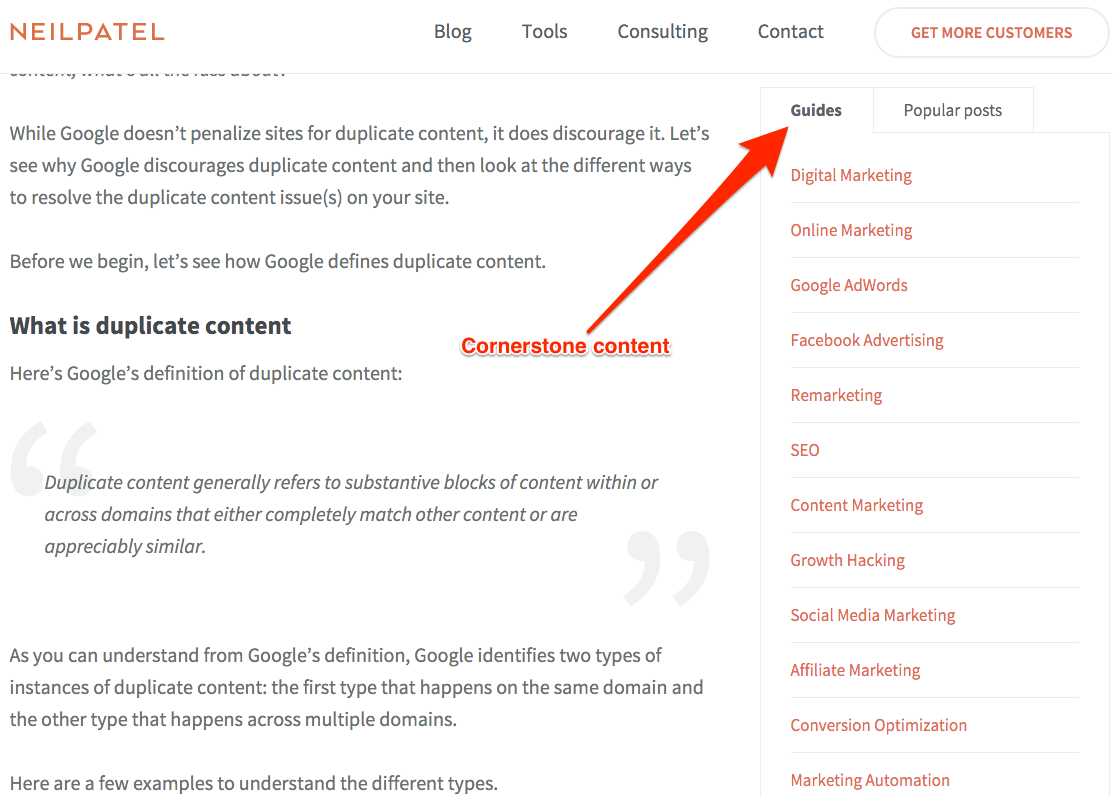
Here’s another one from John Morrow from Boost Blog Traffic.
His cornerstone content piece is a headline swipe file called Headline hacks. (BTW, it’s a great book, get it!)
Since Boost Blog Traffic is all about getting more people to your blog, a critical content piece about writing clickworthy headlines makes perfect sense for qualifying to be linked or featured as a cornerstone content piece.

But don’t confuse cornerstone content with freebies (or lead magnets) or incentives used for building email lists.
You are right, in the above two examples of cornerstone content pieces, I just highlighted some freebies, but it doesn’t always have to be freebies. It could be anything from your blog that your audience cares about.
2 simple approaches to creating a cornerstone content page
- For websites with a lot of content
If you’ve studied your target audience and performed keyword research, you may have already covered some of the most critical pieces of content on your blog.
Now you can find them using the site search function and compile a list of 8-10 great posts and put together a page (your cornerstone content page) listing them all.
To use the site search function, type in your website’s URL in Google, and add a “:” followed by your seed keyword.
Syntax: yourwebsite.com: seed keyword
For example, if I were to create a cornerstone content page for MakeAWebsiteHub, I’d just go to Google and type in — makeawebsitehub.com: WordPress
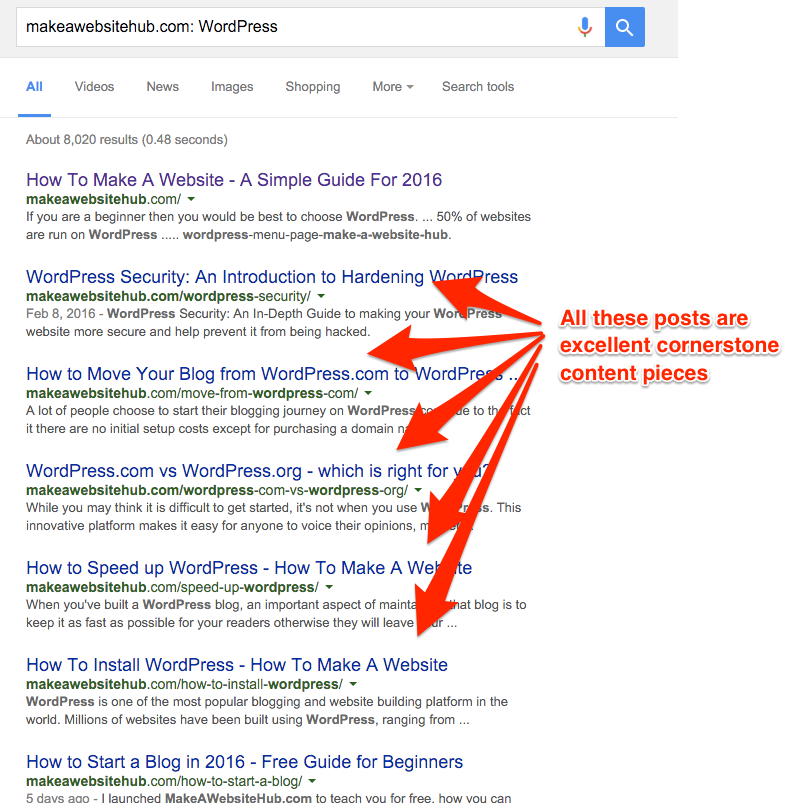
As you can see, Google fetched all the results it thinks are relevant for the keyword “WordPress” on MakeAWebsiteHub.
Such as these guides to:
So I’d just compile a list of all these post titles, add little descriptions, and link to them. And my cornerstone content page would be ready.
- For brand new websites
Since a new website has very little content, you aren’t expected to have all the posts ready to link to from your cornerstone content page.
However, list all the potential topics that you’ll be covering, and as you write them, keep on updating your cornerstone content page with links to them. By listing all the potential topics on your cornerstone content page, you’ll make sure that you actually cover them.
Here’s a process you could follow to create a cornerstone content page for a new website.
First make a list of keywords that you want to target.
You’ll need keywords to place in all the relevant places on your cornerstone content page. You can find some excellent advice about keyword research here and here. .
For example, if you want to begin a blog about online marketing, you should begin by brainstorming some initial keywords.
For this initial brainstorming, I’ll recommend going straight to Ubersuggest. It’s a tool that uses Google’s auto-complete suggestions to give you many potential keywords.
Just enter your seed keyword (online marketing in this example) and click suggest.
Ubersuggest will then suggest a number of longtail keywords.
In my example, I found a few specially helpful:
- best (free) online marketing tools
- online marketing to (appeal to the) millennials
- online marketing (tips to get) traffic
- [X] online marketing tips for small businesses
- online marketing terminology [all jargon explained]
- online marketing templates [for planning the perfect digital marketing campaign]
If you noticed, I used the potential keywords and came up with a few tentative post titles.
When you do this exercise for your website, you should actually create all these posts because your audience searches for them. Once you’ve all these posts ready, you’ll link back to them from your cornerstone content page.
You should aim for about 8-10 such keywords.
You could also use a tool such as SEMRush to find more keyword ideas. You can read how to do that in this guide to SEMRush.
Now you might not have covered any of these topics yet, still go ahead and add them to your cornerstone content page because you’ll want to cover them eventually.
For keywords that aren’t covered yet, you can simply add some boilerplate text like “This post is in the making. Subscribe to my blog to be the first one to know”. Something along these lines. If possible, give a sneak peek into what you might cover on that topic.
In both the cases (established or new websites), whenever you write a piece that becomes popular with your blog readers, update your cornerstone content page with it.
Since all the posts that make it to your cornerstone content piece are closely related, find ways to link them to each other.
A quick 5-step process to create your cornerstone content page
Step #1. Create a new page on your website and call it “Cornerstone content page” for now.
Step #2. Link to this page from your main menu (you could call it something like “Start here”)
Step #3. Write content for your cornerstone content page
(I’ve discussed ways to come up with this content in the above section.)
In his cornerstone content blueprint, Demian Farnworth from Rainmaker Digital says:
Consider writing:
A 150-to-200-word introduction
A short description for each link you share on the page (about 200 words total for this section)
A 100-word conclusion
Call-to-action copy
As you see, a substantial cornerstone content page could be over 1000 words.
Jason Acidre uses this tactic regularly to create useful resource lists so people can easily find his best articles on topics such as SEO.
Step #4. Add a CTA
Now that you’ve some decent cornerstone content, it’s time to think of what you want the people who read your cornerstone content to do.
Do you want them to:
- Subscribe to your blog
- Signup for your online course
- Download a freebie
Once you’ve decided what you want your readers to do, add your CTA to your cornerstone content page.
Remember:
Your goal is to create a helpful page rather than a “cute” or “fancy” page.
Step #5. Publish
:) Congrats.
Your super-helpful cornerstone content page is now live!
Accessibility
Once you’ve created a great cornerstone content page, you need to link to it from your homepage.
Yoast recommends: Cornerstone articles should appear very high in your site’s pyramid. Ideally, one would be able to instantly click from your homepage to your cornerstone content page. “
An example of a helpful cornerstone content page
Like I said in the beginning, a good cornerstone content page acts as a compass to a new visitor. It links the visitor to the most important sections of a website.
If you want some inspiration, you should check out WPMayor’s cornerstone content page.
After a small introduction, it introduces some of the most important sections (and posts) on the website that their audience might be interested in.
It sure doesn’t tick all the boxes of the ideal cornerstone content page we just discussed, but it’s a very organized one.
Using cornerstone content page to get backlinks, leads, and social shares
Your cornerstone content page’s job is to help new visitors find their way on your website.
But it can also get you more traction for your website by:
- Getting backlinks: Because a cornerstone content page is so rich in relevant content, it attracts a lot of backlinks.
By linking back to your cornerstone content page while doing outreach activities like guest posting, you can boost your site’s SEO. With a lot of quality backlinks, your cornerstone content page’s authority will soar, and its rankings will improve in the search engine results.
- Social shares: When users find a lot of value on your resource, they’re more likely to share it with their social followers.
By keeping social sharing icons handy on a cornerstone content page, you can boost your social signals.
Social signals are now known to be a part of Google’s ranking algorithm. So make it easy for your visitors to share your cornerstone content page.
- Leads: By promoting your cornerstone content, you can make it one of the most buzzing sections of your site — one that attracts a lot of quality leads.
By adding a subscription form to your cornerstone content page, you can start collecting highly targeted leads.
Wrapping up…
There’s no formula to validate a cornerstone content piece just like there’s no template for a cornerstone content page. How you choose topics to include in your cornerstone content and how you design your cornerstone content page is is really up to you.
However, aim to be HELPFUL.
Now that you know the ingredients that make helpful cornerstone content pieces and a page, create one for your website today.
Do you have any questions about creating a cornerstone content page? Or need any help validating ideas for your cornerstone content pieces?
Let me know in the comments!
Disha Sharma
Latest posts by Disha Sharma (see all)
- What is Cornerstone Content (and an Easy 6-step Process to Create It) - March 22, 2022
- A 14-point Checklist for a SEO-happy Website Launch - March 8, 2016

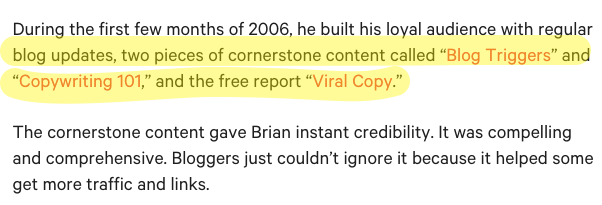
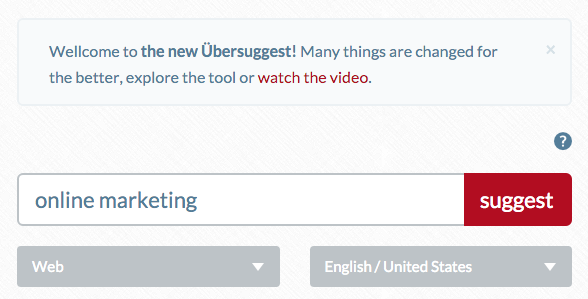
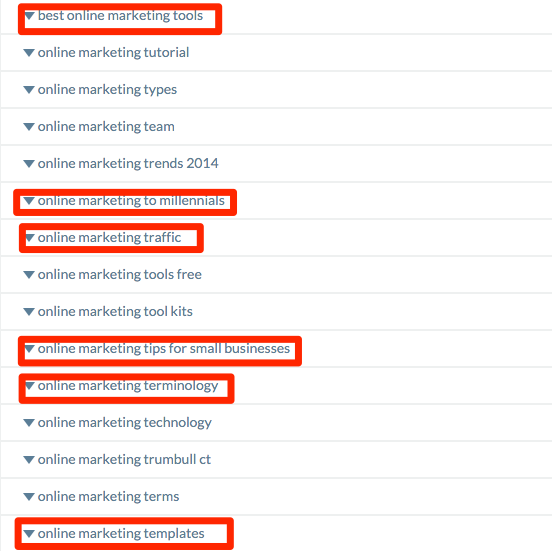
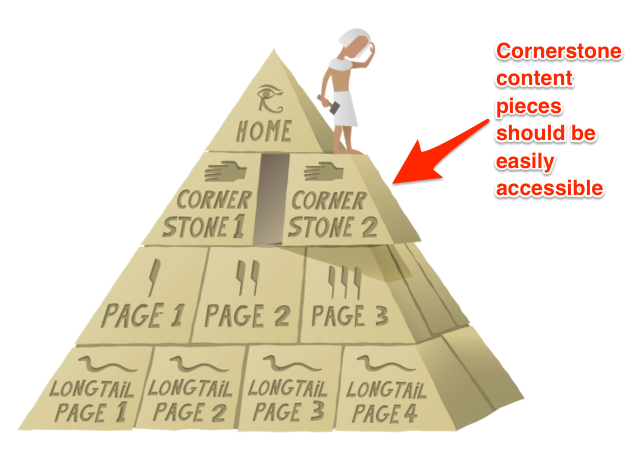
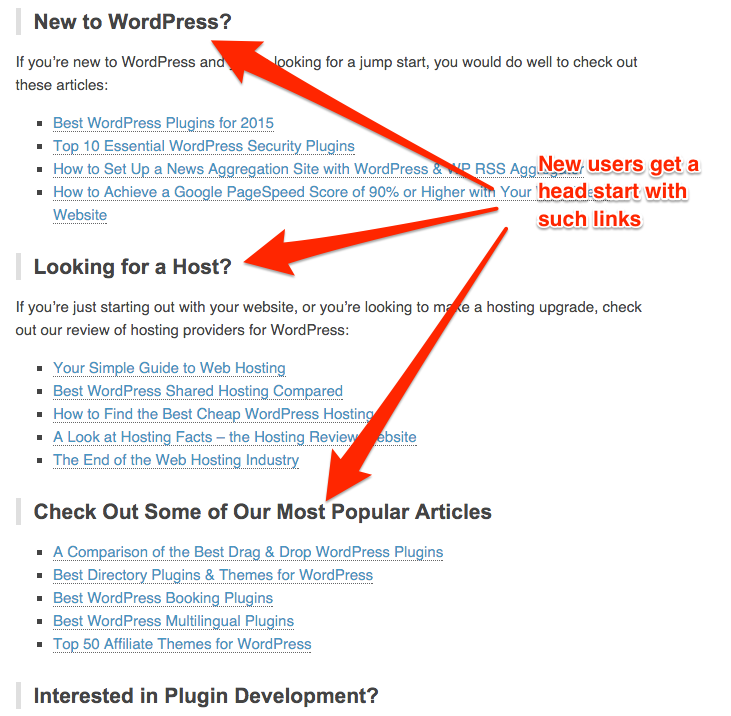
This is so helpful. I’m currently working on my cornerstone post #1 for my 5 month-old blog on escaping the 9-5. I even wrote a post about the creation of it (my experience and why I’m doing it!). That said, you really have me thinking about separating these posts onto their own “cornerstone” page and focusing clearly on my CTA. Would you suggest occasionally updating the CTA (IE 1-2x a year?) with the plan for the post to be evergreen?
Definitely.
I have 3 category and 3 cornerstone pages with all post links. I have just copied 3/4 lines from posts and given Read More link to post. Yesterday I read in Yoast blog that is not correct and even same anchor text should not be used in other posts for internal link which Google will treat as duplicate content and penalize. Is that true? Is it necessary to write separate short description for each post link and not copy lines from the post and paste on cornerstone page? Home page and menu have cornerstone link.
It would be better to write a unique description for internal linking & vary anchor text – but it shouldn’t cause a penalty if most of the content on the page is unique.
Thank you for such nice article. I got a chech box while doing SEO for my blog using Yoast Seo tool, Should I click the Check Box, As i Read Your Article it will be beneficial for me :)
Thanking You
Glad you liked the article, Soni! What checkbox are you talking about? Could you please explain? Would love to help.
As always, great article!
I have a question:
Should I use an article or a page as a cornerstone?
-By this I mean, should I write one awesome article and internally link other articles, or should I create a page and internally link articles to that page?
Basically, what I want to know is: should I try and rank articles or pages?
Should I link to another page with the focus keyword I want an article to rank for, or link to another article?
I personally don’t think it matters, as long as you link to those pages internally. For MAWH, I have used pages for my “money terms” and use blog posts to attract “long tail” keywords.
Great article but I have one question. What is the reason of using a page for cornerstone content and not a post?
Hey Rakshita! Thanks for chiming in :) … and glad you liked the article!
Okay – so, you should add your cornerstone content as a page and not as a post for the same reason that you’d offer information like your website’s “About” section or your contact information as pages rather than posts.
Basically, a website’s cornerstone content is too important to get buried in pots archives.