For many people, Gravatars belong to a distant era of the internet when only a fortunate few were just beginning to explore what the digital realm had to offer. But Gravatars have remained surprisingly resilient as they continue to play an important role in online communication. Indeed, Gravatars are used more than eight billion times across the world every single day.
Gravatars were first invented in 2004 by Tom Preston-Werner, a software developer and digital pioneer in San Francisco. The term “Gravatar” is a portmanteau of “avatar” plus GR for “Globally Recognized” and was one of the first attempts to give ordinary internet users a persistent identity. After three years of maintaining the Gravatar database by himself, Preston-Werner then sold the company to Automattic, the owners and administrators of WordPress, the world’s most popular blogging service.
While many people mistakenly believe Gravatars are only used for writing and commenting on WordPress websites, a number of other prominent sites also use Gravatar, including GitHub, the most popular programming repository on the planet. In 2018, GitHub was sold to Microsoft for $7.5 billion. Other websites that use Gravatar include Stack Overflow, Godville, Techdirt, Hootsuite, Disqus, and Mesmira.
What Is a Gravatar?
Originally from a Hindu religious term, an “avatar” in the modern sense of the word has come to mean a photo or image that stands in for or represents a computer user. Whether it’s an actual photo or a comic representation or simply an image of something else, every major website in the world now employs user avatars.
If you’ve ever used Facebook, Instagram, Google Plus, or other popular social media sites, you’re already familiar with the concept of an avatar. Every time you post new content or leave a comment on social media, a small image is displayed next to your name. This is your avatar.
What makes Gravatar different is explained by its name. By being a Globally Recognized avatar, a Gravatar allows users to ensure that the same avatar is displayed across a large number of sites across the internet. In effect, a Gravatar and your username is how people identify and recognize you online, an important consideration in an era where many people communicated exclusively with one another remotely to chat, converse, collaborate, and conduct business.
To put it more simply, a Gravatar allows you to create an instantly recognizable visual identity.
How to Set Up Your Own Gravatar Account
Originally, Gravatar was a paid service. But following the acquisition of Gravatar by Automattic in 2007, Gravatar is available for free for everyone. And while Automattic, the owners of WordPress, still operate and manage the Gravatar service, anyone can get their own Gravatar without having to register for a WordPress site. You do have to sign up to a WordPress.com account which is totally free. If you’re starting a blog or website, then one fo the first jobs you should be doing once your site is live is to get yourself a Gravatar account.
In order to get your own Gravatar, simply visit the website Gravatar.com and sign up with your preferred email address. Once completed, your Gravatar will be displayed across every website that uses Gravatars, based on your email address.
If you already have a WordPress.com account, you can skip the registration process and simply log into your account.
Here’s the process.
- Go to Gravatar.com
- At the top, click on WordPress.com sign in button
- Fill in your username and password
- Click on the “Log in” button
From here you’ll be able to set up your Gravatar image and edit the profile.
Sign up for Free WordPress.com account
If you don’t have a WordPress.com account, then this is how you get one via Gravatar.com
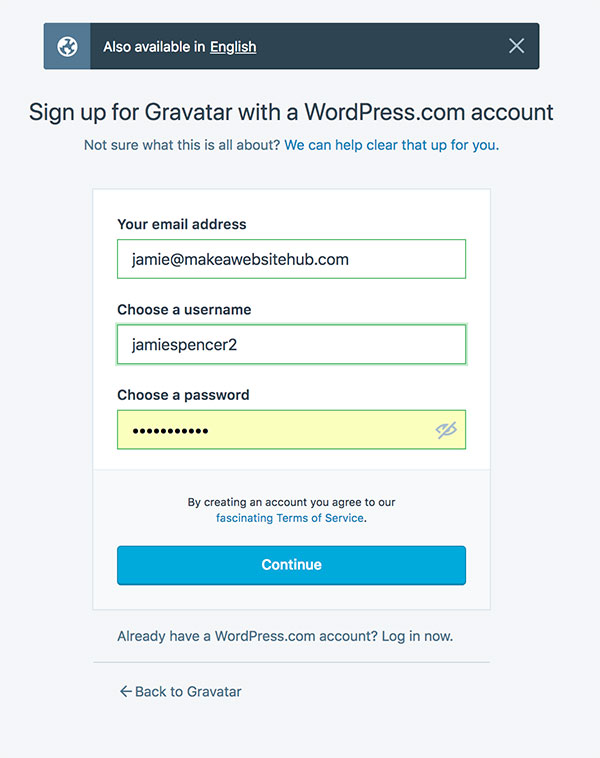
Go to Gravatar website
Click on “Create your own Gravatar” blue button
Fill in the email address, username you want along with a password for the account.
Click on the “Sign up” button
After you’ve registered your preferred email address, you’ll be asked to upload the image that will serve as your Gravatar. You can upload an image file from your computer, link to an image being hosted on another website, or record one live using your computer’s webcam.
Once uploaded, Gravatar will ask if you want to crop or modify the image using a simple online editor. At this point, you’ll be ready to use Gravatars across the internet without any further action necessary, but you can also choose to add additional information to your Gravatar account such as your contact information and the URLs of any website(s) that you own or manage. You can also add a short text paragraph about who you are to include on your Gravatar profile.
To get the most out of Gravatar, it is highly recommended that you complete these additional information fields as it will help you build connections and foster online relationships. And while you can choose any image to serve as your Gravatar, choosing a well-lit, professional image of your (real) face is recommended as it will help identify you as an authentic, living, breathing person.
ll Gravatar images are displayed in a perfect square (i.e. equally wide as it is tall). No matter how big your uploaded image is, the way your Gravatar will be displayed online will be a square measuring 80 pixels by 80 pixels by default unless the site administrator changes the settings.
Once you’ve completed your Gravatar registration, you can then link your Gravatar ID to a number of third-party services, including the biggest names in the social media platforms business like Facebook, Twitter, Blogger (Google’s blogging platform), Flickr, Goodreads, LinkedIn, Tumblr, Vimeo, Yahoo!, TripIt, YouTube, and FourSquare.
In effect, Gravatar allows you to create and manage a single visual identity across a wide swath of the digital universe.
Important note: When you’re setting up your Gravatar account, you’ll be asked to choose a “maximum” rating.
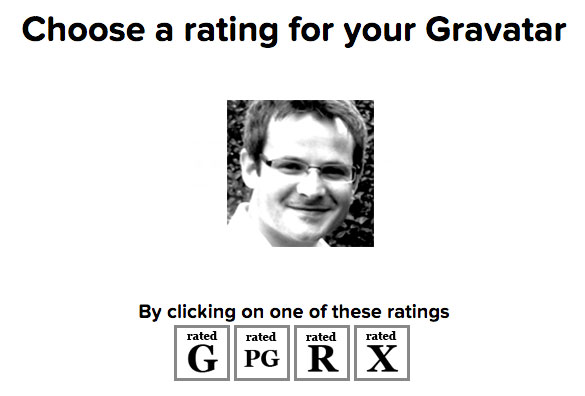
Your Gravatar image can be rated G, PG, R, or X based on American movie standards where “G” is rated for all audiences and “X” is restricted for adult-only content. If you choose an “R” or “X” rating for your Gravatar image, keep in mind that your image may not be displayed on many websites.
Why Use a Gravatar?
There are many excellent reasons to use a Gravatar, ranging from convenience to business cases. Mostly, however, Gravatars function as a branding tool in order to increase awareness of a user’s individual identity or a corporate logo.
However, there are also some great reasons to use Gravatars:
- Not all websites allow avatars – In order for a website to display an avatar, it has to store the image on its servers. This adds additional bandwidth requirements for the host website, which is why many of them disable site-specific avatars. But Gravatar’s image file is served directly from Gravatar’s website and costs the third party website nothing in terms of data resources.
- Gravatar allows you to make changes easily – Whether you’re ready to “upgrade” from a comic image to an actual photo of your face or simply want to update your photo, Gravatar allows you to quickly and easily make changes one time that will then instantly be updated across the internet. Instead of having to manage and change multiple identities, Gravatar allows you to conveniently do this in five minutes or less.
- Establish your identity – Whether you considered it to be a professional brand or simply your own personalized identity, a Gravatar gives you instant recognition. That’s where the “Globally Recognized” part of the name Gravatar comes from. Everywhere you go across the internet (where Gravatars are recognized), you’ll maintain the same identity. That means when you post on your own blog or leave a comment on social media, you’ll always be recognized as “you.”
- Reputation and trust – Perhaps the best use for Gravatars is as a way to establish reputation and trust. Whether it’s Twitter “eggs” or WordPress’s “mystery man,” millions of anonymous accounts are created every day. Other people on the internet have no way of knowing whether these are real people or “bots” or criminals. When you have a Gravatar, you establish a way for people to identify you and begin to trust in your genuineness. If you regularly write articles or leave comments online and these activities are tied to your Gravatar account, you’ll also begin to establish yourself as a trusted authority.
- Enhanced credibility – In a similar vein, internet users are more likely to consider, read, and believe content that you produce when it is accompanied by a Gravatar. Having a Gravatar makes you appear “real,” and this signify that you’re an actual human being who has taken the time to set up and manage a Gravatar account. In these times of spammers, shady marketers, and “bots,” establishing your identity as a real person is an important tool for increasing your credibility amongst your peers, colleagues, and (potential) customers.
- Increase traffic to your website(s) – Imagine that you leave a comment on someone’s website, and they become intrigued enough to want to learn more about you. By clicking on your Gravatar, they’ll be taken to your Gravatar profile which you (hopefully) have connected to your social media accounts and website(s) that you own. This one-click method of finding your website(s) on the internet via your Gravatar can play an important role in driving more visitors to your digital properties.
- Brand consistency – Even if you’re not operating a corporate account, branding is still important. Non-profit organizations, NGOs, charities, bloggers, influencers, authors, musicians, artists, and many other people can benefit from establishing a brand identity through the use of a Gravatar. Your image and/or logo that you use for your Gravatar is a free and extremely useful way to establish who you are, an important consideration in the digital Wild West that is today’s modern internet.
Considering that it takes less than 10 minutes to register and create a Gravatar account and that the service is entirely free, anyone wishing to conduct legitimate activities on the internet should definitely be using a Gravatar!
Limitations to Gravatar
Despite the popularity and longevity of Gravatars on the internet, there are, unfortunately, a few limitations. For example, Google Plus, Google’s social media site, doesn’t use Gravatar. Other less popular websites also may not be designed to interface with Gravatar. Therefore, despite the “Global Recognition” aspect of Gravatar, it is not yet quite universally accepted.
For those cases, you’ll either have to make do without an avatar altogether or concede to the website’s demands and create a single-use avatar that can’t be used elsewhere on the internet. You can, however, petition the website owner to allow Gravatars to be incorporated into their site. In the future, if the website owner does activate Gravatar integration, you’ll instantly be able to use your Gravatar account to verify who you are, establish your brand identity, and increase your trust and reputation.
The Gravatar website has many free code samples and plugins that make it easy for site owners to integrate Gravatar. Besides WordPress (which is owned by the same company that owns Gravatar), other popular blogging platforms like Drupal and Joomla can be integrated with Gravatar using pre-written plugins that are very simple to install.
Using Gravatars in WordPress
By far, the most popular use of Gravatars is on WordPress websites, whether it is in the form of posting articles, leaving comments, or participating in discussions on an online forum. For users, your Gravatar image and profile will automatically be displayed without any further effort on your part. But for administrators, there are some powerful benefits for allowing and managing Gravatars.
If you administer a WordPress site, you can choose whether or not to have Gravatars displayed by navigating to “Settings” and then “Discussions” and then choosing the “Avatar” section.
In the same area of your WordPress administration dashboard, you can also select the maximum rating that you want to permit for Gravatars. By default, this setting will be “G” or general audiences, but you can select the corresponding buttons to allow Gravatars with a rating all the way up to “X.” Keep in mind, however, that “R” and “X” rated Gravatars will likely contain strong images that could offend some of your users. In addition, adult images may be in violation of national or local laws, agreements with your site host provider, and/or advertising networks that are active on your website.
Also in the same section, administrators can choose a setting for “Default Avatar” to determine what kind of image will be displayed when users without a Gravatar leave a comment.
Your default choices are:
- Mystery Person – A silhouette of a person, often nicknamed the “Mystery Man,” despite being a gender-neutral image.
- Blank – No avatar or image at all.
- Gravatar Logo – This will the Gravatar company’s own signature blue “inverted G” logo.
- Identicon – A fun picture that will be automatically generated by WordPress, not the user.
- Wavatar – A fun picture that will be automatically generated by WordPress, not the user.
- MonsterID – A fun picture of a cartoon style “monster” that will be automatically generated by WordPress, not the user.
- Retro – A fun picture of a low-pixel “retro” image that will be automatically generated by WordPress, not the user.
However, there is one additional option for administrators of a WordPress site. There is a plug-in available called Add New Default Avatar that can be downloaded and implemented for free from WordPress’s website.
Note: This is only available to site administrators running a WordPress dot org site, not a WordPress dot comwebsite that’s offered for free by the Automattic corporation. To understand the difference between these two types of WordPress, click here.
If you’re able to install and run the Add New Default Avatar plug-in, this will offer a new option for what to display when a user does not have a Gravatar account. In effect, it allows you to create your own default image that will be displayed for users without a Gravatar.
For any individual or business which wants to enhance their branding, they can use their own custom logo to serve as the default avatar. This means that any user without a Gravatar will have your custom image displayed next to their comment on your website(s). In effect, it offers free advertising on your very own site(s)!
Although this can work very well as a method of increasing your brand awareness, keep in mind that comments from users without a Gravatar that contain racist, hateful, derogatory, or insulting language will be displayed alongside your custom image. Therefore, it is extremely important to adjust the settings for leaving comments on your website(s) in order to prevent unwanted comments from being displayed next to your customized image when using the Add New Default Avatar plugin.
Note: If you’re a savvy programmer, you can create a custom default avatar without installing the plugin by following these instructions.
Using Multiple Gravatars
The purpose of using a Gravatar is to establish and build trust for your identity, whether that be your personal identity or that of a company or organization. Therefore, Gravatar only permits one image and profile per email address.
That being said, many people find it useful to have multiple Gravatar accounts. This can easily be done by visiting the Gravatar website and registering new accounts, each one tied to a separate email address.
Once you’ve registered multiple Gravatar accounts, each with their own unique associated email address, you can then deploy these as separate identities across the internet. For example, you may find it useful to have one Gravatar account and identity for business purposes and a different Gravatar account for personal business. Likewise, if you’re operating multiple businesses, you can easily keep these online identities separate by using multiple Gravatar accounts.
Other use cases for multiple Gravatar accounts including maintaining separate personal identities for when you’re visiting websites. For instance, you may want to use a different Gravatar for your accounts on adult websites or to keep separate your activities for when you’re logging into websites while at work.
Gravatar encourages the use of multiple accounts. On the Gravatar website, simply log in with your first Gravatar email address to access your profile. From there, simply click “Manage Gravatars,” remembering to assign a different email address for each new Gravatar. Just as with your first Gravatar registration, you can then proceed to include links to any website(s) that you manage, social media accounts, a brief profile blurb, and other third-party accounts.
Conclusion
The internet may have only been around in widespread usage for 20 years or so, but very few websites, platforms, and services from those early pioneering days have managed to survive in today’s crowded digital marketplace. Perhaps surprising to many, Gravatar, a service first created nearly 15 years ago, continues to play a vital role on the modern internet. Functioning much like a digital identification photo, Gravatars are widely used on many of the world’s most popular websites, including Twitter, GitHub, WordPress, and Tumblr.
According to Gravatar, some 8.7 billion Gravatar images are served (displayed) across the internet every single day. Gravatar continues to be the easiest, simplest, and the most affordable way for individuals, organizations, and businesses to establish and maintain their identity as well as helping to drive traffic to their website(s), earn trust, create a brand identity, and establish authority.
Jamie Spencer
Latest posts by Jamie Spencer (see all)
- How to Start a Successful Cryptocurrency Website - September 12, 2024
- 50+ Ways To Advertise Your Business For Free On The Internet – 2024 Guide - September 5, 2024
- The Fastest WordPress Hosting Providers 2024 – If You’re Not Fast…You’re Last!!! - July 8, 2024
