Registering a domain name is an important first step for any online business. It’s the name users will remember and type in to visit your website. Having the right domain name can also give you credibility and increase your visibility in search engines.
This guide will walk through how to easily register a domain name – from selecting the perfect one, choosing a registrar, understanding additional features, and more!
If you’re also interested in getting a free domain name then read on…
If you are thinking about creating your own blog, or setting up your own online business, then the first step in this process is to register a domain name for your new site. There is much to consider when choosing and registering a new domain name, and the task can initially seem a little overwhelming.
But don’t worry! In this guide we will cover how to register a domain name in detail.
We provide you with actionable tasks and step-by-step instructions on how to choose a domain name, select the right domain registrar, and complete that all important task – registering your new domain name.
Domain registrars covered in this guide include…
- Domain.com
- NameCheap
- Bluehost – Free Domain with All Hosting Packages
- GoDaddy – Free Domain with All Hosting Packages
- HostGator
- Hover.com
By the end of reading, you will be ready to get started with your new project and register a domain name.
Affiliate Disclosure: This page contains affiliate links. This means if you click through on one of my links and make a purchase, I may receive a commission. This helps me to keep makeawebsitehub.com free to use for millions of people all around the world.
What Is a Domain Name and Why Are They So Important?
A domain name is the address of a website that people type into the URL bar of their browser when they want to visit a site. The key job of a domain name is to enable computers to find the server where a website is hosted, so the files can be retrieved and the website served to the user.
However, domain names are also important for marketing and SEO purposes. These factors need to be taken into consideration when you are choosing a new domain name for your website.
Here are some of the key benefits of choosing an effective domain name…
- Create a Lasting Impression – It is crucial that your domain name is memorable. A good domain name will stand out from the crowd and stick in your visitors’ minds, making it easy for them to recall your URL or site name when they want to revisit your website.
- Define Your Brand – A domain name should reflect and help to reinforce your brand. If possible, use your business name as your domain name as this will increase brand recognition.
- Improve SEO – A domain name that includes keywords that you want your website to rank for can greatly improve your website’s SEO.
So now we know why a domain name is important, but how do you choose the right domain name for your project?
How to Choose a Domain Name
There is much that needs to be taken into consideration when choosing a domain name. This part of the domain name registration process can be frustrating, as often the domains you have in mind for your business have already been taken. However, here are a few key points to consider and some useful tips to help make choosing a domain name a bit easier…
Use a Domain Name Generator

Using a domain name generator is an effective way to generate a wide assortment of potential domain names that you can then narrow down until you have a best fit with your project.
Lean Domain Search, brought to you by Automattic, is a domain name generator that will provide you with an extensive selection of registrable domain names. Simply type in a keyword that you would like to include in your domain, and Lean Domain Search will pair it with other common, popular, or relevant words that could potentially become your new domain.
Consider Different Domain Extensions
There are hundreds of top-level domains (TLDs) to choose from. Although everyone is keen to use .com, .org or .net, there are other domain extensions that may be more appropriate for your website.
For example, if your business and customers are all based in one country, then a country code TLD might be for you. These include .co.uk for the UK, .fr for France, and .hk for Hong Kong.
Check the Price
Domain extensions can greatly differ in price, so if you are on a budget then it may be worth choosing one of the cheaper options. Domain registrars also provide different prices and discounts, so do your research and shop around before you make a purchase.
If you purchase a discounted domain extension, then make sure you check how much the renewal price will be. You will find that domain registrars offer reduced prices for the first year, or the initial term length that you purchase your domain for. After that, the domain will be charged at the original price, which may end up quite a bit more expensive.
Select a Domain Registrar
There are numerous domain registrars to choose from, and in this guide we look at how to register a domain name with six of the best. When selecting the right domain registrar for your project, you should consider…
- Features and Services Offered
- User Experience
- Price
- Support
Each domain registrar offers a slightly different experience, so think about what factors are important to you and then select the registrar that best suits your needs.
We will now look at each registrar in turn, to give you a good idea of what they offer, as well as walk you through how to register a domain name with each.
Domain.com
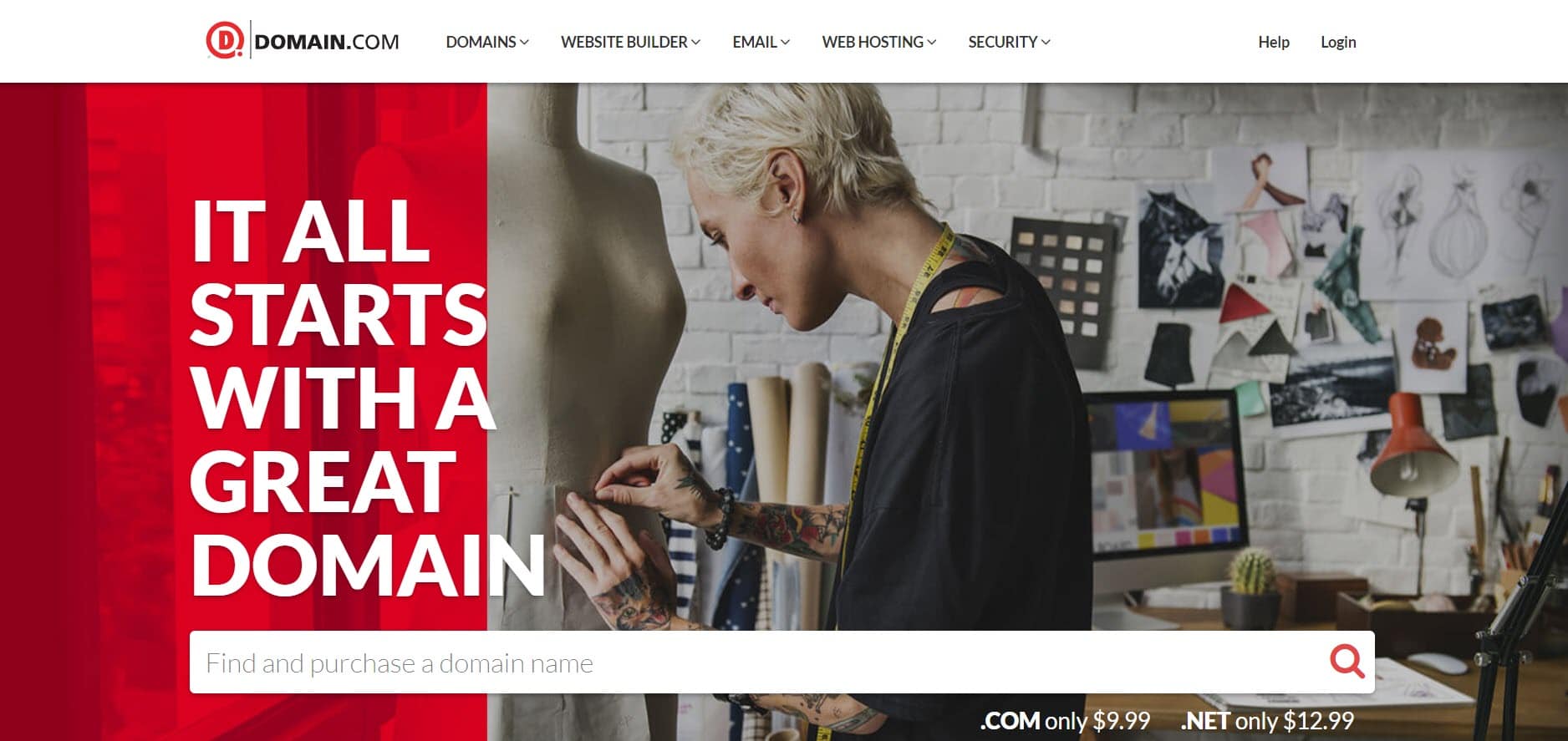
Domain.com is one of the most popular domain registrars. As an accredited domain provider, Domain.com allows you to choose from all the major top-level domain extensions, as well as over 25 country code top-level domains. All domains purchased from Domain.com also come with…
- Let’s Encrypt – Secure your website with a free Let’s Encrypt SSL certificate.
- Email Forwarding – Automatically forward email addresses under your domain to any other email address.
- Transfer Lock – Protect your domain from any unauthorized transfer.
So let’s find out how to register a domain with Domain.com…
How to Register a Domain Name with Domain.com
Step 1: Open the Domain.com website within your browser and then type your chosen domain name into the search function.

Step 2: If your chosen domain name is available, Domain.com will automatically add it to the shopping cart.

Domain.com will also tell you which other domain extensions are available.

If you would rather select one of these TLDs, simply click on Add to Cart.
Step 3: Under Shopping Cart select how many years you would like to purchase your domain for (by default this is set at two but can be as little as one year or as many as five).

You also need to decide if you would like Privacy Protection. When you register a domain name, your personal details, including address, phone number, and email, are displayed publicly on the WHOIS database. (The WHOIS database is a public list of all registered domain names and owners). By purchasing Privacy Protection, your information will be kept private.
Domain.com charge a flat fee of $8.99 a year for Privacy Protection, on top of your domain name registration fees. Once you have decided whether to opt for this service or not, click Continue.
Step 4: Domain.com will now try and sell you a selection of domain add-ons.

Add-ons include…
- G Suite by Google Cloud (Starting at $6 a month)
- Domain.com Web Hosting (Starting at $1.99 a month)
- SiteLock Security (Starting at $2.08 a month)
While these are all useful services, none of them are mandatory. So either select to purchase one or all of these add-ons, or simply click on Proceed to Billing to just pay for your domain name.
Step 5: You will now need to fill out your personal information and then enter your payment details.
Discount Code: Enter in my exclusive discount code Sitehub to get 25% off your purchase.
When you are ready, click on Purchase Now.

Your domain name will now be registered and becomes yours to use. Domain.com will send you an email with your registration details. Domain.com will also automatically renew your domain at the end of your chosen term, unless you tell them otherwise.
Domain.com Pricing
You will find that domain registrars all charge slightly different prices for the many different domain extensions that are available. Here is a selection of what you can expect from Domain.com…
- .com – $9.99
- .net – $12.99
- .org – $14.99
- .com – $1.99
- .me – $2.99
Be aware that some of the above are promotional prices, and will renew at the original prices after the initial term has completed.
Visit DOMAIN.com – Use Code SiteHub for 25% discount
Namecheap
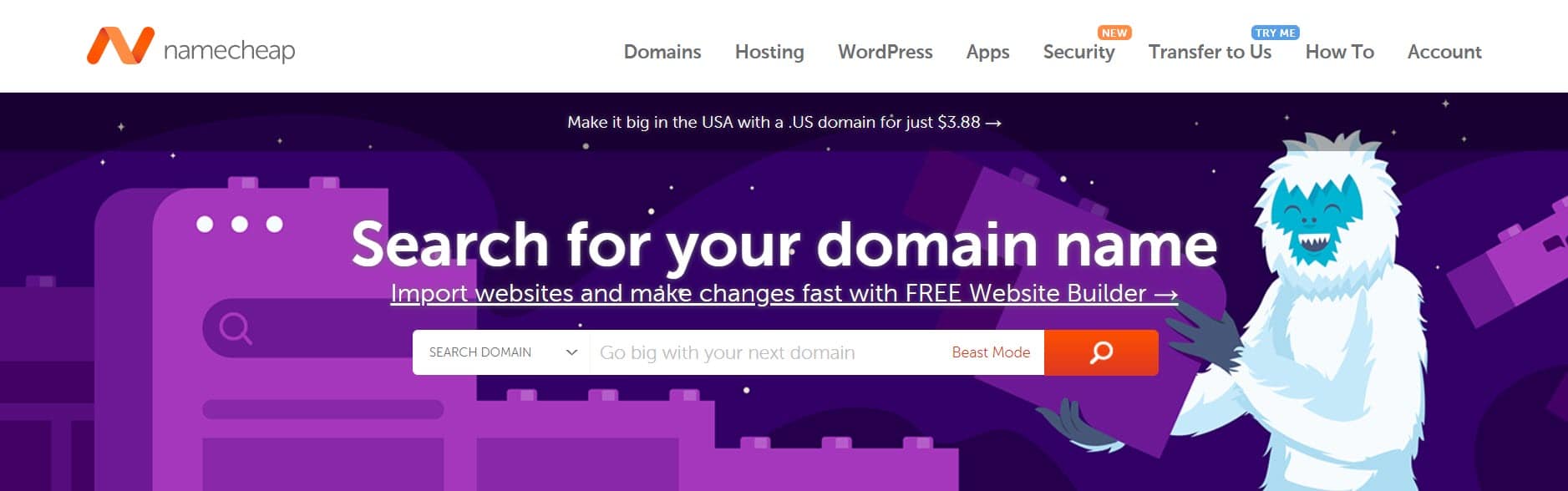
Namecheap is another popular and respected domain registrar. Offering an extensive collection of TLDs, Namecheap also provides a huge network of DNS servers across the US and Europe, as well as top-quality 24/7 live chat support. Other features available with Namecheap domain name purchase include…
- URL and Email Forwarding
- WHOISGuard Privacy Protection – Namecheap offers WHOISGuard Privacy Protection for every domain you purchase from them, helping to protect your identity.
- Knowledge Base – The Namecheap Knowledge Base is packed full of helpful information on all products and services offered.
So, is it easy to register a domain name with Namecheap? Let’s find out…
How to Register a Domain Name with Namecheap
Step 1: To register your domain name with Namecheap, enter your chosen name into the search bar on the site’s homepage.

Step 2: Namecheap will now let you know which domain extensions are available, along with the price of each.

You will find Namecheap is a little more upfront with pricing than many of the other domain registrars. As you will see in the image above, as well as the promotional prices, where appropriate the renewal prices are also displayed. This means that from the get-go you are clear on how much your domain name will cost you long term.
Once you have chosen the right TLD for your domain name, select Add to Cart.
Step 3: Namecheap will now try and upsell some of their extra products and services.

Services include…
- Web Hosting (Starting at $2.99 a month)
- Positive SSL (Starting at $3.88 a year)
- Private Email (Starting at $9.88 a year with a two-month free trial)
Select the products you would like to purchase, or if you are only interested in buying a domain name, simply select View Cart.
Step 4: Next, you can set the number of years you would like to purchase your domain for. (If you have opted for a discounted TLD then the longer term you choose the longer your discount will last).

Namecheap also gives you the option to enable auto-renew, as well as select whether to activate the free WHOIS Guard Privacy Protection subscription. Now select Confirm Order.
Step 5: Next you will be asked to create an account with Namecheap and enter some basic information including name, email, address, phone number, and company details if appropriate. Then simply enter your payment details and purchase your domain name.

You now have a new domain name for your website.
Namecheap Pricing
Namecheap works out a little cheaper than many other domain name registrars if you take into account that it provides WHOISGuard Privacy Protection for free. (The offset of this is that it doesn’t offer a free SSL certificate. However, you may find that your hosting provider includes SSL with your hosting package, or, as mentioned earlier, you can purchase SSL directly from Namecheap for as little as $3.88 a year).
So let’s take a quick look at Namecheap domain extension prices…
- .com – $8.99 a year
- .net – $12.98 a year
- .org – $12.98 a year
- .info – $2.99 a year
- .biz – $8.48 a year
As with Namecheap.com, some of the above are promotional prices, so always check the renewal prices before making a purchase.
Bluehost
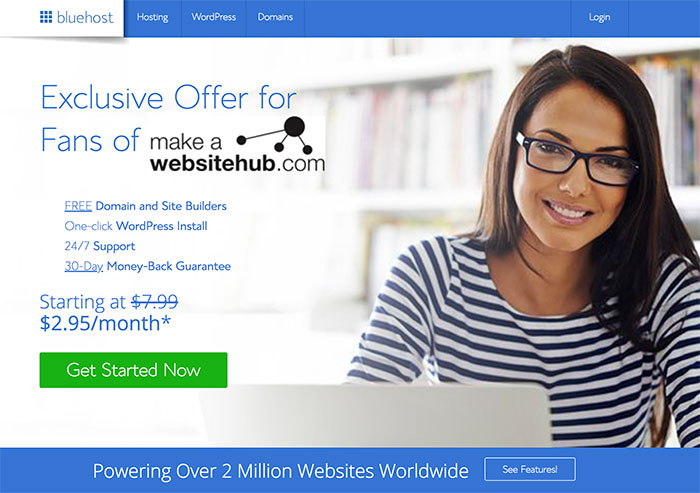
Bluehost is a well-known budget hosting provider that offers affordable hosting packages as well as domain names. A real benefit of Bluehost hosting is that it offers a free domain name with all of its hosting plans, for the first year of your hosting subscription. Hosting options include shared hosting, WordPress hosting, VPS and Dedicated hosting. All plans also include an SSL certificate, as well as 24/7 support.
Equally, you can purchase a domain name independently through Bluehost, without opting in to one of the hosting packages. All domain names purchased through Bluehost come with…
- Auto-Renew
- Domain Lock (to prevent unauthorized transfers)
Let’s now find out how to set up a hosting account with Bluehost and qualify for a free domain…
How to Register a Domain Name for Free with Bluehost
Step 1: Select a hosting package from Bluehost. Both Shared and WordPress managed hosting starts from just $2.95 a month.

Once you have made a decision on your new hosting plan, click Select.
Step 2: You will now be asked to Create a New Domain. To do so, simply type your chosen domain name into the search function and choose the domain extension you would like to use.

Bluehost will now confirm if your domain name is available. And if it isn’t, it will offer a list of alternatives.
Step 3: Next, you will be asked to create your account. This can be done by signing in with Google, or by manually filling out the information. Here you will also need to choose a term length for your hosting package. As you can see below, if you want the discount prices that Bluehost advertises, you will need to sign up for a three-year subscription.

Step 4: By default, Bluehost will include a number of premium extra features in your hosting plan.

These ‘extras’ include…
- Domain Privacy Protection ($11.88 a year)
- SiteLock Security ($1.99 a month)
- Codeguard Basic ($2.99 a month)
Decide if you want to opt in to these services, and if not, make sure you de-select them.
Step 5: Enter your payment details and select Submit.

Bluehost will now set up your hosting plan and new domain name.
Bluehost Pricing
Bluehost only offers a free domain for the first year of your hosting contract. Let’s see what you can expect to pay after that…
- .com – $8.99 a year
- .org – $8.99 a year
- .net – $12.99 a year
- .tech – $4.99 a year
- .website – $1.99 a year
Evidently, Bluehost is a good hosting provider to choose if you are looking to register a domain name for free. Let’s now check out some other hosting providers to find out what service they provide in the way of domain names…
GoDaddy

GoDaddy is another major hosting company that offers a free domain when you purchase one of their hosting plan. From Shared and WordPress hosting, to VPS and Dedicated hosting options, GoDaddy has something for everyone. Whilst features vary depending on the plan you select, all GoDaddy hosting packages offer a free domain, guarantee 99.9% uptime, and provide top-class 24/7 support.
GoDaddy is also a formidable domain name registrar in its own right, currently managing over 78 million domain names. If you purchase a domain name (without hosting) you will find that GoDaddy doesn’t offer a free SSL certificate or domain privacy protection with its domain names. However, you do get…
- Up to 100 Subdomains
- 400 Professional Email Aliases
- Real-Time Uptime Monitoring
Let’s now find out how to register a domain name for free when you purchase hosting with GoDaddy…
How to Register a Domain Name for Free with GoDaddy
Step 1: To get started, select the hosting plan you would like to sign up with.

Step 2: You will now be asked to select the length of term for your hosting subscription. Whilst there is a three-month option, to benefit from the free domain name you need to sign in to a contract for at least 12 months. You will also find that the longer the length of time selected, the cheaper the price.

Step 3: As you scroll down the page, you will now find Godaddy offers you a selection of premium services to sign up to.

These include…
- Website Backup ($2.99 a month)
- Website Security (from $5.59 a month)
- SSL Certificate ($6.67 a month)
Select the services you would like to purchase, and then click on Continue at the bottom of the page.
Step 4: Next, type your chosen domain name into the domain search bar and click on Search Domain.

GoDaddy will now display a list of domain extensions that are available. Like NameCheap, GoDaddy helpfully lists all discount prices and renewal prices, so you can see exactly what your domain will cost you long term.

Once you have selected the right domain name and extension for your website, click on Add to Cart > Continue to Cart.
Step 5: GoDaddy will now try to sell you some more premium add-ons!

These include…
- Privacy Protection ($9.99 a year)
- Protection and Security ($14.99 a year) – This includes security monitoring and malware scans.
- Professional Email (from $1.99 a month)
Step 6: Next you will need to create a GoDaddy account. You will need to enter your personal details, including payment information.
Step 7: Before you confirm payment, go through and check what you are paying for. Make sure you delete any extras, (like free trials for Office 365 Email or GoCentral Website Builder) that may have crept into the shopping cart!

GoDaddy also adds on taxes and fees at checkout, so you will find that the hosting plan will work out slightly more expensive than the prices originally provided. You can now go ahead and purchase your hosting plan.
GoDaddy Pricing…
The domain name will remain free for the initial term of your hosting contract (so if you sign in to a three-year hosting plan then your domain will remain free for these first three years, which is a better deal than Bluehost’s one-year free domain name offer). However, after that, you will need to pay for your website’s domain name.
So let’s have a look at domain name prices…
- .com – $11.99 a year
- .net – $13.99 a year
- .me – $3.49 a year
- .shop – $2.99 a year
- .site – $0.99 a year
As mentioned earlier, GoDaddy adds tax and fees on at the end of the buying process, so when you reach the checkout page you will find the prices have slightly increased.
HostGator

Purchasing your domain name through your hosting provider is the quickest and easiest way to set up a domain name. HostGator is another well-known hosting provider that offers a range of hosting plans. All the packages come with a free SSL certificate, and all domains purchased include…
- Domain Locking
- Automatic Domain Renewal
- 24/7 Support
Although HostGator doesn’t offer a free domain name with its hosting plans, it does encourage you to buy a domain name directly through their site while you are purchasing a hosting plan. (Alternatively, you can buy a stand-alone domain name from HostGator and host your website elsewhere).
So let’s have a look at how to buy a hosting package and domain name together from HostGator…
How to Register a Domain Name with HostGator
Step 1: Open the HostGator website and choose the hosting package that best fits your needs.

Step 2: You will now be asked to Choose Your Domain. Type in your chosen domain name and select the TLD you would like to use. HostGator will display the domain extensions available, along with the prices – choose the domain you would like to purchase.

Step 3: Scroll down the page to Domain Privacy Protection. Here HostGator displays the annual cost of this service and you can select whether to opt-in or out.

Step 4: Next you will need to check your hosting plan details, provide some personal information, including address and email, and then add your credit card details.
Step 5: The last step is to decide whether you want to purchase any extra products and services that HostGator offers.

These include…
- SiteLock Security ($19.99 billed annually)
- Professional Email from Google Cloud ($6 a month)
- CodeGuard Backup ($23.95 billed annually)
Once you have reviewed your order details, select Checkout Now. HostGator will then set up your new hosting plan and domain name.
HostGator Pricing
So let’s check out how HostGator domain name prices compare to its competitors…
- .com – $12.95 a year
- .org – $12.95 a year
- .net – $12.95 a year
- .guru – $8.99 a year
- .site – $0.99 a year
Some of the above prices are discounted and will renew at the full amount – so check before you buy.
Hover.com
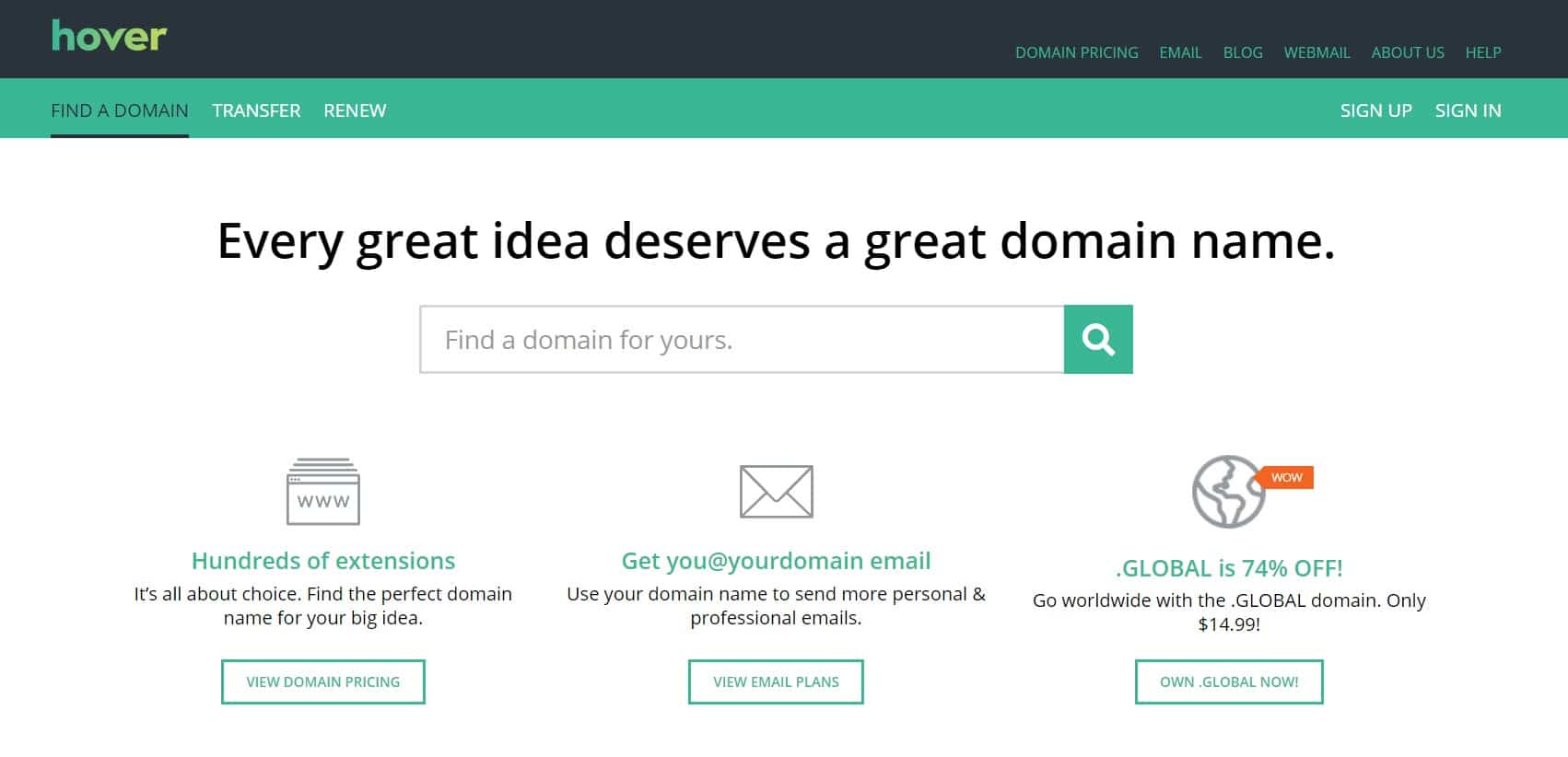
The final registrar we will discuss in this guide on how to register a domain name is Hover.com. A no-nonsense domain registrar, Hover.com provides hundreds of domain extensions, and enables you to quickly search and buy a domain name.
So here’s what you can expect when you buy a domain name with Hover.com…
- Free WHOIS Privacy (with most top-level domains)
- Transparent Pricing – Hover.com displays a clear pricing table, sharing discount purchase prices for all TLDs, renewal prices, and transfers costs.
- Support – Hover.com offers both email and phone support.
So let’s find out how to register a domain name with Hover.com…
How to Register a Domain Name with Hover.com
Step 1: Type your chosen domain name into the Hover.com search function. Hover.com will now display a list of available TLDs, alongside their prices.

Once you have decided which domain extension to go with, click on the + icon.
Step 2: Next, click on the Shopping Cart icon. Hover.com will now display your domain options, which include choosing the number of years you want to purchase your domain name for, and enabling the WHOIS Privacy service.

Step 3: Under Show Email Options, you will see the email service that Hover.com offers. Starting at $5 a year, this service allows you to use your domain name to send and receive personal and business emails.

Refreshingly, this is the only upsell that Hover.com promotes – a big difference from many of the other domain registrars we have mentioned.
Step 4: The last step is to create an account with Hover.com, which involves adding your personal info and payment details.

Once completed, double-check your domain name details and then confirm your order. Your new domain will now be registered by Hover.com, who will send you a confirmation email.
Hover.com Pricing
So let’s see how Hover.com compares on pricing to the other domain registrars…
- .com – $12.99 a year
- .org – $13.99 a year
- .net – $15.49 a year
- .co.uk – $10.99 a year
- .global – $14.99 a year
Evidently, Hover.com isn’t the cheapest option, but its user-friendly service definitely makes up for the slightly more expensive prices.
FAQs for Domain Name Registration
So now let’s finish off by answering some FAQs…
1. How Can I Get a Free Domain?
Some hosting companies provide free domains if you sign up to one of their hosting plans. Aside from Bluehost and GoDaddy, that we have already mentioned, other hosts that offer a free domain include…
However, bear in mind that most hosts will only provide a free domain for the first year of your hosting subscription, after that you will need to pay.
2. What Should I Expect to Pay for a Domain Name?
An average domain name will cost you anywhere between $8 – 16 a year. However, many domain name extensions are offered at a much cheaper discount price, some as low as $0.99 a year. (Always make sure you check the renewal price before purchasing a domain name at a reduced price).
3. What is a TLD?
TLD stands for top-level domain. Examples of TLDs, also known as domain extensions, include…
- .com
- .org
- .net
- .biz
- .info
Although .com, .org, and .net are still by far the most popular domain name extensions, there are hundreds of TLDs to choose from.
4. What is an IP Address?
An IP address a string of numbers that represents the address of a computer or server. Computers use these IP addresses to connect and communicate with each other, finding and serving websites to users.
When someone types a website’s domain name into their browser, the Domain Name System (DNS) will then translate this domain name into an IP address, which is the address of the server that hosts the website. The server will then be contacted and the website served to the browser that launched the request.
5. Should I Buy My Domain Name Through my Hosting Provider?
Buying a domain name with your hosting provider is definitely the quickest and easiest option. Your hosting company will then take care of setting up both your new hosting package and domain name, so all you need to worry about is building your new website.
However, you may find a cheaper domain name with a third party domain registrar. If so, you will then need to point the domain name at your hosting server. This process is a little technical, but your hosting provider will be able to walk you through it.
6. Do I Need Domain Privacy?
Although not essential, we would always recommend purchasing WHOIS Domain Privacy Protection. The WHOIS database keeps records of all domain owners, which are displayed for public viewing. This means that anyone can view your personal details, including home address, phone number, and email.
By purchasing WHOIS Privacy Protection your details are blocked from public viewing, keeping your personal info safe. If this service is important to you, then look out for a domain registrar that provides it for free.
7. Should I Select Auto-renew?
Again, this is totally up to you, but we recommend that you do. When you purchase your domain, you can select how many years you want to own it for. When this time is up, if you forget to renew it, this domain name will cease to be yours, and can be immediately purchased by someone else. This could be disastrous for your business.
By selecting auto-renew, you can rest assured that you will own your domain name indefinitely, until you notify your domain registrar differently.
Final Thoughts on How to Register a Domain Name
As you can see, each domain registrar mentioned in this guide differs in terms of products and features, pricing strategies, user experience, and the domain name registration process. All are impressive domain name registrars, so just choose the one that best suits your needs.
Once you have registered your new domain name and selected a hosting plan, the next step is to start designing your new website. For more information on how to do this, check out our tutorial on How to Build a Website in Just 60 Minutes.
Any questions on how to register a domain name? Please feel free to ask away in the comments below…
Jamie Spencer
Latest posts by Jamie Spencer (see all)
- How to Start a Successful Cryptocurrency Website - September 12, 2024
- 50+ Ways To Advertise Your Business For Free On The Internet – 2024 Guide - September 5, 2024
- The Fastest WordPress Hosting Providers 2024 – If You’re Not Fast…You’re Last!!! - July 8, 2024
