Are you thinking of setting up your own website or starting a blog but feeling a bit daunted by the prospect? For those new to web design, there is a lot to learn and think about – but don’t worry! In this article, I cover the first step of any web project – the domain name.
Read on to find out exactly what a domain name is and gain an in-depth look at how they work. I will explain technical terms like IP addresses, the Domain Name System (DNS), and top level domains (TLDs). I will then share some top tips on how to choose a domain name, where to purchase one, what you can expect to pay, and much much more. Are you ready to get started?
What is a Domain Name?

Quite simply, a domain name is the address of your website. It is the name that people type into the URL bar of their browser to find your website.
The domain name for this website, for example, is https://makeawebsitehub.com/
Domain names can be purchased through a domain registrar or through your hosting provider. They are also often provided for free by hosting companies or website builders.
How Do Domain Names Work?
Domain names are crucial, as they enable computers to find the server where your website is hosted. Website files can then be retrieved from that server, allowing users to access your site on their browsers.
But to fully understand this process, you first need an understanding of what an IP address is, and how the Domain Name System enables computers to translate domain names into IP addresses. Let’s find out more…
What is an IP Address?
Every computer and server has its own IP address – a string of unique numbers that are separated by full stops. Computers use these IP addresses to connect and communicate with each other, and importantly find and retrieve web data.
An IP address looks something a bit like this 66.220.144.0.
However, remembering long strings of numbers is not easy for most humans, which is where domain names come into play. Instead of having to type in an IP address, when someone wants to open a website they simply type the domain name into their browser.
The Domain Name System then transfers this domain name into an IP address, which is the address of the server that hosts the website. The server can then quickly be contacted, and the website served to the user.
To understand this further, let’s look in more depth at how the Domain Name System works…
What is the DNS?
Domain names are part of a much larger network called the Domain Name System (DNS). The DNS is managed by the Internet Corporation for Assigned Names and Numbers (ICANN). This non-profit organization is responsible for the on-going maintenance and management of the DNS, creating policies and regulating domain registrars.
The DNS is a large network of servers that are located across the globe. These servers contain a distributed database of IP addresses and act like an address book, transferring domain names into IP addresses. Servers can then be located, and websites requested and served to browsers.
How Does the DNS Work?
When a domain name is typed into your browser, in the first instance the computer will check its cache to see if it has previously requested that domain. If not, it will then contact the local DNS server (usually provided by the internet service provider (ISP)). If, again, there are no records of this domain name in the ISP cache, then the computer will next need to locate the name servers associated with that domain.
To do so, the local DNS server will break the domain name into sections. For example, www.makeawebistehub.com would be broken down into .com, makeawebsite, and www. The .com section, known as a top level domain (TLD), will be investigated first – the local DNS server will connect to a root name server to find out which server holds the domain information for this TLD. Once known, it will then contact this next server to find out which name server holds details on the second part of the domain name (makeawebsitehub).
The name servers are managed by your website’s hosting provider. They contain the DNS records of given domains and map domain names to IP addresses. Once the computer has located the name servers for your website, your hosting company will forward the request to the computer where your website is hosted. The web page is then sent to the browser that initially put out the request.
Although simplified, the above should give you an idea of how the DNS works. Let’s next find out about the different types of domain name extensions that are available…
Different Types of Domain Name Extensions
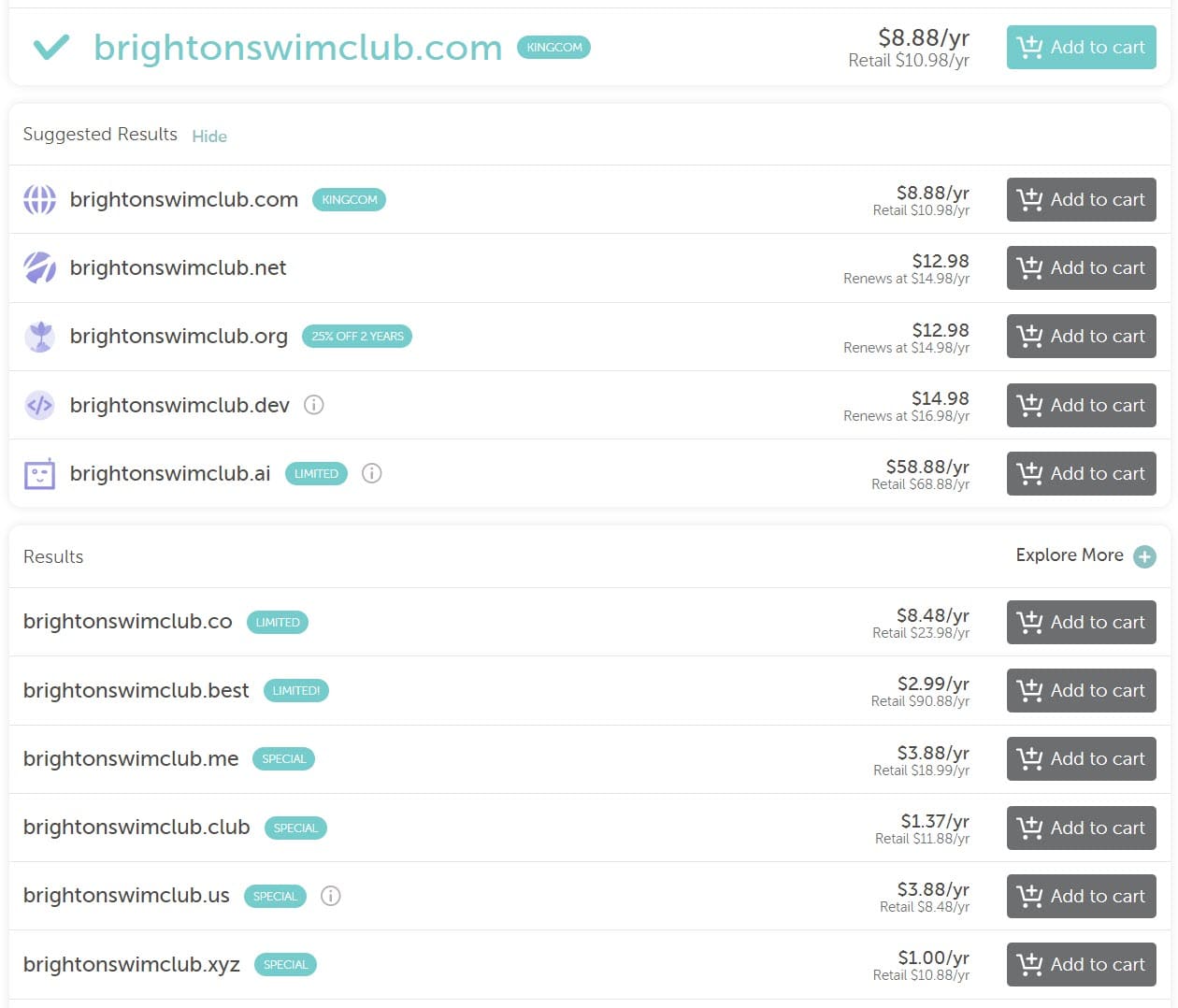
All domain names are made up of a website name (ie – makeawebsitehub) and a top level domain (ie – .com). Domain name extensions vary greatly, and it is useful to understand the different types of top-level domains that are available so you purchase the right one for your project.
Top-level domain options include…
- Generic Top-Level Domains (gTLDs)
- Sponsored Top-Level Domains (sTLDs)
- Country Code Top-Level Domains (ccTLDs)
The DNS is a hierarchical system, and there are also further levels of domain extensions, including second and third level domains, which you can incorporate in your domain (which we will cover further on in this article).
Generic Top-Level Domains (gTLDs)
Best practice is to use a reputable TLD like .com, .org, or .net in your domain name. However, due to the sheer number of domain names that have been registered to date, it may be hard to find an appropriate name with one of these extensions. If this is the case, then you could look to use a different, lesser-known, TLD. Examples of generic TLDs include…
- .com (commercial)
- .org (organizational)
- .net (network)
- .biz (business)
- .info (information)
The list of TLDs is extensive and can be found on the IANA (Internet Assigned Numbers Authority) website. (The IANA manages all TLDs).
Sponsored Top-Level Domains (rTLDs)
There are a selection of top level domains that are sponsored by agencies or organizations for specific use. These include…
- .gov (used by US government authorities)
- .int (used by international organizations)
- .mil (limited to US military entities only)
- .edu (for use by educational institutions)
If your organization falls under one of the sponsored TLD categories, then you may need to apply to use the appropriate domain extension.
Country Code Top-Level Domains
The country code TLDs are reserved for individual countries, and end with the countries two letter ISO code. Here are some examples…
- .us (United States)
- .uk (United Kingdom)
- .ca (Canada)
- .de (Germany)
- . fr (France)
- .cn (China)
- .br (Brazil)
If your business and target audience are based in a specific country, then it is advised to use the relevant country code TLD.
Other Domain Name Types
There are a couple of other domain types that are worth a mention…
- Second Level Domains – A second level domain sits directly below a TLD in the DNS hierarchical system. These are often used in conjunction with country code TLDs, for example – .co.uk, gov.uk, or ac.uk.
- Subdomains – A subdomain (also known as a third level domain) is an extra part of a domain name. Subdomains are viewed as separate websites by the search engines, so, amongst other reasons, creating subdomains can help improve your sites SEO. A good example of when to use a subdomain is if you want to keep your blog separate from your website. In that case, your subdomain for your website (https://mysite.com) might look like this https://blog.mysite.com.
So, now you know about the domain extensions that are available. Let’s next look at how to choose a domain name for your website…
How to Choose a Domain Name
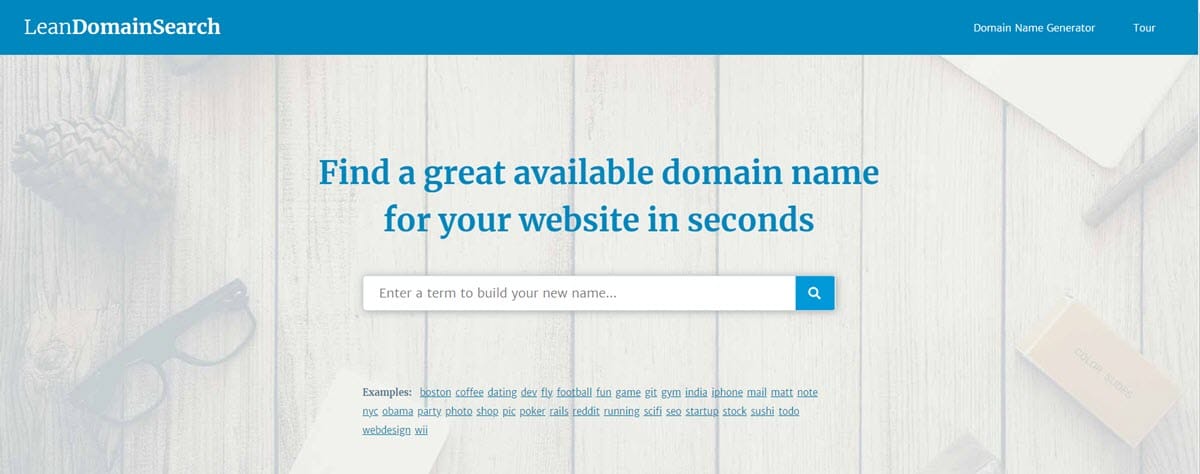
Deciding on your perfect domain name, that reflects your business, is easy for your target audience to remember, and that is still available to purchase, isn’t an easy process.
Here are some top tips on choosing the right domain name for your website…
- Use Keywords – Using the name of your business, or other keywords that you want your site to rank for, in your domain name is recommended, as this can help greatly improve your site’s SEO.
- Keep it Short and Memorable – Your domain name needs to be unique and stand out from the crowd. A short and snappy domain name will be easy for your audience to recall – try and use a maximum of three words.
- Make Sure It’s Easy to Spell – I recommend you shy away from words with multiple spellings, or other longer words that your audience may find difficult to spell. Otherwise, your visitors may not be able to find your website because they can’t spell your domain name.
- Avoid Numbers and Hyphens – Again, you want to make your domain name as easy to remember and type as possible. Adding numbers and hyphens can add extra confusion (eg – is number two spelled 2 or two? And where does the dash go again?!)
- Do Your Research – Check out other websites that have the same domain name but a different extension. If there is a very popular website using runclub.net, and you register runclub.org, then you may find it hard to rank your content in the search engines, as well as lose visitors to this rival site.
- Think Long Term – Although, of course, you can change your site’s domain name at any time, it may dramatically affect your SEO and visitor numbers. Therefore, you will want to try and choose a domain name that will work long term.
- Use the Right Domain Extension – As discussed earlier, choosing the right domain extension is important. For most websites, the ideal TLD is always .com. However, if you have created a country or community/organization specific website, then you may want to look at a sponsored or country code TLD.
Getting your domain name right is important. Not only does it help to define your brand, but it is also the first, and also probably the lasting, impression that your audience has of your site. Therefore, it must make an impact and help subtly promote your business.
But don’t worry if you are really struggling to come up with domain name ideas. There are a number of useful tools to help with this…
Use a Domain Name Generator
Due to the sheer number of domain names that have already been registered, it is often the case that your ideal name has been long taken. Instead of spending days and days brainstorming new names, you should consider using a domain name generator.
There are numerous domain name generators available. They work by taking a keyword from you, and then turning it into thousands of relevant suggestions. Let’s have a look at a few domain name generators to help you get started…
- Lean Domain Search – Brought to you by Automatic, Lean Domain Search will help you find domain names by pairing your search phrase with other common and relevant keywords. It also shows you which ones are available to register.
- Domain Hole – This domain name generator allows you to search, find, and buy new and expired domains. It comes jam-packed with an array of domain name tools including a name spinner, a brainstormer, and a complete availability checker.
- Name Mesh – With over six million words in the Name Mesh library, this name generator will be able to find the right domain name for you. Simply enter your keyword, and Name Mesh will provide a range of suggestions, as well as check the availability for most common TLDs.
For more information on domain name generators, check out our article 9 Best Blog and Domain Name Generators.
Once you have decided on an appropriate domain name for your website, you will now need to buy it. But how much will it cost and where should you buy it from? Let’s find out more…
How Much Does a Domain Cost?
Domain names vary in price dramatically. Some domain names literally cost millions, yet some you can get for free. However, on average, a regular domain name will cost you from around $10-15 a year.
Million Dollar Plus Domain Names
I recently published a list of the most expensive domain names that have been publicly reported. Here are just a few…
- CarInsurance.com – $49.7 million
- Insurance.com — $35.6 million
- VacationRentals.com – $35 million
- PrivateJet.com — $30.18 million
- Voice.com – $30 million
- Internet.com — $18 million
- 360.com — $17 million
- Insure.com – $16 million
I’ve also published a list of the oldest .com domains here.
As you can see, these popular domain names sell for big money. But let’s also check out the other end of the spectrum – how do you get a free domain name?
Free Domain Names
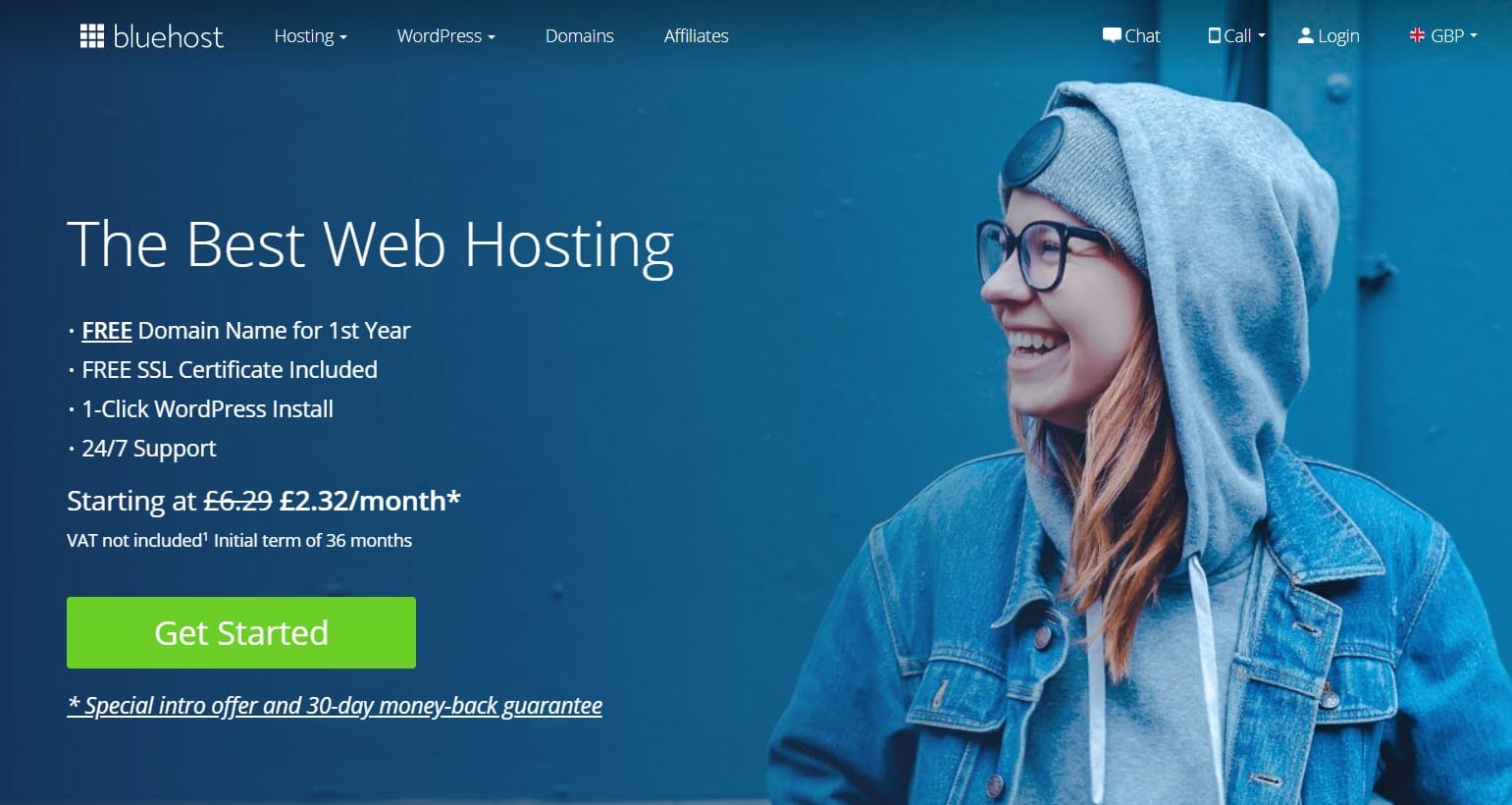
A number of hosting companies provide free domain names if you sign up for one of their hosting packages. This freebie usually lasts for the first year, or the initial term of the hosting package (ie – if you sign up to a three year hosting deal then the domain name will be free for those first three years). Once the term has elapsed, you will then need to rebuy the domain name at the hosting providers’ prices.
Here are a number of hosting companies that currently throw in a free domain name with their plans…
- Bluehost – This popular hosting provider offers a free domain name for the first year if you sign up for an initial term of 36 months.
- Hostinger – A budget host, Hostinger offers a free domain to anyone who signs up for one of their Premium or Business hosting plans.
- DreamHost – Qualify for a free one-year domain name with DreamHost by signing up for one of their annual hosting packages (Starter plan not included).
- GoDaddy – Another popular hosting company, GoDaddy offers a free domain with all their plans. Simply sign up on a 12, 24, or 36 month contract – the domain will remain free for the entire length of the selected package.
If you choose to create your website with an all-in-one website builder solution, like Wix or Squarespace, then you will find that these platforms all allow their users to create as many free subdomains as they want. A subdomain, with Wix for example, will look something like this ‘mysite’.wix.com. Although this is a good option when you are just starting off, if you want your business to appear professional, you will need to purchase an actual domain name down the line.
Regular Domain Pricing
If your hosting plan doesn’t include a free domain name, then you will need to purchase a domain name. As mentioned, the average cost of a domain name is between $10-15 a year. However, the price of domain names does vary depending on a number of factors. These include…
- Popularity – If you have chosen a popular domain name phrase then it may well have already been purchased with the intention of being resold at an inflated price. You will need to decide if this domain name is worth the money.
- Domain Extension – Generally the more reputable domain extensions (.com, .net, .org) will cost more than some of the newer TLDs (.me, .be, .club).
- Domain Registrar – You will find the prices of domain names differ depending on the domain registrar. Often, if you purchase your domain name directly through your website builder or hosting provider you will end up paying more than if you buy from a third party registrar.
- Length of Term – Some domain registrars will charge less if you register a domain for a longer term (eg – 24 or 36 months).
So now you know roughly what you can expect to pay for a domain name. So where can you buy one?
Where Should You Buy a Domain Name?
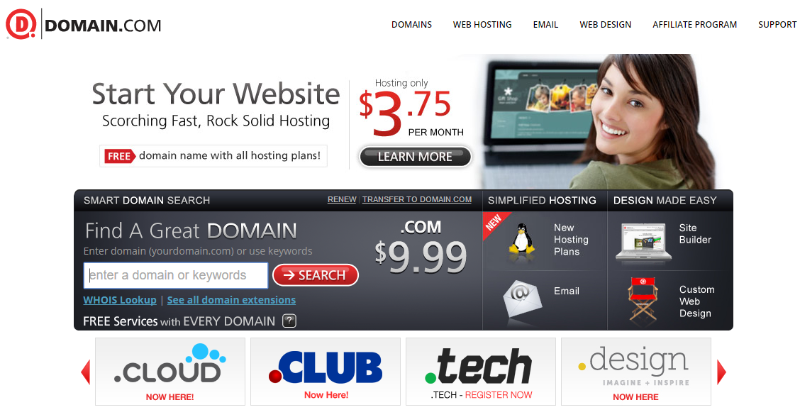
Domain names can be purchased from numerous third-party domain registrars, as well as through many hosting providers. All domain providers are registered through ICANN, helping to ensure reputability. The main differences between the registrars are the services they offer alongside the domain names, for example, email and WhoIs protection.
Here are a few domain registrars that we would recommend…
- Domain.com – Choose from the most popular TLDs, or from over 25 country code TLDs. All purchased domain names come with a free SSL certificate, domain ‘transfer lock’ protection, and control over DNS management. Use discount coupon code SiteHub to get 25% off your purchase.
- Namecheap – This popular domain registrar already manages over 10 million domains worldwide. All domains purchased come with free WHOIS guard, two months email, 24/7 support, and more. And for those on a budget, there are also a range of extremely cheap TLDs to select from.
- GoDaddy – As well as a well-known hosting provider, GoDaddy is also the world’s largest domain registrar, managing over 78 million domains across the globe. Purchase a .co.uk domain from as little as $0.99, or a .com or .net domain starting at just $12.17.
- Google Domains – You won’t find discount prices at Google Domains, but if you are looking to quickly and easily register a new domain, then this may be the registrar for you.
- Hover.com – Offering hundreds of domain extensions and quick integrations with a wide assortment of services and apps, the impressive Hover.com user-experience will enable you to easily register a domain and get started on your new website.
We Recommend Domain.com – Use Discount Code “Sitehub” to get 25% OFF your domain name purchase.

Snap up your business / brand name quickly before someone beats you to it. Use Domain.com and get an extra 25% OFF your purchase with our exclusive Domain.com coupon code. You can get a .com for as little as $7.49 using our coupon code Sitehub.
Most hosting companies like Hostgator and other EIG brands will encourage you to purchase a domain name directly with them. Although you don’t have to, this is definitely the simplest way to set up your site’s domain.
You may find a cheaper domain with a third party domain registrar. If this is the case then you can purchase the domain name through them. However, you will then need to point the domain at your hosting server, a process which can be a little bit technical.
What Else Should You Consider When Purchasing a Domain?
Once you have found a domain registrar and domain name that works for your project, you are nearly ready to make a purchase. Before you do, here are a few other points to consider…
- Set Your Domain to Auto Renew – When you purchase a domain name you can usually select the length of term (generally 12 or 24 months). As the term comes to an end, your domain registrar will usually send you a number of emails reminding you to renew the domain name. However, if you fail to do so, you will not only lose your domain name, but as anyone can then buy it, it may be snapped up by someone else. Therefore, choosing to set your domain to auto renew gives you peace of mind that your domain will stay indefinitely registered to you.
- Domain Privacy – When you register a domain, your personal details will be kept on the WHOIS register and can be viewed by anyone. So paying extra for domain privacy, so your information can’t be accessed by the public, is recommended. (Some domain registrars include this service in the domain name purchase price).
- Buy up Other Domain Extensions – Depending on your budget, you may want to buy up the other main TLDs too. For example, if your new domain name is getblogging.com, you should also consider purchasing getblogging.org, getblogging.net, getblogging.co.uk, etc. This will prevent you from losing visitors who mistype your site’s TLD, as well as prevent competitors from setting up similar sites and hijacking your traffic.
- Buy the Misspellings of Your Domain – If there are some obvious misspellings of your domain name then it may be worth purchasing these. The misspelled domains can be redirected to your website, ensuring you don’t lose traffic due to visitors’ spelling mistakes!
Final Thoughts on Domain Names
As you can see, setting up your new domain name is actually a relatively quick and easy process. The hardest part is deciding on the actual name, especially as so many domain names have already been taken. So your first step is to get brainstorming – type some keywords into a domain generator, share your ideas with friends and family, and make a firm decision on your new domain name.
Once you’ve registered your domain name, you are ready to start creating your website. For more information on how to do this, check out our guide on setting up your first blog. Good Luck!
More questions on domain names? Feel free to ask away in the comments below…
Megan Jones
Latest posts by Megan Jones (see all)
- What is a Domain Name and How Do They Work? - March 9, 2023
- Using Google Analytics to Track Your WordPress Website’s Performance - September 17, 2021
- Using Jetpack on Your Self Hosted WordPress Website - September 4, 2017
