Latest update: March 21 2023
If you are on the internet, you are likely to have a social media account as well! That is how spectacular the rise has been with regard to the use of social networking platforms by users around the globe.
Whether it is individuals, professionals or businesses, most have a significant presence on social media sites. In fact, you are likely to come across a similar set of individuals and businesses on more than one social networking websites, including Facebook, Twitter, Instagram, LinkedIn and Google+.
And, therein lies the difficult part! Most people or businesses create their profiles or pages on multiple social networks, but fail to manage the posts, updates or even analytics.
This fuels the need to have efficient social media management (SMM) tools that make it easy for you to handle one or more social media profiles.
In this age of the mobile revolution, most people access social media on the go and, hence, these popular tools empower you to achieve the same by scheduling your posts and managing them from a single dashboard (in most cases).
Importantly, these tools also assist you in achieving more traffic to get more likes or followers. And, for businesses, it triggers a good number of leads that have the potential to convert into sales or customers.
So, what are the top Social media marketing tools? Let us take a look at some of these tools by considering their features as well as advantages and disadvantages.
The objective is to understand which ones fulfil your Social media marketing requirements in the best possible way.
Here’s a quick overview of the best social media management tools available to you in 2023.
Sendible
Sendible is an up and coming SMM (Social media marketing ) tool suite with an excellent user interface. It’s is a fully integrated social media productivity tool and in my opinion, one of the best on the market. With Sendible you get 20 integrations with the top social media networks, blogs, social sharing sites. You can even hook it up to Slack, which makes communicating with other members of your content marketing team an absolute breeze.
Sendible is a great weapon in the arsenal of a social media marketer / content marketer, as it helps you create content that get’s you and your client the traction you need as well as helping you keep your editorial calendar busy and active.
This all-in-one tool helps you stay on top of the important stuff that appears on your social media profiles through its social inbox. You can track all your name or brand mentions and even immediately respond to any negative comments (from customers or readers) to establish a solid rapport and open a communication channel.
It also provides marketing automation tools and social CRM to drive leads and target prospects for your business.
Moreover, you can get beautiful and well-detailed analytics reports that show how well your audience has been engaged with your social sites.
Sendible has some awesome automation tools such as automatic replies set ups to tweets or DM’s, retweets and welcome messages. They’ve also developed an Instagram automation tool, which I must say is so much better than Hootsuite’s Instagram tool. It will automatically set out to search for posts with a specific hashtag and likes them.
You can also set it to automatically follow the profile of the post and unfollow them if they don’t follow you back in 24 hours!
Pricing & Plans
| Plan | Monthly Pricing | Annual Pricing | Features |
|---|---|---|---|
| Starter | $28 | $24 | 12 services – 8 reports – 1 user |
| Traction | $99 | $84 | 48 services – 15 reports – 3 users |
| Growth | $199 | $169 | 105 services – 35 reports – 7 users |
| Large | $299 | $254 | 192 services – 60 reports – 12 users |
Sendible offers a 7 day free trial for all plans.
Pros
- Integration with all major social media sites like Facebook, Twitter, LinkedIn, Instagram, Google+, Pinterest as well as blogging platforms like Medium, WordPress and Blogger.com. Easy to manage multiple social profiles.
- Further 15% Off when you use our exclusive coupon Sitehub15
- No credit card required to sign up
- RSS Feed poster, content suggestions, in-built content library and easy access to the design tool, Canva.
- Bulk-scheduling content with images via uploading a CSV file.
- A good selection on automation tools
- Visually stunning and accurate reporting
- User permissions and team workflows are easy to set up.
- Ideal for social media manager / social media exec.
- Mobile app available for iOS and Android.
Cons
- No free plan. They do however have a free 30 day trial
- Geographic keyword monitoring isn’t spot on in terms of accuracy, so take with a pinch of salt.
Top Clients
Toyota, The Irish Times, Sony Music, Zynga, BBC Worldwide and so on.
Free 30 Day Trial – From $29 per month
Read our latest Sendible Review
Social Champ

Social Champ is a simple social media publishing and scheduling tool. It is created to help users manage their social media accounts efficiently and speed up the scheduling process.
Social Champ lets you schedule your posts on Facebook, Twitter, LinkedIn, Instagram, Pinterest, and Google My Business. It also has other key features like
- Custom Content Composer – to tweak your posts with minor changes so that all your posts go with the platform requirements
- Analytics – to track the performance of your posts and download the report in PDF
- Engage – to reply to all your customers’ queries and comments on different pages and platforms from one place
- Team Collaboration – to involve your team members to manage your social accounts without sharing the passwords with them
- Bulk Upload – to schedule thousands of posts in one go for the future and much more.
Pricing:
Social Champ offers different pricing plans for all business professionals, agencies, and entrepreneurs looking for pocket-friendly social media management tools.
The pricing starts from as low as $9, expanding to about $217 depending upon how big your business is. It also offers a limited free plan you can try to see if it meets your business need.
Have a look at the details and select the best plan for your business.
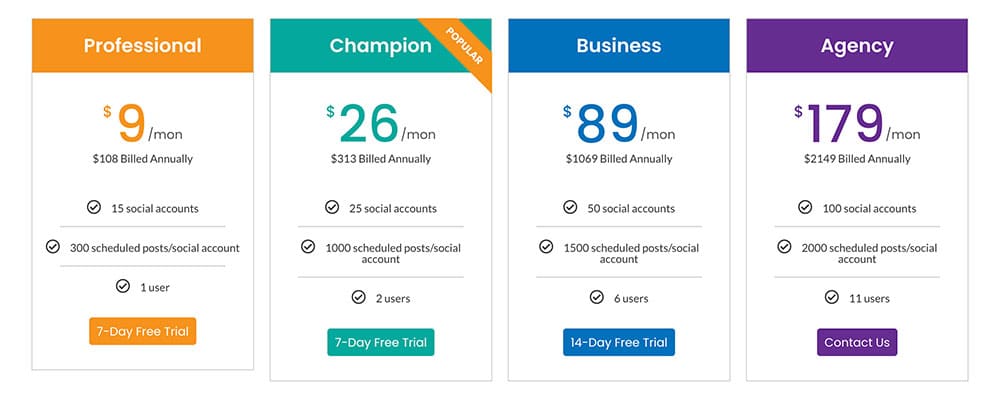
Pros:
It has a clean user interface, which makes it easy to work with.
They have 24×7 customer support on all plans to help you with anything regarding the features.
The pricing plans are pocket-friendly as compared to the tools available in the market.
The tool has a free plan and doesn’t require a credit card for signing up.
Support Instagram Direct Scheduling & Pinterest boards.
Doesn’t require third-party integration for Google My Business posting/scheduling.
Cons:
Social Inbox only supports Facebook & Twitter profiles.
The image editor has limited options.
Try SOCIAL CHAMP socialchamp.io
Free 7 Day Trial – From $9 per month
AgoraPulse

This tool offers you updates about your social content, using the social media inbox (an email-like inbox). It retains old conversations as well as syncs all your social media profiles in real time to ensure that you do not miss any comments, likes, tweets and so on.
Also, you can avail customised reports, which is presented in PowerPoint with amazing graphics, to measure your efforts.
Plans & Pricing
It offers four different plans (Micro, Small, Medium and Large), with prices starting at $15.00 per month.
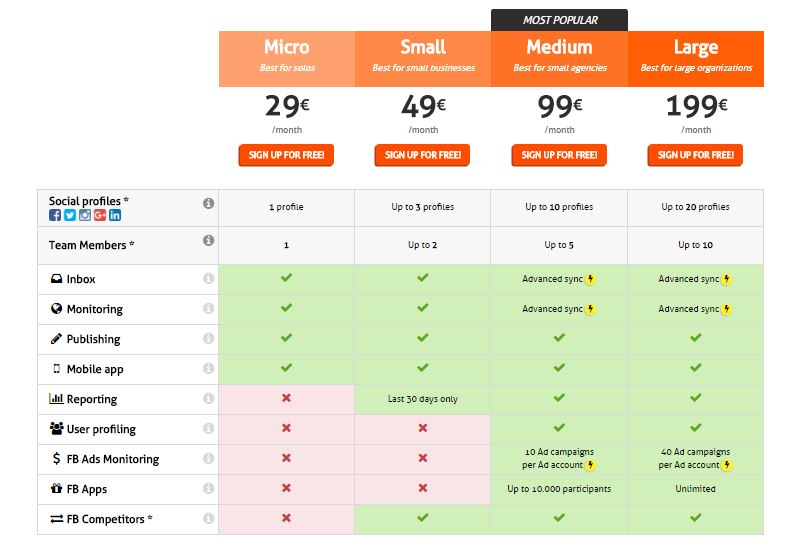
Pros
- It supports Facebook, Twitter, Instagram and more.
- It helps you achieve more with CRM software.
- You get the ability to arrange custom contests and promotions for better social media engagement.
Cons
- It lacks support for Google+, YouTube, Pinterest and so on.
- The Micro plan only supports one social media profile, which proves expensive.
Top Clients
Yahoo, PepsiCo, McDonald’s, Nivea and more.
Buffer

This is a smart SMM tool that helps you achieve consistent scheduling of your posts to your different social media accounts. You can quickly add articles, videos, photos and other content to the queue, even while you are on the move, and then stagger the posting times, as per your convenience.
This is possible by using the different Buffer mobile apps and browser extensions. You can also get valuable insight and analytics about the traffic drawn to your social media content with the Buffer app.
Plans & Pricing
For individuals, it offers a free plan and the Awesome plan (starting at $10.00). For businesses, it offers small, medium and large plans, with prices starting at $99.00 and reaching $399.00. It also offers an enterprise plan, starting at $899.00 per month.

Pros
- It supports Facebook, LinkedIn, Twitter, Google+, Pinterest and more.
- It provides a virtual queue to push through the content via staggered posting times throughout the day. In other words, you can schedule content across all the social media sites, without having to individually schedule them.
- It gives you the ability to create your own content (images), using Pablo for social media sites.
Cons
- It does not support Instagram.
Hootsuite

This is one of the most popular SMM tools to schedule campaigns across various social networking platforms as well as measure or track the campaign results via its simple web-based dashboard.
It allows you to schedule messages and tweets, track conversations, manage unlimited social media profiles, view Google Analytics and even offers Facebook insights integration.
Hootsuite displays all your social media accounts in multiple streams and provides good team collaboration features that can boost the overall productivity of your business. It also gives you access to about six social media marketing online courses, along with the option to get certified in SMM. Read more in my Hootsuite Review.
Plans & Pricing
You can avail Hootsuite’s free plan, Hootsuite Pro plan (with a 30-days free trial and the pricing starting at around $9.00 per month) or even the enterprise plan.
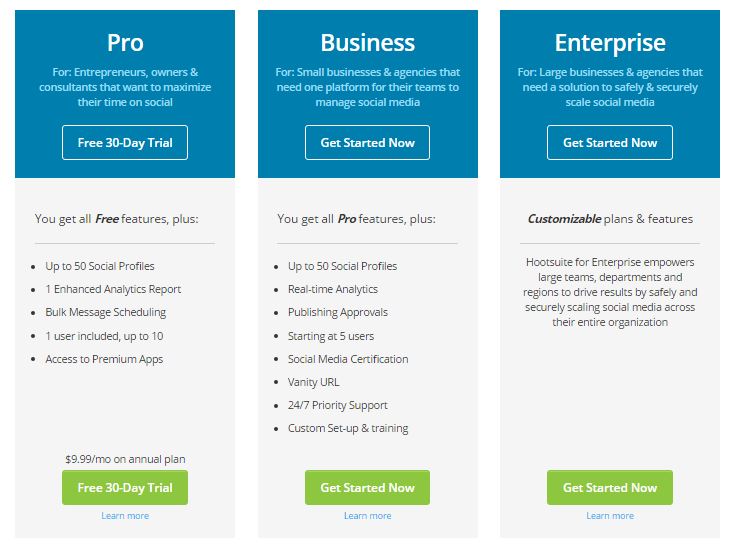
Pros
- It supports Facebook, Twitter, LinkedIn, Google+, Instagram, YouTube and more.
- This web-based tool does not need any software to be installed on your system.
- It gives you the ability to manage multiple social media profiles from a single dashboard, without having to log in to each of those sites separately.
- It extends support for the management of multiple YouTube accounts from its dashboard, apart from enabling you to schedule different video posts to your profiles.
- The Hootsuite mobile apps are available for Android and iOS.
Cons
- You can only add three social media profiles with the free account.
- Only a limited number of URL shorteners (owl.li, ow.ly, htl.li and ht.ly) work with Hootsuite, for adding links to messages.
Top Clients of Hootsuite
DAVIDsTEA, Marketo, NYC, The Herschel and so on.
IFTTT

If This Then That (IFTTT) helps you establish or create connections for a variety of social media sites, services and channels. A staggering 306 channels’ connections can be created with IFTTT. Moreover, it improves your productivity based on an action-reaction mechanism.
For example, you can get a Facebook post or a tweet updated automatically once you submit a new blog post. So, you can choose to connect your preferred network with the action of your choice via IFTTT. This trigger-action setup for your profiles is termed “recipe” with regard to IFTTT.
Plans & Pricing
Not applicable, as it is a free tool.
Pros
- It automates sharing on social media apps and sites, such as Facebook, Twitter, Pinterest, YouTube and Instagram.
Cons
- IFTTT may not always suffice all your SMM needs and is generally used along with other powerful tools, such as Hootsuite or Social Booster.
Sprout Social

This is another highly effective SMM tool that possesses a seamless publishing system for posting your messages and tweets on social media sites. You can also get detailed analytics reports to keep track of the results from the activities.
Apart from the social content, you can also track the monitored keyword searches with Sprout Social.
Plans & Pricing
It offers three different types of plans (Deluxe, Premium and Team), with the lowest starting at $99 per user per month.
Pros
- It supports Twitter, LinkedIn, Google+ and Facebook.
- It possesses social customer relationship management (CRM) tools, consisting of shared customer records, advanced scheduling tools (like ViralPost), team collaboration tools (including live activity updates) and more.
- You get a 30-days free trial with all of its plans.
Cons
- It lacks support for major social media sites like Pinterest.
Top Clients
UPS, Hyatt, PepsiCo, Stanford University and so on.
PostPlanner
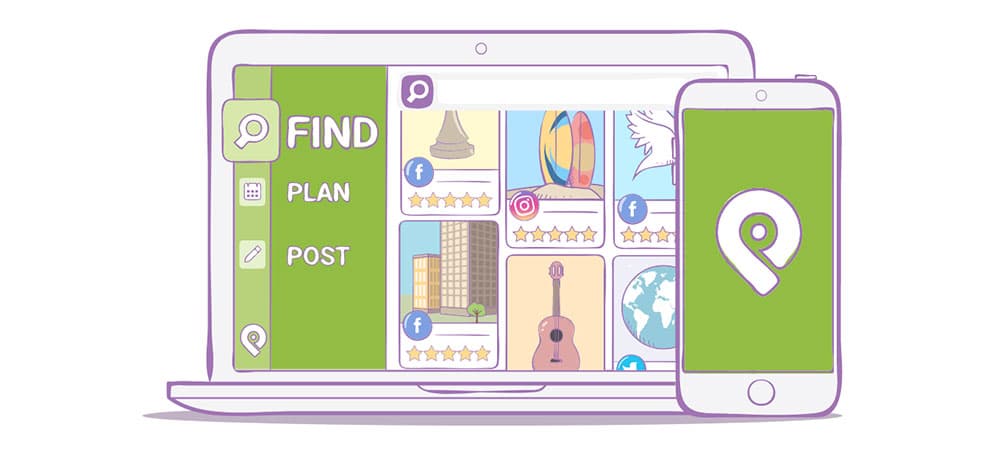
PostPlanner not only helps you schedule posts, but also helps you get increased engagement from your readers or followers on the social media platforms. It focuses more on helping you find the right content and getting it published (via a queue or scheduling) to increase the traffic to your profiles. It has this unique “viral content” functionality that shows you the most viral images, videos, articles, news and more from your industry. You can then use such viral content to enhance the engagement on your sites.
Plans & Pricing
It offers three different plans (Starter, Love and Guru), with prices starting at $3.00 per month.
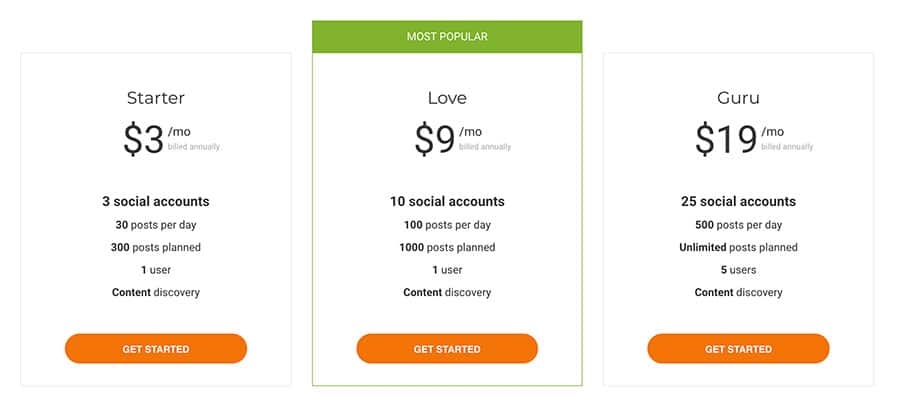
Pros
- It supports Facebook, Pinterest and Twitter.
- Low prices, starting from as low as $3.00 per month, are offered.
- It helps you find viral content and use the same for increased engagement and traffic.
Cons
- It lacks support for Instagram, Google+ and so on.
Top Clients
Hertz, Nike and more.
Social Clout
This is another social media monitoring, social media listening and analytics tool that helps businesses make informed decisions based on thorough and scientific analysis of data.
You can track all your social conversations and it offers a keyword search feature, which allows you to keep track of what people are saying about your brand, business and competitors. You can even get analyses about your competition and gauge where you stand in comparison.
Plans & Pricing
It offers four different plans (Free, Starter, Value and Enterprise), with prices starting at around $49.00 per month.
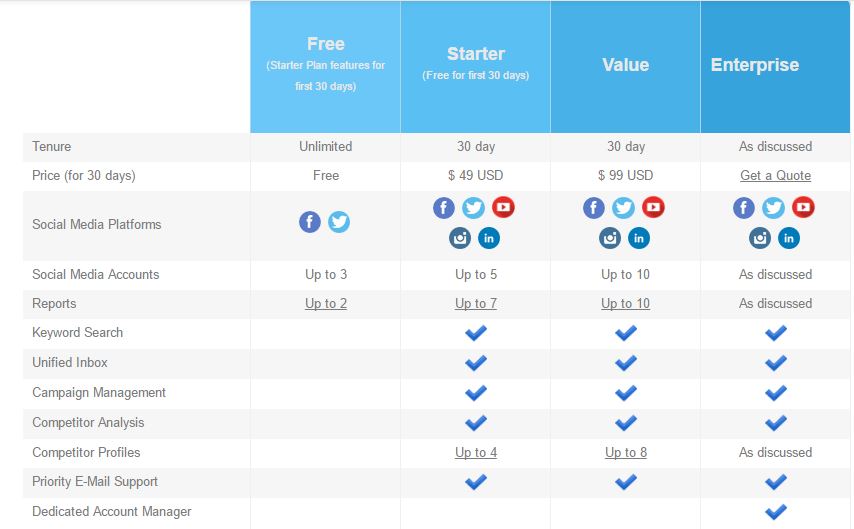
Pros
It extends support for Twitter, Facebook, Linked, Instagram and YouTube as well as news sites, blogs and online forums.Social Clout helps you monitor your brand mention on social networks in real time.
Cons
It does not offer unlimited analytics reports.
SocialOomph

SocialOomph was initially known as TweetLater.com, as it primarily focused on increasing productivity solutions for Twitter users. Later, it also started paying attention to overall productivity enhancement services (free and paid) for several other social media platforms as well.
For most sites, it offers the basic handling of unlimited accounts (with the paid plan) as well as scheduling posts and updates to their pages or walls.
With regard to Twitter, it offers some special features, including keyword searches, following those who followed you, Digital Marketing (DM) Inbox clean up, tracking mentions and retweets and tweet via email.
Plans & Pricing
It offers several services for free, while others are premium services. With the SocialOomph Professional account, you do not need any long-term contracts and can make payments (starting at around $17.97) every two weeks (after the initial seven-days free trial period).
You can also upgrade from the free plan to the SocialOomph Twitter Unlimited plan for $6.97 (payments to be made every two weeks).
Pros
- It supports Facebook, Twitter, LinkedIn, Pinterest and so on. It also supports Tumblr, RSS feeds, Plurk and App.net.
Cons
- It does not offer advanced SMM features for platforms other than Twitter.
Edgar

This SMM tool ensures that you get maximum benefits from every single social media update you make. In other words, even if you post an update when few people will be engaged, Edgar will still keep posting the same update automatically when you post another update for that category.
It thus ensures that none of your updates or posts go unnoticed. To achieve this functionality, Edgar maintains an online library where all your updates are stored as per the different categories, such as motivational quotes, news, blog links and images.
Plans & Pricing
You can start using Edgar by paying $49.00 per month. If you do not like its features, you can get your money back by cancelling your Edgar account within the first 30 days.
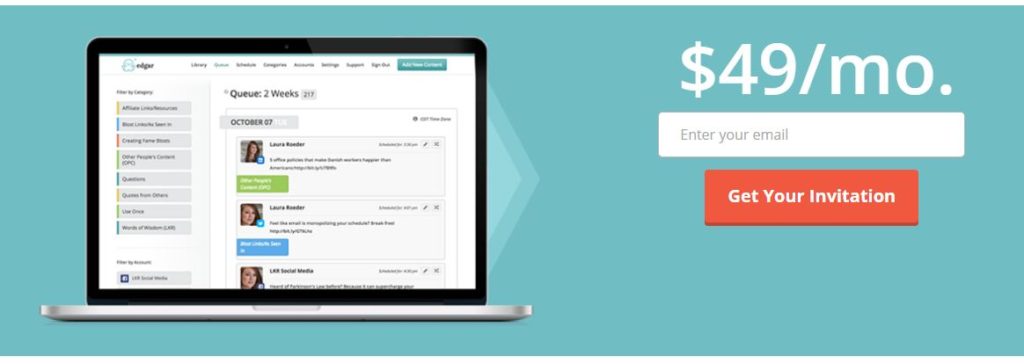
Pros
- It recycles categorised social media updates and reposts them repeatedly to get more likes, followers, and so on.
- It supports Twitter, Facebook and LinkedIn.
- Edgar is ideal for freelancers, bloggers and businesses.
Cons
- It lacks support for Pinterest, Google+, Instagram and more.
Rignite
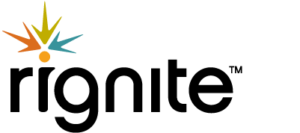
This comprehensive platform enables you to get results for your social media activities from a single dashboard. You can carry out scheduled postings on a daily basis, establish goal-based campaigns (such as events, promotions and product giveaways) and analyse the campaign data.
It is best known for its ability to allow you to focus on campaign-based posting, where you can submit posts individually or in a series.
Plans & Pricing
You can enjoy a free trial period of 14 days, before starting to use any of their three plans (Silver, Gold and Enterprise), with prices starting at around $28.00 per month per user.
Pros
- It supports Facebook, Google+, Twitter, LinkedIn and more.
Cons
- It lacks support for a free plan or a cheaper premium plan, with fewer social media profiles. (The Silver plan itself supports 30 profiles.)
Top Clients
The Greenside Agency, Karma Inc. Apparel, Visit Detroit, Frends Beauty and so on.
SocialFlow

This is a smart SMM tool that uses predictive analytics to determine what the right time is to post your content. The ideal time to publish the content is determined by its software which uses real-time data, once you put your content in the queue.
In addition, it ensures that your updates reach the largest possible audience by posting the content when they will be most active and more engaged.
Plans & Pricing
No pricing details or plan details are shared on SocialFlow’s official website.
Pros
- It offers the Video Vault Uploader for Facebook that supports the uploading of big video collections (up to a thousand video segments) on Facebook.
- It supports Facebook, Pinterest, LinkedIn, Twitter and Google+.
- A social media advertising platform is offered for marketers and agencies to reach out to a larger audience on Facebook and Twitter.
Cons
- It lacks transparency about the pricing and plans, as no information is shared on the website.
Top Clients
Nickelodeon, BBC, L’Oréal and Walmart as well as publishers, such as Mashable, The Economist, National Geographic and The Washington Post.
SocialCount

While managing the different social media platforms for your website or blog, your aim should always be to get more traffic. And, an effective way to determine how quickly your site’s content is getting spread is to track the shares that you get for your social media posts.
SocialCount is a free tool that enables you to do just that; it gets the number of shares for your main site URL or even any other articles or news on your site. It also offers a detailed number of shares for every page on your site or blog.
Both freelance and professional blogger can easily use this tool by entering their site’s URL and learning how many times the URL was shared across social media platforms.
Plans & Pricing
Not applicable, as it is a free tool.
Pros
- This is a free web-based tool that does not require any software to be downloaded.
- It supports Facebook, Twitter and LinkedIn.
Cons
- It lacks support for other popular social networking sites, including Pinterest, Google+ and Instagram.
Schedugram

This SMM tool is dedicated to the Instagram platform. It gives you an easy and smart way to schedule posts (videos and images) and make bulk uploads for your multiple Instagram accounts via a simple web interface for your brands and business.
Plans & Pricing
It offers a free trial period of seven days and the prices start at $20.00 per month for one Instagram account, with a maximum of 10,000 followers.
Pros
- It gives you the ability to add filters or crop images, before uploading them individually or in bulk (now or at a later scheduled time).
Cons
- It lacks support for a free plan.
Tailwind: Best for Pinterest and Instagram
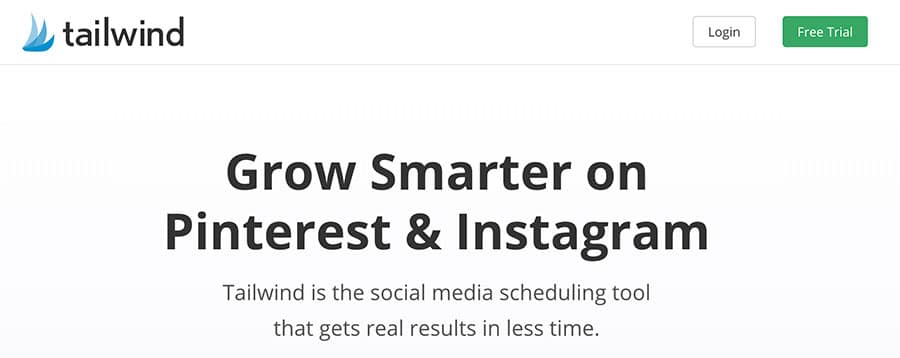
It’s nearly impossible to grow a small business today without using all the social media tools at your disposal, including both Instagram and Pinterest. Instagram allows you to post photos and add hashtags that let others identify your posts when they click on a hashtag or add a tag to their photos. With Pinterest, you can use photos and images to curate groups that make use of what people look for on the web. With Tailwind, you have an easier way to manage your accounts and reach others.
One nice feature of this tool is that it works with most operating systems and browsers. You can use it with a web browser such as Safari or Firefox or when searching on your phone with Chrome or iOS. It also works on standard computers and other devices. Tailwind does a good job of managing your brand in terms of visual effects. If you post any photos to the web, this is one of the tools that you need.
A good rule of thumb for gaining visitors to your site is that you need to post something new and unique every day. You might find that this is nearly impossible because you need to deal with the daily duties of running your business. Thanks to the scheduling option that Tailwind includes, you can post dozens of photos and use the tool to determine when you’ll post each one. This gives you the option of batch uploading as many pictures as you want on the weekend and having those images posted throughout the week. It has scheduling options for both Instagram and Pinterest to free up some time.
This function works in two different ways. If you have the images saved on your desktop or hard drive, you can click on them and then drop the files into the tool. You can also use photos saved in your Dropbox account. Once you enter the dashboard, you can search for the Smart Loop tab. This lets you click on any of the images that you want to use and schedule the date and time to upload each one. Tailwind even lets you add tags or words that you want to appear with the images.
With the Tailwind smart scheduler, you can get help determining when the best time to post is based on factors such as how many people see those images and interact with the photos. Using this tool is as easy as accessing the Publisher button or tab at the top of the dashboard. You can then click on Your Schedule and select Recreate Schedule. Tailwind will ask how often you want to post each day and then handle posting for you.
With the Clone Pins function, you can do a few different things too. It lets you add multiple pins to several boards or find and save boards that you can list at a different time. Tailwind monitors current trends and can make recommendations based on what it thinks you need. You also have the choice of adding your RSS feeds and uploading or scheduling pins for the future.
As the best tool for Pinterest, Tailwind comes with features designed just for that social media site including image recognition. With a few clicks, you can see what photos are trending and which were most popular on that day. It can use new technology to match the pixels found in those images too. You also have the option of using analytic reports that can tell you which of your pins went viral and how many followers clicked or liked a certain photo. It even shows you how many people pinned your photos and what you can do to get more pins. Via the Smart Loop tab, you can tell the tool to pin a popular post more than once.
Thanks to the iOS app for Apple users, you can edit and create drafts of your posts and set up a queue based on when you want to post each one. This app also lets you change the schedule of your posts. Tailwind has extensions that work with Safari and other browsers to move and schedule pins for the future.
Pricing
Tailwind charges $14.99 a month for Pinterest Plus or Instagram Plus. With the monthly plan, you can set up to a week of posts on either site in 20 minutes or less. You get 250 free posts with the Smart Loop feature and 400 standard posts every month with Pinterest Plus. Instagram Plus gives you hashtag suggestions and 400 free posts every month. When you purchase the annual plan, you get all this for only $9.99 a month.
Tailwind also offers a free trial for new customers that has no time limit and does not require a credit card. Your trial lasts through your first 30 Instagram posts or 100 Pinterest photos. As a full member, you get access to your 30-day history, analytic reports and scheduling tools.
Iconosquare: Best Social Media Tool for Instagram Users
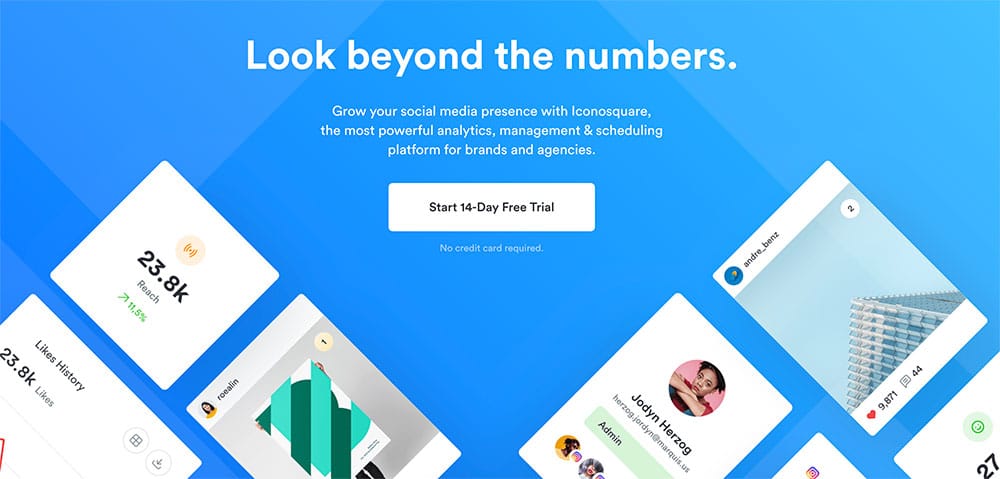
While you can find hundreds of tools for monitoring Facebook and Twitter accounts, not as many offer support for Instagram users. That is why Iconosquare is so popular among business owners who want to reach customers via Instagram. The makers of this tool want you to know that you can easily manage your account and use the site to make new posts to reach existing customers and new shoppers or clients.
A nice feature of this tool is the dashboard, which might remind you of the one found on Instagram. This dashboard makes it easy for you to find the tools and features that you need when using a computer or a mobile device. A menu on the left comes out when you click on it and shows the top tools in an easy to read display. It also uses a limited number of colors to save strain on your eyes.
With Iconosquare, you no longer need to pull out a device every time that you want to post on one of your accounts. It gives you the choice of uploading photos and setting the dates when you want the tool to post them. Iconosquare works for video posts too when you want to share commercials for your business or employees. If you want to update your Facebook Story or use an Instagram Carousel, you can use this tool too. As you add photos and videos, you can view the number of items in your queue and keep adding new content until you reach your limit. With the Feed Preview, Iconosquare shows how your posts will look to others. You can then rearrange those items or approve the final list to help you stay on brand.
Thanks to the Media Library feature, you don’t need to keep images and videos saved on your hard drive. This feature also lets you use different devices with the tool because it can find files saved on OneDrive or Dropbox. As long as you click on Publishing and then find the Media Library, you can choose which account you want to use and then select all the files that you want. The library tool allows you to label each file or state where it came from to quickly navigate through the files to find the right ones. It can also help you avoid posting the same content multiple times because it shows all the files and tags that you used in the recent past.
Using Iconosquare can also help you learn about your Instagram account and followers. One of the tools that you can access via the dashboard is analytics. Clicking on this lets you use the Reach button to see trends relating to your followers. Not only can you see how many people viewed and reacted to your posts, but you can also see when they were or are usually online and which of your posts were the most popular.
Another feature lets you compare your posts to those of your competitors. You can view the hashtags that they used, how popular their posts were and when they posted. When you compare that information against the information about your posts, it’s easy to see how you compare to other business accounts on Instagram. The tool also includes a Conversations feature with a six-month history. It takes only a few clicks to see all the comments and conversations on your posts from the last few months.
If you want to monitor other accounts such as those of your top customers or competitors, you can click on Listening and then My Feeds. This lets you add 50 users you want to monitor and view all their posts in one convenient feed. This is great for tracking users on both Facebook and Instagram. With the option of creating a feed filled with your competitors and rivals, you can see when they post and how engaging their posts are too.
Clicking on the Analytics areas brings up a new dashboard with information on trends and statistics. This is where you can see whether your posts are trending or mention trending subjects and how many users engaged with your posts. Iconosquare also allows you to download any graphs or charts that you want to share with employees and others.
Iconosquare offers both a Pro plan and an Advanced plan. The Pro plan is available for $29 a month and lets you add additional profiles and users for a small fee. This option also comes with the Advanced plan, which costs $59 a month. You can start a free trial at any time too. All plans work on mobile devices and with the top web browsers.
We hope that the above detailed information about the features, pros and cons of some of the best SMM tools prove valuable to you. If you have used any of these tools before, please feel free to share your experiences in the comments section below.
This also might interest you…
Interview with Sendible Founder – Gavin Hammar
Jamie Spencer
Latest posts by Jamie Spencer (see all)
- How to Start a Successful Cryptocurrency Website - September 12, 2024
- 50+ Ways To Advertise Your Business For Free On The Internet – 2024 Guide - September 5, 2024
- The Fastest WordPress Hosting Providers 2024 – If You’re Not Fast…You’re Last!!! - July 8, 2024

Hi Jamie, great articles I found on your website! I’m looking for a social media tool that allows me to manage all my postings (like your so much preferred sendible) BUT ALSO follow other accounts by hashtags and unfollow them as well as our aimed hashtags change constantly. Any ideas or do I need to work with 2-3 separate tools? Cheers!
I’m a HUGE fan of buffer! When I interned at Nordstrom I used it all the time. Now that I’m a small business owner, however, I use sociallift, It’s like buffer but free. Great article though!
Nice list! I suggest that you take a look at eClincher. I believe they stand fairly well beside these tools.
Really nice article! Great job! I would also like to recommend eClincher. It has been doing wonders for me! :)
Have a nice day!
Hi Jamie,
Nice list of social media tools! I would like to recommend SocialPilot for scheduling post across more than 7 networks including Google+. It allows you to post on profiles, pages and collections. Really, It’s a user-friendly and affordable tool compared to all others tools.
Thanks Digisha
I will trial and see if it’s worth adding to this list.
I love SocialPilot! really made my life much easier with its amazing user interface and features! My favourite feature is Client Connect where you can handle your clients social media without credential exchange or being an admin.