When it comes to making money online you’re going to have a lot of options at your disposal. Frankly, it can be quite overwhelming just choosing an online business type to run with. There are blogs, niche sites, selling your freelancing services, and on and on. However, a lot of people are drawn to the Amazon Associates affiliate model.
Some people even decide to add elements on an Amazon affiliate strategy into their existing blogs or websites. It’s truly up to you. However, to keep this post to the point we’re going to show you how to build an Amazon affiliate site from the ground up.
If you’ve been trying to get a business off the ground or thinking about starting a business, now’s your chance. We cover everything you need to know to start your very own profitable Amazon affiliate website and ultimately your dream online job.
Benefits of Building an Amazon Affiliate Site
Before we jump in it’s important to get to the core of why you want to start an Amazon affiliate site in the first place. To start, Amazon has a very low payout for affiliates, usually hovering around the 1-3% mark.
However, don’t let this dissuade you. There are some very high ticket items you can sell that’ll still provide you with a decent amount of revenue per sale. In some cases you only need to sell 2-3 items a day to cross into the $100/day threshold.
That being said, there’s a lot of reasons people will decide to start an Amazon affiliate site, the most common are listed below:
- They are relatively easy to start, making it a great way to start and learn the ropes of internet marketing
- They have a clear path from creation to profit
- The Amazon “cookie” allows you to gain income from other products besides the one you’re promoting
- Amazon already has built in authority, so there’s less “selling” on your end
- There are lots of opportunities if you choose the right product
- Review posts can get good traffic and are relatively easy to create
- These sites can be easy to scale if you pick the right niche
- Can make good money in the long-term
That being said, there are also some disadvantages to setting up an Amazon affiliate website that you might want to be aware of.
- Amazon commissions are often lower than other affiliate programs
- Creating review-oriented content can get quite repetitive over time
- Link building and ranking does take time and energy
- Today Amazon niche sites need to be planned effectively in order to last for the long-term
Is Passion a Necessary Ingredient?
When creating a website the following question always comes up: should I create a website on what I’m passionate about? This is a tough question to answer, because it doesn’t have a cut and dry answer. It completely depends on what you’re actually passionate about.
For example, if your passion is underwater basket weaving, there probably isn’t a large enough market supporting that to generate income via selling affiliate products (I could be wrong). On the other hand, if you’re passionate about dogs and love to purchase the latest high-end pet accessories, then you might have a niche you can work with.
When considering a niche make sure it’s in an area that you wouldn’t mind writing about for the long-term. But also, keep in mind it’s often easy to become passionate about something once it starts bringing money into your bank account month after month.
Below we dive into a niche discovery process that’ll help you get started in choosing the best niche for your business goals.
How to Choose the Right Niche
Before you jump into building your site, you’re going to need to pick a niche to target. Creating a site that reviews every single Amazon product under the sun isn’t going to do anyone any good. To have a successful site you’re going to need to narrow down your market and the products you’re going to sell.
For an Amazon affiliate site to actually work, you’re going to need two things:
1. Solid Targeted Traffic
Most of the traffic for your affiliate website will come from product related searches, and product reviews. Generally, these will be more long-tail terms such as, “Blendtec 570 vs Vitamix 5300”, or “greenworks mower vs black and decker”. The traffic coming from keywords like these will be very targeted, as the searcher has the intention to purchase something.
These kind of searches suggest that the person is just looking for more information so they can make an informed purchasing decision.
It’s best to avoid keywords (in your initial research) like, “how to build a treehouse”, or “homemade coffeepot”, as keywords like these are more informational and won’t translate directly into a sale. However, we do show how you can incorporate these kinds of keywords into your overall content strategy.
The amount of traffic needed to have a successful site will depend upon the price of the products you’re promoting and what rate your site converts visitors to buyers. Sometimes, you don’t even need a large amount of traffic to have a very profitable site.
2. A High Price Series of Products to Promote
If you’re primarily going to be promoting Amazon products it’s important to choose a set of products that has a relatively high price point. After all, it’s hard to make a solid income off of promoting $1-5 products, since the commission on Amazon is so low. Items that have a higher price point, like high end appliances, furniture, BBQs, blenders and juicers, or bikes can net you over $50 a sale at least.
However, if you can’t find a high end series of products you’d like to promote don’t let this discourage you. You can still make decent income by promoting cheaper products if the volume is high enough. We also highlight an example below that solely promotes books via Amazon and still makes good commissions.
Remember, the Amazon cookie stays active for 24 hours. So, you’ll receive an affiliate commission for any products that are bought during that time period.
How to Verify Your Website Niche
You’d hate to choose a niche only to find out later that the competition is too stiff, or there isn’t enough traffic to sustain your website. Below we highlight a repeatable process that will enable you to analyze the overall traffic for your niche, and determine the competition level of the market.
1. Keyword Research
To get started with the process of narrowing down our niches we’re going to use trusty old Google. By now you should already have a few niche ideas in mind.
Use Google Search for Seed Keywords
Navigate to Google and type in your niche keywords. For the sake of this example we’re going to use the niche of high end grills and BBQs.
First, we’ll type in “high end grills amazon” into the search bar. This will give us a series of products we can think about reviewing and promoting.
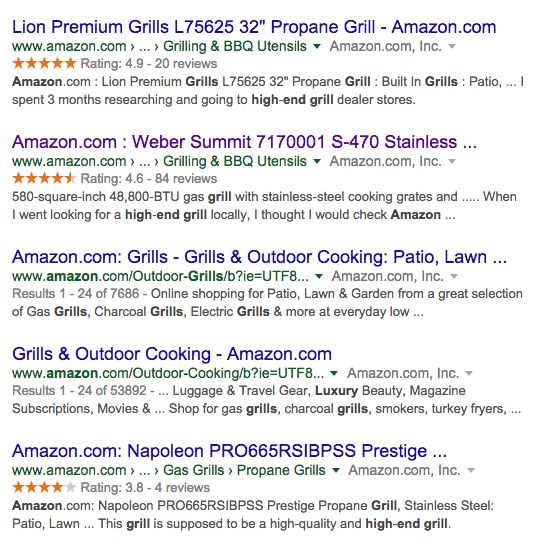
The second product that stands out is the Weber Summit 7170001 Grill.
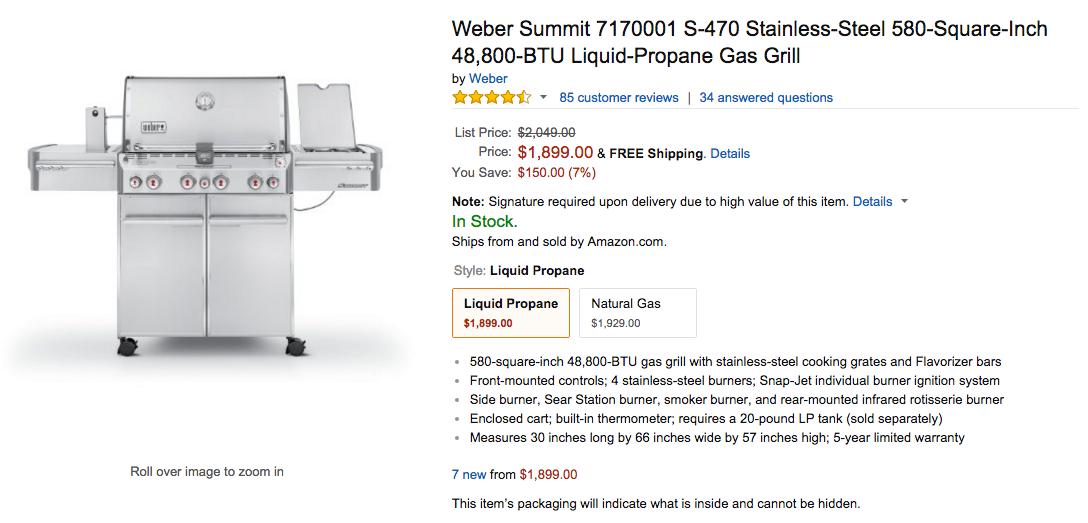
This product has a high price point, is in a relatively small niche, and has a solid number of reviews, which means the product is high quality and people are already buying it.
You can repeat this search to find products in your niche, until you find a series of products that are worth investigating further.
Use Google Keyword Tool for Keyword Breakdown
For the keyword research phase we’re going to use the Google Keyword Planner. To get started navigate to the tool, and create an account if you haven’t already.
Click on ‘Tools’ and you’ll be taken to the keyword research home screen. Input your product related keywords into the box, as shown below.
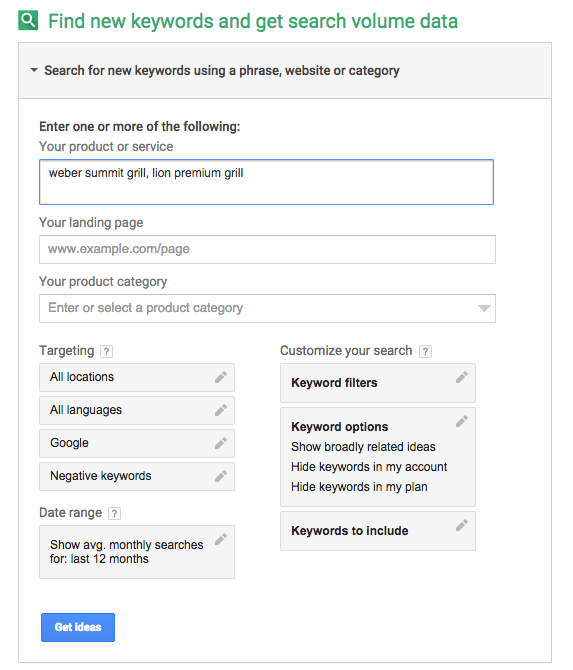
Click ‘Get Ideas’ and then navigate to the tab titled ‘Keyword Ideas’. This will give you an idea of the search volume each keyword is getting per month. The keyword volume isn’t incredibly important. We just want to make sure there’s a decent enough volume to translate into at least a few sales a month.
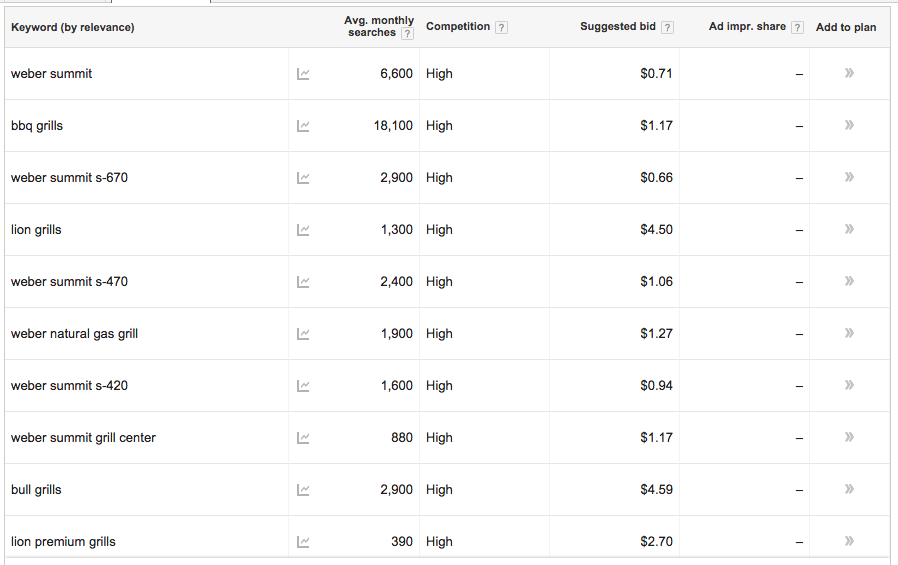
As you can see we now have a number of keywords we can investigate to see the competition level of each product. All of the keywords in this market have a great search volume for the kind of site we’re building.
2. Competition Analysis
Take some of the product name keywords and input them into the Google search bar. For this example we’re going to be using the keyword “weber summit s-470” that we found from our keyword research.
The search results for this term gave us a few Amazon listings, and a few review sites. On the first page is a site called Amazing Ribs. This grabbed my attention, so I decided to investigate further.
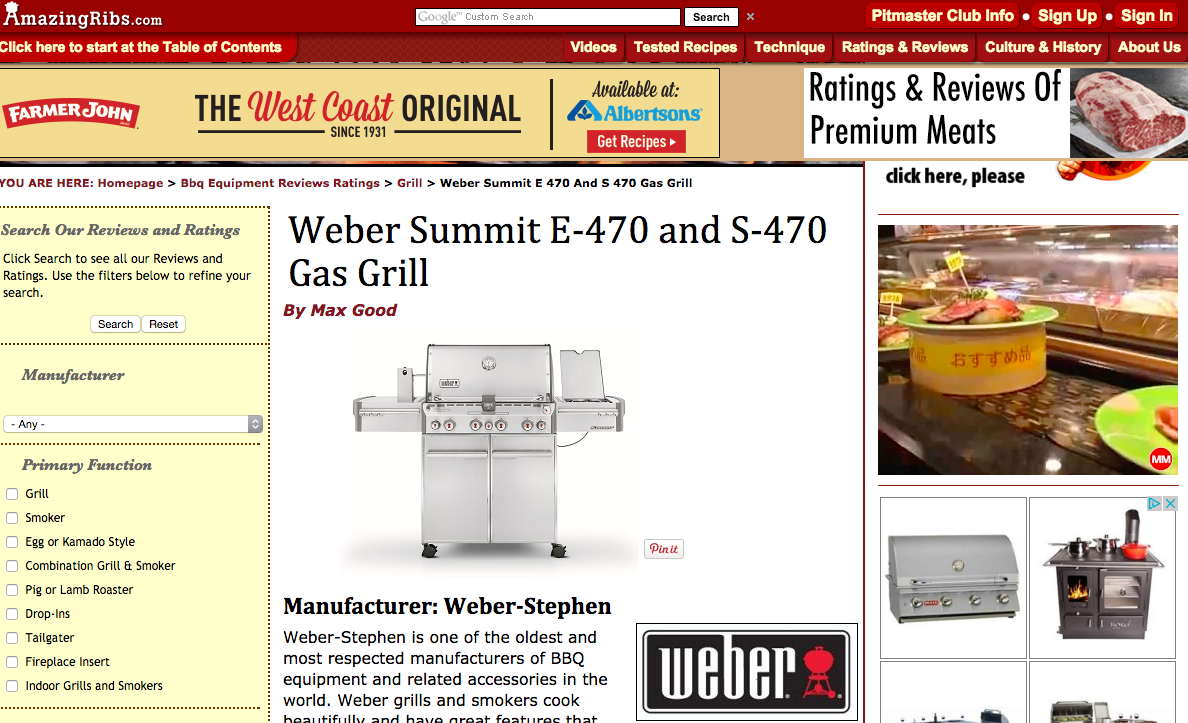
This site might seem authoritative, but it doesn’t really cater to the visitor. As you can see the site contains a ton of ads, and doesn’t do much to provide a good reading experience. The content is long, but it’s also very hard to read. You could easily create a site that reviews this product and provides a better reading experience and higher-quality review.
The next step is to check out the backlink profile for the page.
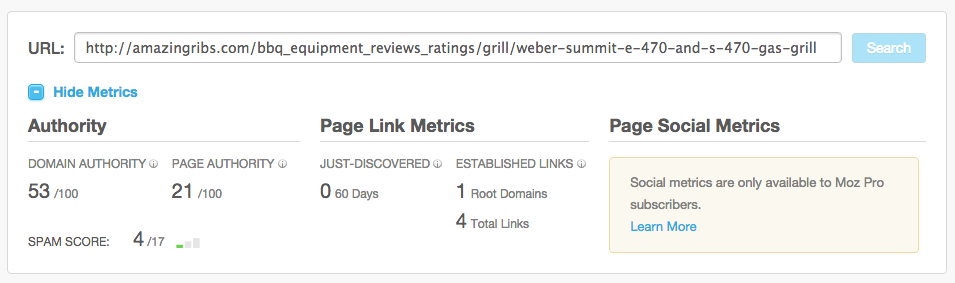
This is also good news. This page has four backlinks pointing to it, all from a single source. This is something you could easily outdo on your own.
When analyzing content you’ll need to keep two things in mind.
Quality of the Ranking Content
If there’s a site that’s ranking that has low quality content, meaning it’s poorly written, has a low word count, and doesn’t actually provide value to the reader, then this is a good sign.
Simply spending more time on content creation can help you create a better quality site.
Number and Relevance of Backlinks
Indicator number two is the backlink profile. We’re looking for a site that has a low number of backlinks from non-relevant sources. The more backlinks the site has the harder it’s going to be to outrank. To analyze the backlink profile of the site, use a tool like MajesticSEO.
Continue to repeat this process for your product keywords, so you can ensure you’ll have a series of products you can begin promoting that have a relatively low level of competition.
How to Set Up an Amazon Affiliate Site With WordPress
Once you’ve done all the heavy lifting of niche selection, keyword research, and competition analysis, then you can finally start building your site. It’s important not to skip all the steps above. You’d hate to spend months on a site, only to learn that it won’t be profitable at all. All that hard work for nothing. You can read more about why I use WordPress for my Amazon sites.
1. Choose a Domain Name
When you’re picking a domain name you’ll want to choose an authoritative domain, that doesn’t limit the potential of your website. For instance, topoutdoorgrillreviews.com might sound like a good choice, but then you’re limited to just writing about outdoor grills. Something like theultimatebackyard.com will allow you to expand your site into different niches as your site becomes more established.
This will help to ensure that you don’t become limited by your domain name into the future. Online success today is all about long-term thinking.
You can buy your domain from a number of sources, we recommend, Namecheap, Hostgator or Bluehost and many other domain registrars.
For the sake of this example, we’re going to assume you purchased your domain from Namecheap.
Once you purchase your domain you’ll need to point it towards your web host. So, you’ll actually need to purchase your hosting before you set this up, but we’ve included it here for reference.
Navigate to Your Dashboard
Your NameCheap dashboard will show all of the domain names you’ve purchased through their service. We’re going to edit the nameservers, so they point to your web host (purchased below).
Click the ‘Manage’ button on the far right of your domain name. This will bring up all the relevant information on your domain. Navigate down to where it says ‘Nameservers’
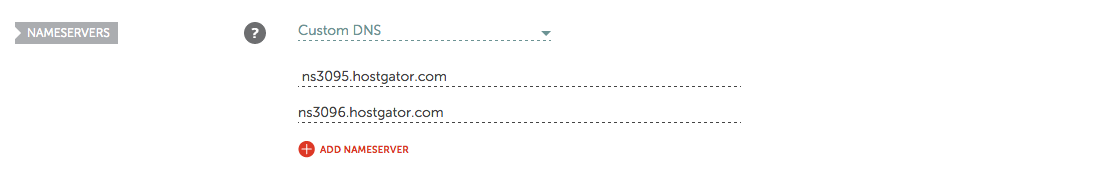
Click ‘Add Nameserver’ and input the nameserver information you received from your hosting provider. It should look like what’s shown below:
1st Nameserver: ns3097.hostgator.com
2nd Nameserver: ns3098.hostgator.com
This will have your domain name pointed towards your servers.
2. Pick a Web Host
Your web host is responsible for hosting all of the files necessary for your site to function. When choosing a web host you’re going to have a variety of options to choose from. Some will be dedicated towards sites with large volumes of traffic, while others will specifically host WordPress sites. We offer a detailed breakdown of hosting options here.
I would seriously advise that you choose your blogging platform wisely.
In order to walk you through the install we’re going to assume you decided to go with HostGator for website hosting.
If you do decide to go with HostGator to set up your amazon affiliate site, then you can get hosting + a FREE domain name from hostgator for just $3 per month by using this link.
When you sign up for hosting they’ll send you an email which gives you access to cPanel, along with your login credentials.
If you already have your domain name associated with your hosting account, then you can skip this step. If not, then keep reading.
Inside your cPanel navigate to the ‘Domains’ section and click ‘AddOn’ domain.
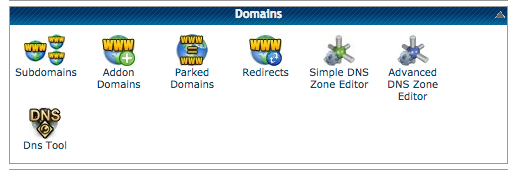
When this screen opens you can input the domain name you purchased above. You only have to worry about entering the New Domain Name and the Password boxes.
Click ‘Add Domain’ and this will associate the domain with your hosting account. Once this is done we can finally begin installing WordPress.
3. Install WordPress
Luckily, most web hosts make it very easy to install WordPress on your new site. Most offer a one-click install that guides you through the entire process.
Once again, the instructions below pertain to HostGator hosting.
Within your cPanel navigate to Software and Services and click on ‘QuickInstall’.
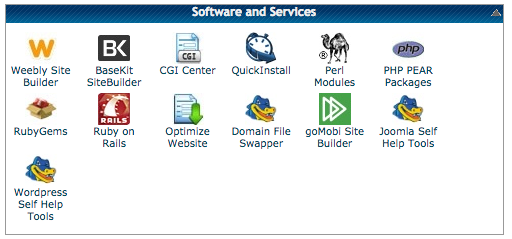
On the QuickInstall page navigate to the WordPress link on the left-hand sidebar, underneath Popular Installs. Scroll down a bit and you’ll see a form that looks like the one below.
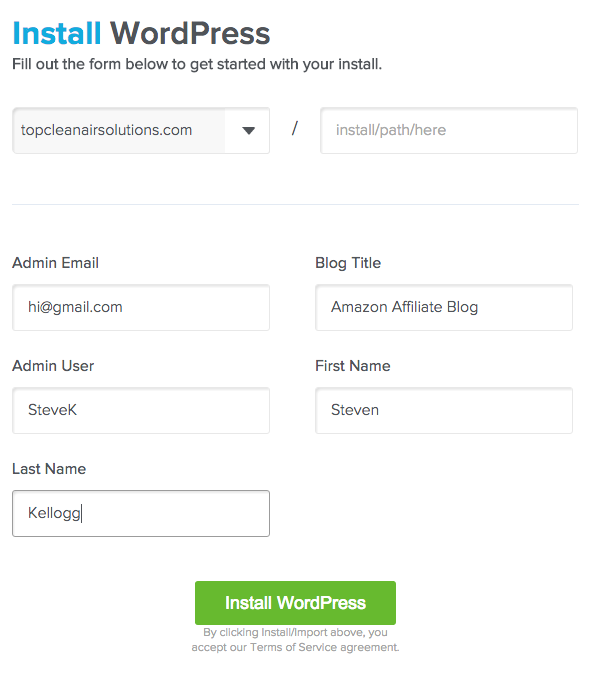
Select your domain name from the dropdown. Insert your email address, the name of your blog, and the name of the admin user (this will be used for login purposes). Then click ‘Install WordPress’.
Once it’s finished you’ll receive an email with your login credentials sent to the email address you provided in the form. Keep this close, as you’ll need it for the next steps.
Amazon Affiliate WordPress Theme Recommendations
When you’re choosing a theme for your fresh WordPress site you’ll want one that easily caters to your affiliate site. Below we highlight five of our favorite theme choices, and how you can install the theme after purchase or download.
1. Zeno
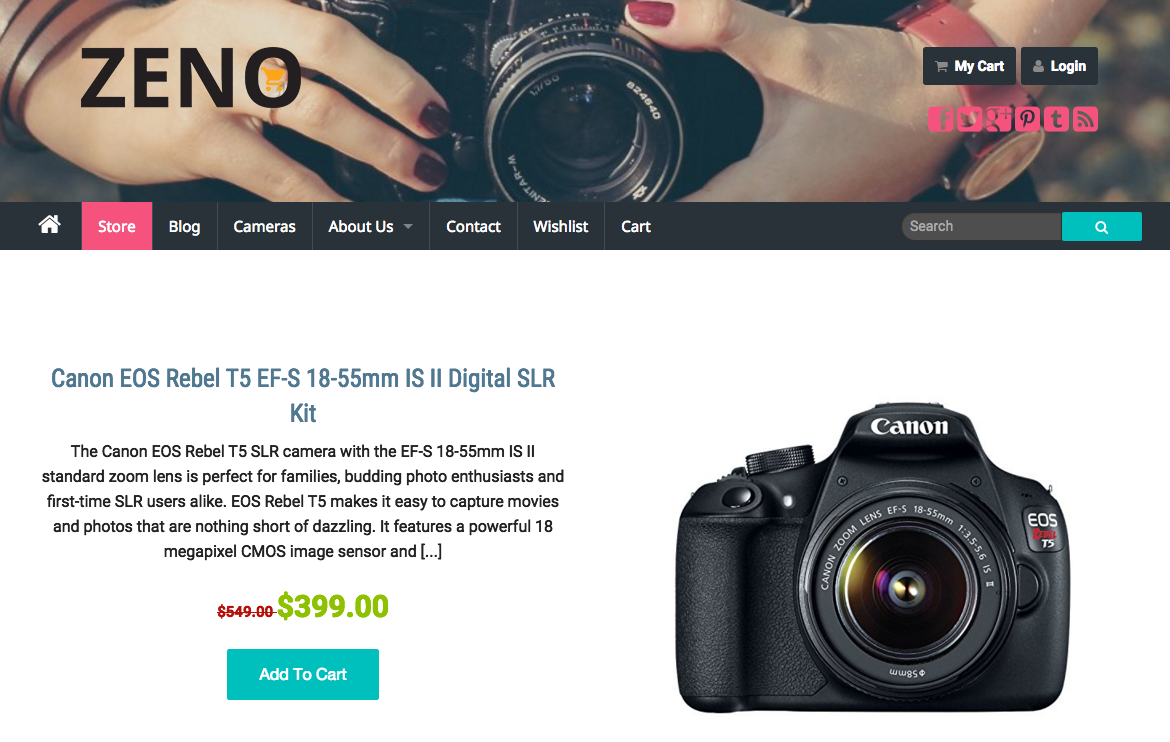
This theme is completely geared towards selling products in the Amazon marketplace. This theme allows you to create and publish an affiliate page in a matter of minutes. The theme’s dashboard enables you to easily search for relevant products to promote and obtain all the necessary information at a moment’s notice.
2. REHub
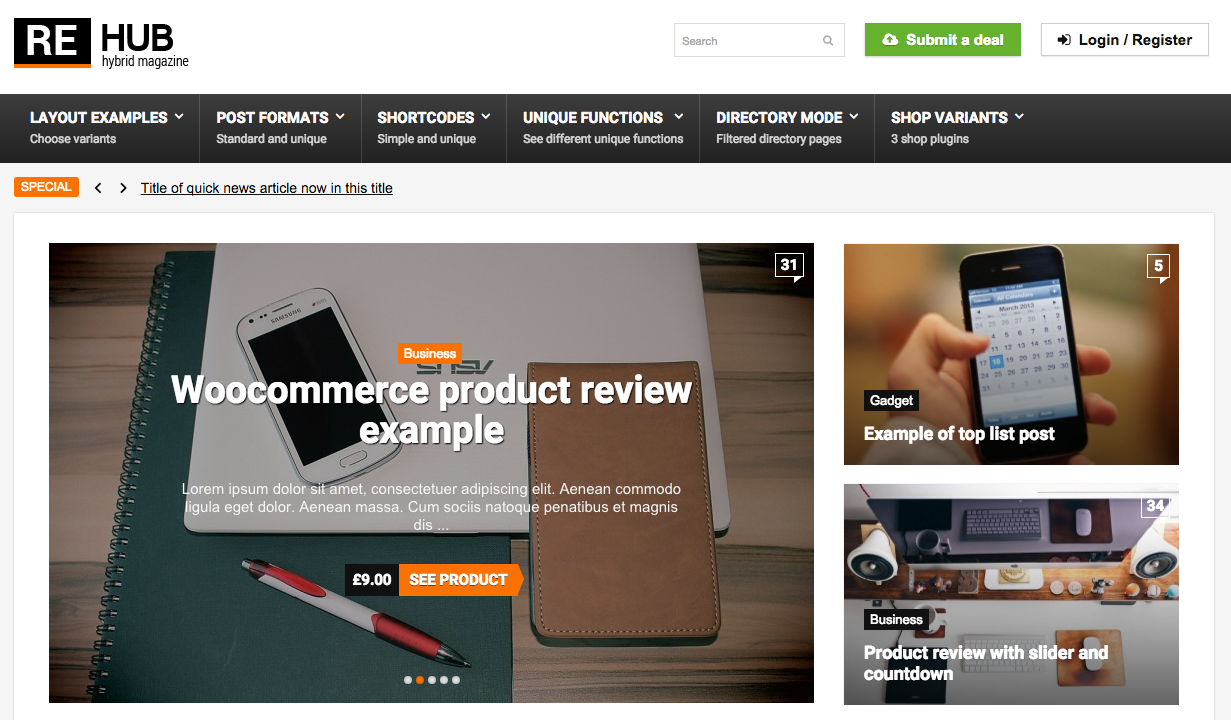
REHub is a multi-purpose theme that can be easily used to create a beautiful affiliate website. This theme comes with a wide array of features that can be used to create a multitude of different content types.
This theme is also easy to customize as it comes with a visual composer that allows you to see what the post is going to look like before you press publish.
3. Affiliate Board
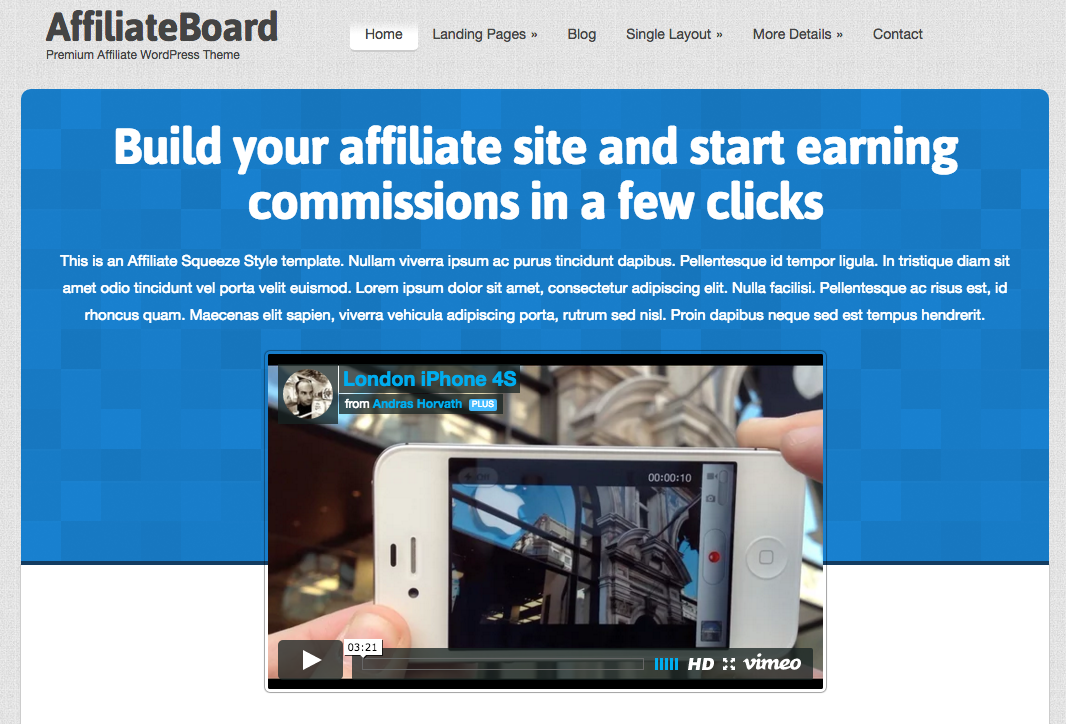
This theme is geared towards affiliates of all kinds. It makes it very easy to sell and promote a wide range of products. Affiliate Board also comes equipped with built-in tracking and analytics software. This allows you to easily see what is and isn’t working when it comes to your promotion strategy.
There are a variety of page options you can choose from, such as, landing pages, authority blogs, and even webinar pages.
4. Price Compare
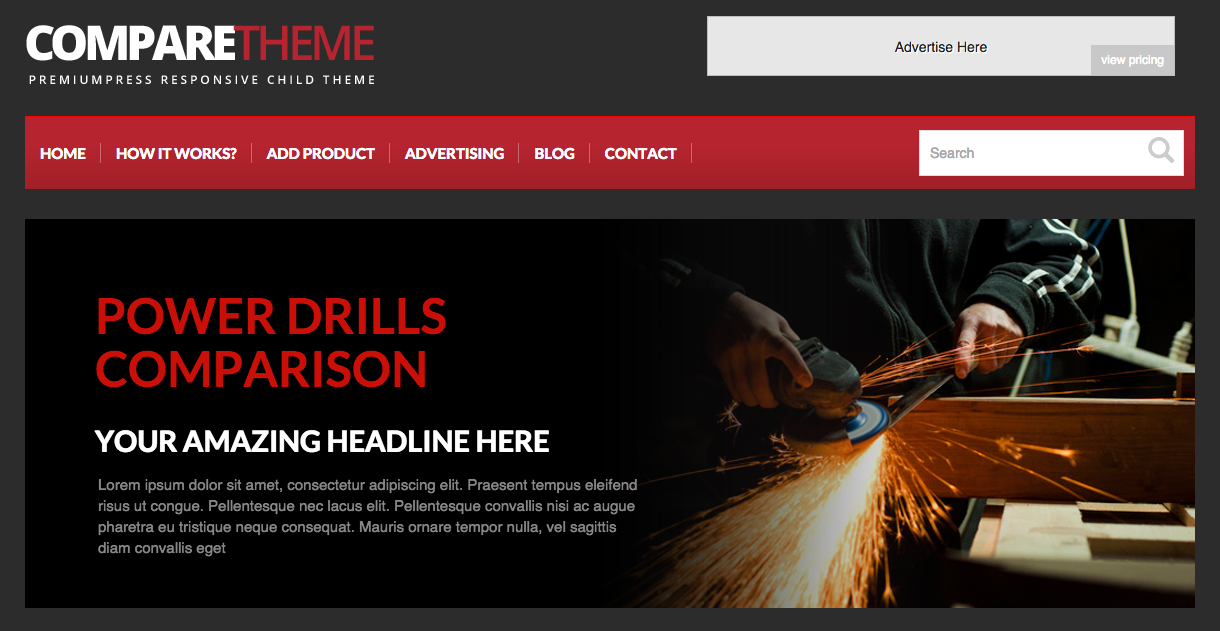
Price Compare is one of the sleekest themes on the market when it comes to easily creating beautiful review and comparison posts. If you’re showcasing products that are heavy on features, then you can easily create tables and sliders for each review.
This theme is completely responsive, and allows your users to drag and compare products on the fly. This theme creates a great user experience for a comparison oriented website.
5. Rethink V2
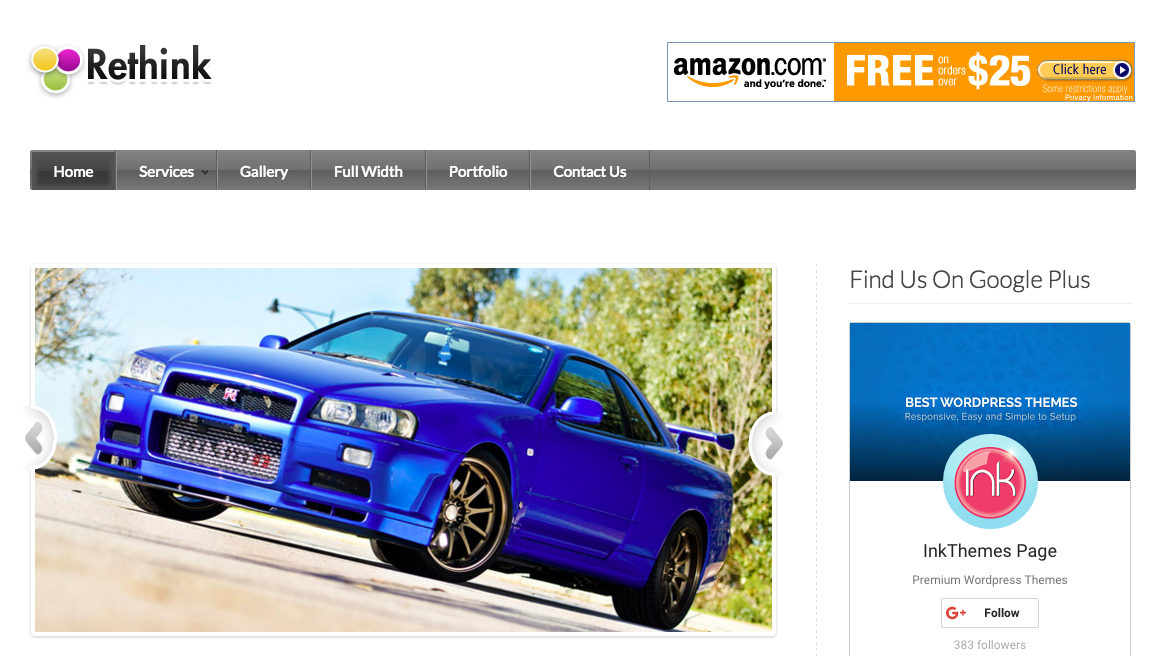
This theme is very simple and minimalist in nature. It also has a built-in review feature that allows you to easily create stand-out review posts. This theme is very fast and responsive, so it will load quickly and look good across any screen size.
This theme has the traditional blog style of website, which could be the perfect theme for your style of affiliate site.
Installing Your New Theme
To install your new theme navigate to your dashboard, by going to “yourdomain.com/wp-admin”. Input your username and password from your install and you’ll be taken to your WordPress dashboard. It’ll look something like the image below.
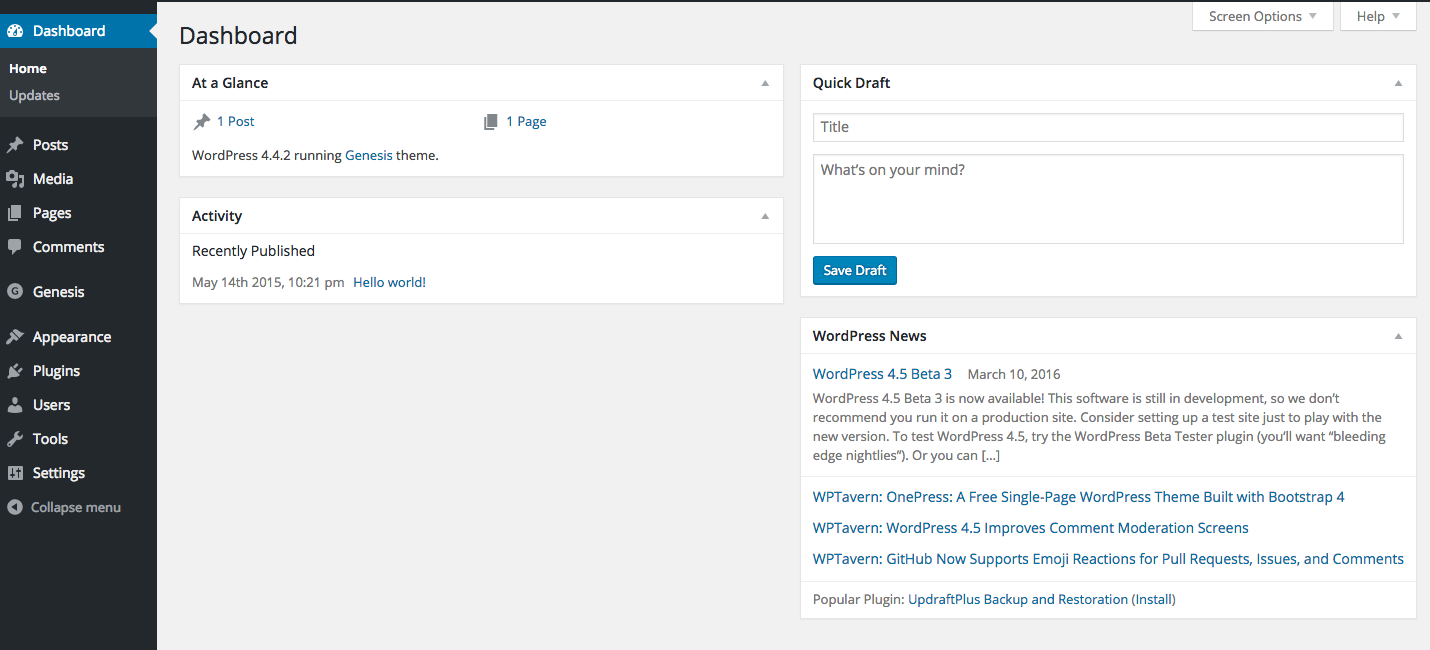
Once you’re inside navigate to Appearance>Themes. On the Themes page, click on ‘Add New’, then ‘Upload’. From here you can upload the theme files that came with your purchase. It will usually be a .zip file titled something like ‘yourthemename.zip’.
Must-Have WordPress Plugins
There are a number of WordPress plugins that will benefit your website in a number of ways. There are literally thousands of plugins to choose from. Thankfully, you don’t need that many for your site to function properly. Below we highlight our favorite plugins that are both free and paid.
To install plugins on your WordPress site navigate to Plugins>Add New. From here you can either upload the downloaded plugin, or search for plugins to install.
1. EasyAzon
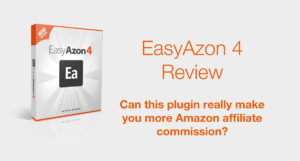
This plugin allows you to easily create Amazon affiliate links from within your WordPress post editor. This can be a huge timesaver. The Pro version of this plugin also includes a number of additional features, like the ability to create image-based Amazon links, call-to-actions, and clickable product information blocks.
2. Yoast SEO
Yoast SEO is a very intuitive plugin that will help you optimize every piece of content for improved search engine rankings. Even if you know nothing about SEO this plugin has everything you need to get started and even offers recommendations for improving each post.
3. WP Review
WP Review adds another layer of depth to your review posts. With this plugin you can create a review system for various product features. This plugin is also very easy to use and will have you creating an elegant review system very rapidly.
4. Pretty Link
Pretty Link will help to cloak your links, so they look less spammy. For instance, if you have a link that looks like “amazon.com/product-one/76/dprertet4454354rwefsrer43545”, people are less likely to click on it. With this plugin you can transform that link into something like “yoursite.com/go/product-one”. This plugin also provides data and tracking information.
5. W3 Total Cache
Faster sites provide a better user experience, and even perform better in the search engeins. Caching plugins will help to speed up your website. It’s easy for your website to become bogged down and perform much slower once you have a large site with a ton of content and media.
How to Create Solid Amazon Affiliate Content
Your Amazon affiliate site is only as good as your content. If you remember from your initial research, one of the indicators that we could take over a niche was when a competing site had low-quality content. Below you’ll learn about four common content types you’ll be using to populate your site.
1. The In-Depth Review Post
One of the most frequent pieces of content you’ll be creating to promote products are in-depth review posts. You should spend a lot of time on these posts, as they are essentially acting as a piece of sales copy to convince your visitor to head over to Amazon.
This post will provide your buyer with everything they need to know about the product in order to make an informed buying decision. We give a few ingredients you’ll want to include in each post below:
- Connect to their journey and speak to what pain points this product will remedy
- Answer any product objections
- Highlight the benefits of each product feature
- Find information the Amazon product description doesn’t cover
- Mention any drawbacks of the product
- Give your final verdict and tell them where to buy the product (through your affiliate link)
2. The Comparison Post
For a comparison post you’ll typically compare and contrast two or more of the top selling products in your niche. Your goal might not even be to have one product come out on top, but instead to show how each product is a better fit for different individuals.
For these posts you’ll include the same elements of the review post above, but you’ll also highlight differences between the two products, and breakdown which product performs best under certain conditions.
3. The How-To Post
Aside from just creating review content it can be beneficial to publish helpful posts that exist only to serve your target market. For instance, if your site is dedicated to backyard furniture you could create posts that cover topics like:
- 5 Awesome 10-Minute BBQ Meals
- 10 Family-Friendly Backyard Games
- The Ultimate Guide to Hosting A Backyard Cookout
- How To Determine When It’s Time To Buy A New Grill
Think of this kind of content as purely informational. It’s only purpose is to serve your target market without mentioning any of the products you’re promoting.
4. Roundup and Listicle Posts
Listicle posts are incredibly popular. Since these are usually shared very widely, they have the chance to bring a lot of traffic back to your website. These posts can also be seen as massive resources, which means they might attract relevant links to help improve your search engine rankings.
To continue from the previous example, some listicle posts in the backyard furniture list could be:
- 100 Of The Most Awe-Inspiring Patios in The World
- 50 Design Experts Weigh In On What Makes The Perfect Backyard
- 30 BBQ Kings Show You How To Make The Perfect Kebab
Examples of Amazon Affiliate Sites Done Right
I know this post contains a lot of information, so it can be helpful to see some real life examples of sites who are doing this strategy right. Below you’ll find three examples of successful Amazon affiliate sites that exist in completely different verticals.
1. Kitchen Faucet Divas

This site reviews hundreds of different types of kitchen faucets. They also provide in-depth how-to guides and a ton of other helpful content. Their review content is filled with starred reviews, and product details you can only get from them.
2. Pick My Shaver

Pick My Shaver provides in-depth reviews about electric shavers. This shows that affiliate sites can be built around just about any niche. Their content is very in-depth, and they offer comparison posts, so you can ensure you’re getting the right shaver for you.
3. Brain Pickings
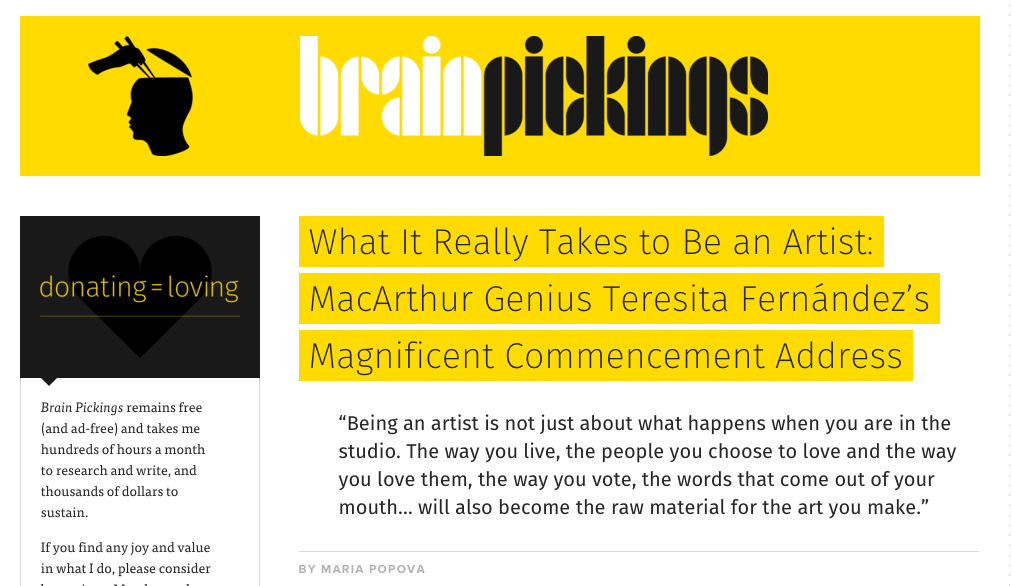
I was hesitant to include this site as an example, as it’s a bit of a different take on an Amazon affiliate site. But, it does show the diversity in the type of Amazon affiliate site you can build. You’re only limited by your own creativity.
This site primarily promotes books, which won’t result in a ton of affiliate income, but you do also get a commission for any other products purchased within that 24-hour window.
Building a successful Amazon affiliate site does take a lot of work. But, even if you’re a beginner it’s a great way to learn the fundamentals of working online. The steps above gave you everything you need to know to get started creating your very own website. Now it’s time to get to work! Remember, success will only come with consistent and sustained effort.
Jamie Spencer
Latest posts by Jamie Spencer (see all)
- How to Start a Successful Cryptocurrency Website - September 12, 2024
- 50+ Ways To Advertise Your Business For Free On The Internet – 2024 Guide - September 5, 2024
- The Fastest WordPress Hosting Providers 2024 – If You’re Not Fast…You’re Last!!! - July 8, 2024

Hey man, good article. What i am curious about is how to get the indepth info to do a review or comparison on a product. Take the shaving example you posted, there are dozens of new machines every year. Do they just review a shaver with the info on amazon or the website of the brand?
Or do you have to buy and use the product first. Or the third option to ask for the product to be tested. I can only imagine that the last option is only doable when you got a big audience which you dont have as a beginner.
So how to be credible in the eyes of the reader when you are just a beginner doing reviews when you can actually review the items yourself.
Thanks
I brief the writer to create a review for a range of different shavers. They will go off and do the research, look at reviews on Amazon etc. You don’t have to be an expert. You can just aggregate the reviews and opinions that are published elsewhere. You just have to then craft it into your own words.
Can I start amazon affiliate program without making a website?
I have my youtube channel which is working well.
I have my offical Instagram, facebook and twitter pages to promote my youtube channel.
Is it enough or still I need a website to be the part of amazon affiliate program?
You don’t need a website. You can sign up to their influencer program.
Hi Jamie.
Great article! Thank you. I run a podcast (The Healing Place Podcast), am finishing up a book manuscript, am a public speaker, and write a bi-weekly blog and monthly newsletter. All related to helping others along their healing journey (from traumatic events). I recently had a podcast guest ask me if I would be willing to add an affiliate link to my websites for her book. Cool. So I started researching the idea. And I came across this article. Now my interest is piqued. I love the idea of adding affiliate ads to my blog and website related to self-help, trauma recovery, etc. Many of my podcast guests have online courses, books, etc. that I would be willing to market for them as an affiliate.
So my question is . . . can I follow your steps to add affiliate links for my podcast guests AND Amazon as many of their books are there along with other books to help others along their healing journey? Any guidance would be appreciated.
Thanks!
Absolutely. It’s the easiest way of monetizing this type of content. I’d make sure that you have an affiliate disclaimer page, and mention it in the footer of your website, so your audience knows that links may contain Amazon affiliate links.
It’s easy to create Amazon links as well. I use a plugin called EasyAzon. You can read my review here.
Let me know how you get on.
All the best
Jamie
Hello… Thanks for all the useful information!
I have registered with Wealthy Affiliate. I like the training part, but because I am now having so much trouble building up with WordPress or whatever is in there, I decided to look elsewhere and found your site. Once again, thank you very much. I may continue with them, but I need to look around, because I’ve been on my first page for days and it is not working.
My intentions are to really start having few affiliate websites, but I am used to built websites with static pages. I’m really not a blog type of person, because the articles gets lost and are archives. Now, if I go with one of the websites you suggested, besides using the correct keyword and phrases for being able to be on the first page of Google, I am having a hard time to understand how to do it beside it. The SEO is one, but in these host websites you suggest, do they have this so it can be successful for us, or do we need to know how to?
Thank you very much.
Thanks Jamie. This was incredibly useful and well-written. One question that I wasn’t clear on: does the affiliate marking approach assume that we first purchase the amazon products so that we can review them and provide the level of detail and review comments that “cannot be found elsewhere”? I am wondering how we can provide quality and in-depth review content that exceeds competitors if we only have web-based info to go on.
Hi Jamie, I’ve been perusing a lot of your “get started” content lately – it’s voluminous and informative! I’ve been wanting to start a blog for quite sometime and I shop on Amazon like it’s nobody’s business. If these worlds could collide, that would be cool. If not, no big deal.
I am wondering if a blog needs to have one specific theme or if can I talk about my Amazon endeavors in addition to other things that interest me all in the same space? I’ve seen some blogs that have a table of contents of sorts in which various entries are organized by type/theme. What do you think?
Wow..this is wonderful….u made everything so clear from the beginning ..thanks a lot
……
Pls I want to know if I can set my affiliate site using my android phone?….
No. I don’t know anyone who has built a successful Amazon affiliate site from a smart phone.
Hi Jamie,
Could you please give the following question’s answers:
1. from where i can buy domain hosting space that will help me get wordpress tools?
2. where should i create a bank account to transfer commission form amazon? paypal or ?? and what is the transfer commission from paypal to local bank account?
Best Regards
Hossain
1. Bluehost or Hostgator. If you want a cheaper alternative, then Hostinger is also pretty good.
2. Amazon now pay directly into your bank account. No need to use PayPal. Just go into your payment settings in Amazon Associates account and add your bank details.
Thank you, Jamie, for writing this post. I’m a single mom and would like to become an Amazon affiliate. The steps you outline in this post are great, I thought for a bit that my head was going to explode with everything I was reading on the web.
Words I didn’t even understand, I thought I could never do this. What was I thinking! build my own website I was Literally going to give up on this idea. but you explained it so well that I really think I can do this. Thank you again for writing such a great article.
So glad that I’ve inspired you to start your own Amazon affiliate website through this guide. A lot of people get hung up about building their own website, when that’s probably the easiest part of setting up an amazon affiliate business.
The hardest part is actually creating the content and ranking your site. Even that isn’t that hard!
Good luck with your amazon affiliate site , and please do keep in touch and let me know how you’re getting on. If you need any advice, you can contact me via hello at makeawebsitehub dot com.
Do I need access to a computer to set all this up? All I have at the moment is my tablet, so I’m wondering if I can do all this with what I have available to me.
You can easily do all this from a tablet. Good luck.
Great article! I need to go back to your post many more times for it to properly go in and for me to understand. Sorry if my question is a strange one. I am quite new to the whole concept of amazon affiliate marketing. When we are advertising their products, do we spend any money ourselves? Or we are just middle wares advertising their product? In what case, we have to have inventory? Can we sell products in Amazon?
Is it possible you post 2 real website : one as affiliate and one real one so I can see the difference and also to see how they designed their website?
Thanks a lot
Hi Sophia
No you don’t have to have an inventory to promote Amazon products as an affiliate. A great example of an Amazon affiliate site is this one…
https://www.myproscooter.com/
This site holds no stock whatsoever. They are just promoting amazon products by ranking high for keyword terms around scooters “best pro scooter” “best scooters for kids”. People are searching for these terms in their thousands every month. They click on his amazon links, purchase products on amazon and then the owner of myproscooter.com will get commission on the whole basket.
Normally someone who is selling their own products via Amazon FBA wouldn’t have a website selling their products as Amazon do that all for them via Amazon.com or whatever country you’re selling your product in.
Great Guide Jamie, you really broke it down so that anybody can understand it. Something else I’ve read about said that Amazon affiliate sites need to have certain mandatory pages like legal and affiliate disclaimer or something like that. Is that true? Also, Flippa has tons of ready made AZ Affiliate sites for purchase for under $50.
That’s true. You need to disclose that your site is affiliated with Amazon. Look on any Amazon associate site and you’ll see a disclaimer page.
As for Amazon starter sites on Flippa, I would avoid these as most of the are absolute rubbish.
Great article about how to create an affiliate website but can’t find anything about generating traffic ….and paying customers. Without traffic all your hard work is useless
Hi Ian
I have written quite a bit on this blog about traffic generation – specifically getting traffic from Search Engines.
Jamie
Hi Jamie,
Thank you for your wonderful post.
I just started a site. I hire a web developer to build it folowing my design. My developer ask me to give her my Amazon Access Key ID,
Secret Access Key, Amazon Tracking ID. I dont know if it is safe? What should I do?
Please help! Thank you.
Hey Diem
Click AWS Account Management page
There will be a pop up message
Click: Continue to security credentials
Get to security credentials
Click Access keys
Then click create new access key
Click show access key
Now copy & paste those where needed.
Thanks Jamie. Awesome. I’m trying to enter this field, and this is a great help.
Hi Jamie,
Great article!
I’m curious on how you would deal with charge backs? Or does Amazon deal with that? Any advice on that?
Thanks!
This is something you don’t have to worry about as an affiliate. Amazon hold your earnings for around 60 days, to take into account returns etc. Same goes for Shareasale and hosting affiliates.
Hi there,
First I would like to say it is a great post, Thanks for your time working on it for our beneficial.
I have a question: while searching for the niche, and I think I found one that is pretty good, the search on google (for “high end …….”) didn’t revile any brands. Now, I believe it’s possible that there are not many brands for this niche, but checking it little further, I found that there are some, but it was difficult finding it on amazon and even if I did find the products, they didn’t have many reviews, if there were any.
What is your suggestion at this point? My personal fillings are that this case revile a nice opportunity for an amazon affiliate niche but I need to go through this obstacle.
Appreciate your help and thanks again
E
If there’s no products on Amazon for “High end” then you have no Amazon products to promote and no way on earning any commission. Why not try keywords like Best (x) or Luxury (y) where there will be more search volume. Let’s say you want to promote hammocks, you can then target search KWs such as Best Hammock for Under $100, Most Comfortable Hammock, Luxury Hammocks etc. Let me know how you get on.
which one is the best for webhosting -hostgator or bluehost or any other,please help.?
Web Hosting or WordPress Hosting? Both are pretty damn good. Bluehost slightly pips it for me.
Hi Jamie,
I am just in the research process beginning stage. I am retired but I would like to begin some kind of business. So I am still exploring products.
I found your article, it is great, thank you for writing it.
I understand that not matter what I would sell, I still need a website to connect to Amazon.com. My questions is:
What is the difference between having an affiliate Amazon website and selling products on Amazon? please explain this to me. thank you.
Hi Annie
When you’re an Amazon associate, you are simply sending traffic from your own site through to Amazon via an affiliate link that you can generate yourself on your Amazon associates account. If your traffic converts into a sale, you will receive commission on whatever that person buys.
Selling products on Amazon takes a lot more work than being an affiliate. Here’s a decent guide on becoming an FBA seller.
https://theworkathomewife.com/become-an-amazon-fba-seller/
Jamie
Hi Jamie,
Thank you for your post!
I’d like to start an Amazon associate website but I don’t understand the following: How can I build the website first and then wait for the Amazon approval if the products that I want to promote and review need to be linked with my amazon affiliate id… which I would get only after the approval.. What am I missing?
Thanks again, Dan.
You can become an Amazon associate straightaway. They will only approve you site once you have made your first commission.
This means that you can add in all your affiliate links to your site, pretty much once you’ve completed the sign up form.
Hi, Jamie
Great post! Do you know Azonauthority people for Amazon associates sites? Are they good?
Thanks
Hi Hernan
In all honesty, I haven’t heard of them, so I wouldn’t be able to tell one way or another.
Thanks
Jamie
This is a great article. Even then, I don’t yet understand the concept of cloaking links. If for instance am linking to a page to an Amazon page, the link is often masked by anchor text. So am wondering when a customer will ever see the full link!
Hi Joseph
You cloak a link by doing a 302 redirect. So your amazon long link will be cloaked to example.com/name-of-product
But I must change this post when we talk about cloaking links as this is against Amazon’s affiliate T&Cs. All links must be uncloaked or use Amazon’s product link URL shortener.
Another excellent post. I am finding it hard to stop reading your tutorials. They are all amazing.
I need to implement all the tips learnt and yet I don’t have anough time.
Can I incorporate an amazon store in a website like mine or do I need a new website all together?
You can incorporate amazon affiliate links into your site, or you can create a niche amazon site. The choice is yours.
I use Amazon links in a few pages on this site, which makes me a tidy amount each month. The trick is to make it relevant to your readers.
Hi Jamie,
I am thinking about purchasing a hosting from HOSTGATOR. Should I buy a Web Hosting or WordPress Hosting? and which plan is better for start up.
Thanks,
Allen
WordPress hosting is slightly more expensive. I think to start with you only need a basic shared hosting plan.
Use this link to see the plans available. Plus I have a special discount applied to this link.
Hi Jamie, Thank you for useful inputs.
I am planning to start an Amazon affiliate site and have a few questions:
1. Can I become affiliate to multiple companies at the same time using the same web site? Like Home Depot, Amazon, Best Buy, etc.
2.Can I sell an item that is not affiliated with anyone else such as advice or how to video?
3. I am building the site for my wife. So would she be the domain owner, am I the Admin?
Thanks.
Hi Allen
1. Yes you can be a multiple affiliate. You are not exclusive to just one company.
2. Yes you can sell an item that is not affiliated.
3. If it’s your Wife’s site, then she should be the registered domain owner. But really it doesn’t matter too much.
All the best. Keep us posted.
Jamie
I’m incredibly delighted that I found this guide! I’ve been researching many different affiliate programs and even “turnkey” websites but you’ve provided the most in debth and honest information I’ve seen. I’m definitely going to be keeping an eye on your blog as I begin my journey into the realm of possibilities and entrepreneurship. Thank you!
That’s so kind of you Ricky. Good luck with your journey. Please keep in touch.
Hi JAMIE,
Thank you for your valuable post. Actually, I am going to start a new amazon affiliate website. But I want to know, still, have any value to create backlink in .edu. and .gov site?
Let me know please,
Thanks!
I would say that it is and it isn’t. If it’s a relevant link, then yes.
Example of a good .EDU link: If you have a folding bike review site and you manage to get a link to one of your folding bike buyer’s guides on a University’s Bike Club page, then that would be highly valuable as it is very relevant.
If you’re just after a link on a page with loads of other sites that have no relevancy to the site it has a link on, then I would say that these links are worthless or will soon to be worthless.
One of the best guides I’ve ever read. I would love to know more examples of affiliate sites. :) Thanks
Hey Jamie,I have a great idea from your step by step guidelines.Thanks for your guideline. Can you advise me about keyword research tools & competitor analysis tools?
Hi Shreejon,
For keyword research & competitor analysis I use SEMRush you can read my review & how I use the tool.
There are other great tools out there such as Buzzsumo, SERPwoo and Searchmetrics which all do similar but different tasks.
Cheers Jamie
Hey Jamie!
Thank you very much for the step by step guide. I my current state I am in a desperate need for this kind of a guide!
I promise I will let you know about my progress and will thank you appropriately when I am at a certain point!
I am also looking forward to find a educator/teacher to get me into the field without long lags. Please let me know if you provide this kind of opportunities and if yes, then how could I contact you for more details?
Thank you very much!
Grgior
Hi Grigor
Unfortunately I don’t offer coaching or consulting as I have my hands full with my businesses and family.
Good luck finding someone.
J
So basically, i should create the blog, and add the recommend products? And, do i not need permission from amazon in order to link products before approval?
*recommended
Hello Jamie, i have a question:
In order to apply for amazon affiliates program, do i need to have a blog with a list of products, even if they are not linked to amazon in order to be approved? or just a blog without products? and after approval by amazon, i add the products and the links?
You can sign up as an Amazon associate straight away without a site. As long as you have the URL and it belongs to you. They won’t approve your site until you have made your first commission. So what I would do is get the site built and add all the content that you need. Make sure its finished. Then sign up to the Amazon associates, add in your aff codes to your review pages and then you just wait for your first sale. Make sure you read the amazon T&Cs so your site is compliant. If it isn’t then they will not approve your site.
I want to create a GIFT REGISTRY website using Amazon products to create a registry. It would also have product comparisons and reviews. Is it possible to create an Amazon Affiliate website with all the workings of essentially a gift-registry system?
Yes this would be possible.
People could create a wishlist on your website and when their friends or family bought the item via Amazon you could provide your affiliate link
Good luck with it
This is amazing, I wished to work with amazon, but I heard many horror story of getting banned just after a few sell, and not to continue in amazon associate program for many blogger. is that really very hard?
Amazon Associates has a few fairly strict rules that will get your account banned. But as long as you play by the rules, you’ll be fine.
There’s a few rules that I can think of off the top of my head;
– You need to have an ‘affiliate disclaimer’ on your website saying you’re a member of the program.
– If you say that a product is $24.99 on Amazon, and it’s not (amazon changes prices a lot), this is breaking the terms.
– You can’t just add Amazon Associates affiliate codes to any site. It has to be sites you own. For example; your Twitter profile isn’t owned by you, it’s owned by Twitter.
– If you want to use a URL shortnener, you can only use Amazon’s shortening service. No others.
– You can’t use links in PDFs, emails, or eBooks.
That’s only the ones I can think of. There’s plenty more. Most of them are common sense, but if you’re trying to go around the rules, you’ll be banned.
The best thing is to read the terms and conditions. Then read them again. Then, read them, AGAIN. Then read them again to make sure you fully understand them.
Hope that helps.
Hi Jamie,
Great article. Thanks for writing it. I am right now picking my theme and building my wordpress. I have my hosting and domain name. What I don’t get though from the article is whether you have to apply to Amazon to be an affiliate or if they accept everyone. How does that all work? Like if I build my site and post links to amazon’s products, they wouldn’t have my details to pay me my commission. Do the templates do all that for you automatically? I am finding it hard to choose one because I want one that automatically integrates the amazon products without making my blog look like a shop per se. I’m going to have a look on the amazon site to see if there’s any clues there. But I thought that was the finishing and crucial touch, which forgive me, seems missing from your well explained and detailed article.
Great Information Jamie. You have served this information nicely to anyone interested in creating Amazon Affiliate Website.
Just one thing probably you would like to update in this post is the list of themes for Amazon affiliate website. I believe 3/5 are not available in the marketplace now. So it’s little annoying when you go in search for a theme and read the whole lot of information and started liking it but later you figure out that theme is no longer available for sale.
But overall, you nailed it. I don’t want to read any other post after this. Thanks Jamie for writing such an awesome post for us.
pls how can i own my own website/blog without paying a dime?
WordPress.com is your best bet. But if you want to start up your own Amazon affiliate site then I’m afraid that you will have to spend a little bit of money on a decent .com domain and hosting.
Great Guideline.I really love that.
The key points of the article is:
1.Keyword And Competition research
2.Website Design
3.Posting Content
4.Link Building
That’s it.
Can I pay you to do all of this for me?
It’s not something I do for people unfortunately. Just for me. :)
Great tips, and an epic post Jamie, good job!
Hey Jamie. I want to start a website. But I’m completely lost. Is there a place you know of that helps you through this process? Thanks!
https://makeawebsitehub.com/ or https://makeawebsitehub.com/how-to-start-a-blog/
Awesome post! A great guide for those wanting to venture down the path of affiliate marketing.
Thanks Jamie for this epic post on affiliate marketing. By the way, your site is Awesome!