When you want to share a photo or a gallery with friends, family, a message board, or even the entire Internet, an image hosting site is the best way to upload, store, and share your files. However, there are many image hosting sites, all with different features. The best site for you will depend on how many photos you need to upload, how much time you want to spend uploading, and the reason you’re uploading the photos.
I had the original idea for this article back in 2017 because Photobucket were charging $400 for people to hot link images… Since then I have kept this post up to date as new sites came online or went offline.
Of course if you are a professional photographer then you may want to consider using a portfolio web builder or building your own website with WordPress and paying for web hosting.
You can also use a number of free online portfolio creators to do the job as well.
If you are interested in getting your own web hosting account you can check out my website hosting reviews.
List of the Best Free image hosting sites
- Google Photos
- Wix
- Imgur
- Dropbox
- Flickr
- 500px
- Smugmug
- Free Image Hosting
- PostImage
- ImageShack
- Image Venue
1. Google Photos

Google Photos is one of the best free image hosting sites for uploading high-quality photos in large quantities. The site has an automatic backup feature, so you don’t have to worry about losing any of your photos. Google Photos allows you to edit and organize your photos, and you can easily find older photos again with a visual search. As you use the platform more and more, it will recognize your photo habits and learn to automatically sort your photos, reducing the amount of work you need to do to keep your photos organized.
You can either go to photos.google.com to use Google Photos, or you can download the Google Photos app. The app will automatically upload all of your photos to the platform and sync them with your account. Since most people already have Google accounts, it’s easy to set up a Google Photos account and start uploading.
Google Photos offers unlimited free storage for photos you take with a smartphone or a point-and-shoot camera. You can use your storage space from your Google account for photos from a DSLR camera. The platform also allows you to upload videos in 1080p. You can upload a variety of filename formats such as PNGs, JPGs and GIF images.

2. Wix
Wix is a site-building and hosting service provider that has rocketed to superstardom in recent years. With the many photo-centric features available, it’s not hard to see why! In the photography realm, Wix is one of the best platforms to host images. Not only can you create a gallery for all to see, but you can create a store to license and sell your work as you see fit!
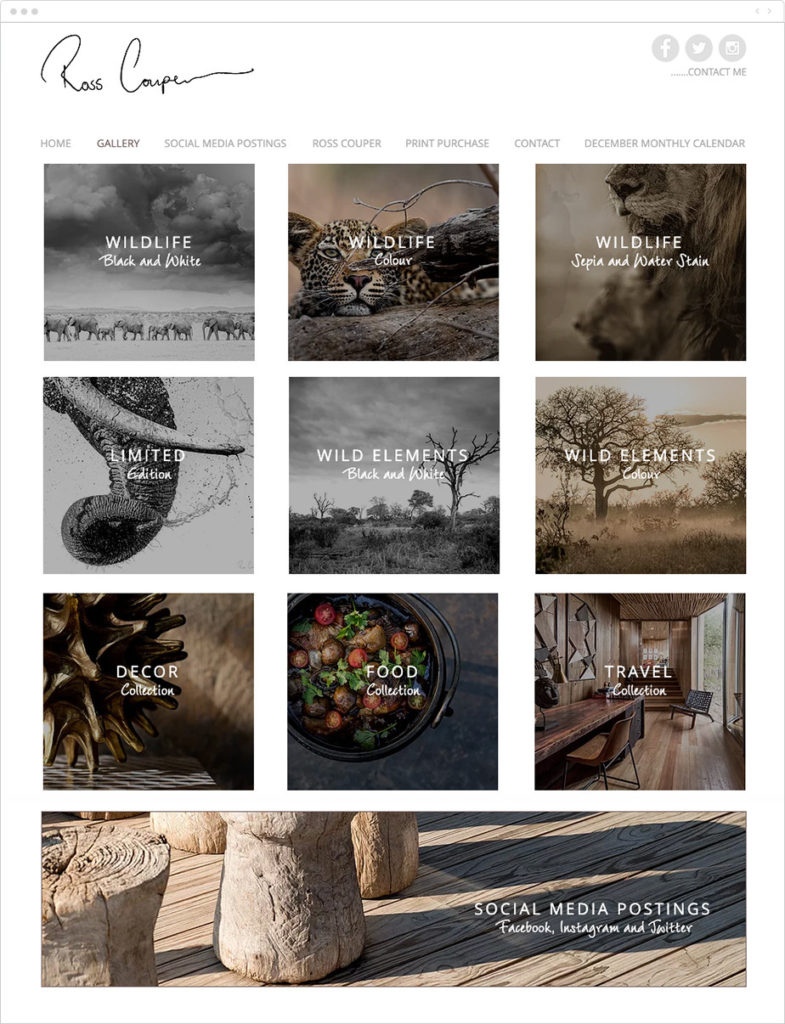
Several pre-made layouts are available to help you create a stunning site in seconds. But of course, you can tweak design elements to your heart’s content. With tons of features at your disposal, you can host images your way.
Take advantage of the Wix art store feature to license custom digital art. To keep your work safe, Wix also has watermarking features. Plus, you get all of the excellent social-media implementations Wix is known for.
The Wix Pro Gallery feature is one of the best for showcasing images. It offers unrivaled control and customizability. Build the perfect photography site to advertise your service, impress potential clients, and grow your brand! Or, you can make a private photo album to limit sharing among close friends. The choice is yours.
The hosting service lets you upload a wide array of file types while preserving the quality of your photos. If you’re not sure about the technical side of things, don’t worry. Wix has automatic image optimization that fine-tunes settings based on your viewer’s equipment. Whether they visit on a desktop or mobile device, your hosted images look fantastic.
Wix has several plans with various storage capabilities and prices. If you’re not ready to commit to a paid plan, you can use the free hosting option. It includes 500MB of cloud storage to get you started.
Pros of using Wix to host your images
- Easy indexing on Google and other search engines so that your images get found.
- Easily customizable.
- Excellent quality for your photos, both on desktop and mobile.
- Sell photos online, both in print and digital form (100% commission free).
- Create and share private photo albums.
Sign up to Wix for free
3. Imgur

With Imgur, you can store an unlimited number of photos without worrying about your photos expiring. You don’t need an account to upload photos to Imgur, but you can create a free account if you want to create albums, add captions, and upload your images via email attachments. They allow direct linking, and they give you a link for each image to post it in forums or embed it in HTML.
To upload a photo to Imgur, paste the photo onto the Imgur website, enter the image’s URL, or select an image from your computer. There are several apps available that help you upload photos from desktop computers and mobile devices.
You can upload JPG, JPEG, PNG, APNG, TIF, GIF, Animated GIF TIFF, BMP, PDF, and XCF filename formats to Imgur. The site supports non-animated files up to 20 MB and GIFs up to 200 MB.
Imgur is the most popular image-hosting site for Reddit, and it lets you upload photos quickly and painlessly. You can share photos with their generated embed code.
You can share the images easily on just about any social networking site, so it’s one of the most highly-rated image hosting platforms.
Learn more about when to use different image formats such as PNG, TIFF JPEG and BMP.
4. Dropbox
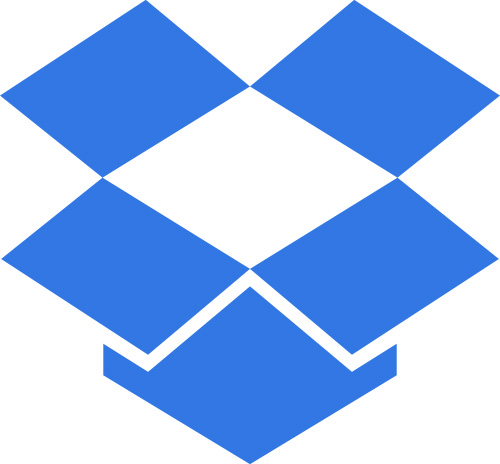
Dropbox lets you upload and store many types of file formats, including photos. It’s a free cloud storage provider that provides you with shareable links to individual files or folders. Like Google Photos, it offers automatic backup, which is an important feature if you plan to upload most of your photos.
Dropbox doesn’t change, edit, or resize the photos you upload in any way. Your original, unaltered photos will always be available on Dropbox. You can also sync your photos to a Dropbox folder on your desktop.
You can easily create folders and sub-galleries to organize your photos, either on your desktop or your smartphone. To share a photo, you just have to right-click on it, copy the link, and paste it wherever you want to share it. You can also import your contacts and directly email them the link to your photo or entire gallery. If you allow them to, visitors can even download your photos or albums.
Dropbox offers 3 GB of storage. The platform is a straightforward, simple way to store and share photos. Although it doesn’t offer editing tools, it’s a great option if you just need to upload the original, unedited versions of your photos.
5. Flickr

Flickr is one of the most famous image sharing sites on the web, and even though it’s gone through changes since being purchased by Yahoo, it’s still very popular with photographers. In addition to offering free hosting, it provides editing tools and allows you to organize your images into albums.
Flickr is also a social networking site, so you can share your photos with the entire Flickr community. There are many groups for different interests and topics, including nature, black and white photography, and fashion. Users can favorite others’ photos and leave comments. If you want more privacy, you can edit your privacy settings so you’ll only share photos with selected individuals.
With Flickr, you can easily upload photos with your phone, email, or other photo applications. The mobile app is very helpful and easy-to-use. Flickr also offers an uploader tool, which lets you back up photos from your computer, Dropbox, iPhoto or other locations.
Flickr will now host 1000 images for free. You used to get 1TB. Ahh the good old days.
6. 500px
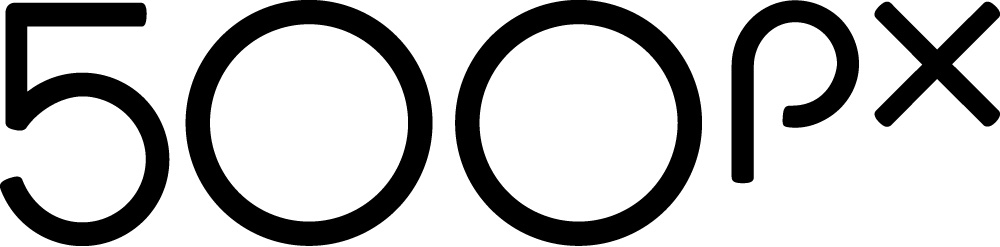
500px is another image hosting site with social networking features. Professional and amateur photographers can both share their work, comment on photos, and follow their favorite users. Everyone can upload any photos they want to 500px, but the site is primarily used to showcase photography.
You can build a profile on 500px, and photographers can sell usage of their photos through the site. However, you can’t directly link to photos on other websites. If you’re looking for a platform to upload photos to share on social media or other sites 500px probably isn’t the best option for you. The primary benefit of 500px is the opportunity to display your work and network with other photographers.
You can upload 20 photos per week with a free membership. If you purchase the annual membership for $25, you can upload unlimited photos, access online photography classes, and view statistics about your photos. The Pro membership also offers a listing in the site’s directory and a Pro Profile. The Pro+ membership provides you with a customizable website and an online store.
7. SmugMug

SmugMug is similar to Flickr in that it gives photographers a place to showcase their work. Although it isn’t as focused on the social media aspect of photo sharing as Flickr is, users can share their photos and view other work.
When you create a SmugMug account, you create a customizable photo site. There are plenty of designs you can choose from, and the site has built-in editing tools to make changes to the design templates.
SmugMug has no option for free accounts, so it’s usually only used by photographers who want a platform to display and sell their work. The cost of their plans range from $40 per year to $300 per year. More expensive plans offer more storage, more customization options, and other features. You can also set up an eCommerce shop with SmugMug to sell prints or photos. You can use SmugMug within your own domain name, too.
8. Free Image Hosting.net

Free Image Hosting is very similar to Imgur. You don’t need an account to upload photos, and your photos will be stored on the site forever. The site gives you an HTML code to a link to your photo, which lets you easily share your files.
The site supports JPEG, PNG, GIF, and BMP files up to 3 MB. The maximum file size is 3,000 KB.
Free Image Hosting is a fast and convenient way to upload photos. It doesn’t have the hyperlink shortener that Imgur offers, but you can still share your photos on other sites. The site’s homepage has large ads, but if you just need a place to quickly upload a picture to share, it’s a great, quick option.
9. PostImage
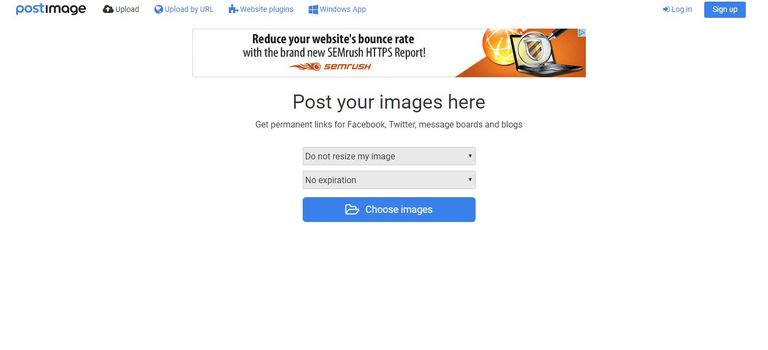
With PostImage, you can store your photos permanently without creating an account. You can use the website or the desktop software to upload images up to 8 MB. You can also upload images from their URL. The site supports JPG, PNG, GIF, BMP, TIFF, PDF, and PSD files.
PostImage allows you to create a gallery with a unique link to share with others. Individual files also each have a direct link that you can share with others. You can resize your photos when you upload them. If you’re planning on only sharing an image once, you can choose to let the photo expire after one day, one week, or one month. If you don’t want the photos to expire, they’ll stay on the site forever.
PostImage is popular for sharing images on forums and message boards. The site has an image upload mod that forum visitors can use to easily share images. The resizing feature is also helpful for forum use because it allows users to resize images to use as avatars.
10. ImageShack

ImageShack has a great interface that showcases its best photos in a layout similar to Pinterest’s. You have to create an account to upload photos, but the free account offers many helpful features. You can organize your photos into albums, and you can add tags to keep track of your images and let other users discover your work. If you don’t want the ImageShack community to view your photos, you can keep your images private or only share them with a selected audience.
The site offers a 30-day free trial of the premium version, which offers unlimited space, direct linking, watermarking, and image stats. With a free account, you’ll receive 10 GB per month for storage space.
ImageShack also offers multiple mobile and web applications that make uploading and sharing photos easier. For example, the ShackIt app provides an image uploader button for your web browser, so you can quickly upload photos to your account. The ImageShack Resize app lets you resize, crop, and edit images.
11. ImageVenue
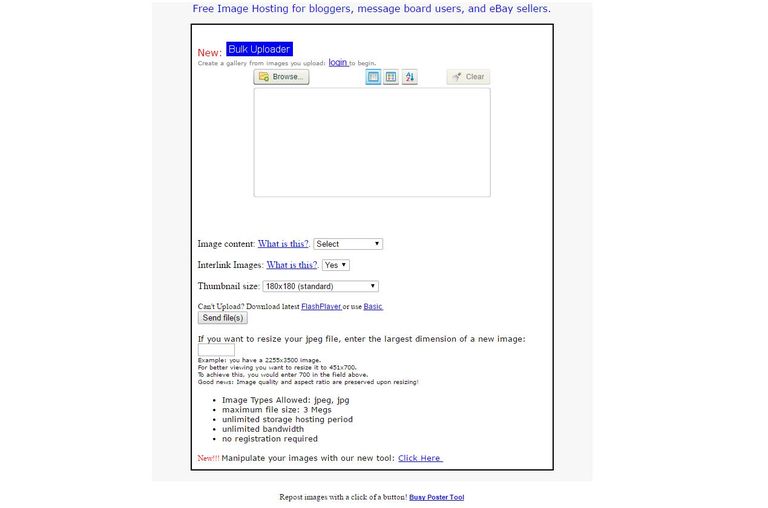
ImageVenue allows you to upload JPEG images, and it resizes larger pictures while retaining the quality when you upload them. You can upload images up to 3 MB in size, and the site allows a maximum storage size of 3 GB per month.
ImageVenue is ideal for people who need to upload and sort large amounts of images to share with others. It’s a popular platform for bloggers, forum or message board users, and eBay sellers.

Check out this cheat sheet of different social media image dimensions.
If you have used any other free image hosting sites that I haven’t mentioned in this post, then feel free to leave a comment and I’ll consider adding them to this post at a later date.
Other Resources You Might Be Interested In
Jamie Spencer
Latest posts by Jamie Spencer (see all)
- How to Start a Successful Cryptocurrency Website - September 12, 2024
- 50+ Ways To Advertise Your Business For Free On The Internet – 2024 Guide - September 5, 2024
- The Fastest WordPress Hosting Providers 2024 – If You’re Not Fast…You’re Last!!! - July 8, 2024

Good riddance Photobucket.
Trying to charge for something that is free elsewhere.
Good luck making that business model work.
I’m here because I’m looking for an alternative imagine hosting site – I just wanted to post a picture on a news site that allows links in the comments – was using Imgbb, but when a reader clicks on the photo link, they see my name and account at Imgbb and have access to my entire photo collection.
I use several sites, including Flickr and SmugMug (I was a Phanfare customer until they were bought by Smugmug – the same company that recently bought Flickr too).
I also use Google Photos (but mostly for a redundant backup option), which is free and great for smart searches/coordinating with other Google products/syncing with my phone library/etc.).
One option not mentioned in the article is Amazon Photos. Even though I’m an Amazon “prime” customer, I had never really given their photo storage much thought because I already had several sites I use for photo sharing and storage. However, I recently learned that they will store your photos in their original size AND your RAW (CR2, NEF, ARW….) photos too! This is a HUGE advantage for me.
This is an incredible option that I’ve not found elsewhere – even with the paid hosting sites.
Awesome suggestion Dee! I will certainly look into this!
My family members (about 75) are looking for a site to store family photos that fit the following criteria:
1. All members can both post and view
2. No public access
3. Low-tech; a few features would be nice, but needs to be easy to use
4. Doesn’t require participation in social media sites like FaceBook
5. Some organizing capability, e.g., folders to organize by family members who contributes the photos, or any other type of sorting
6. Individual contributors can upload photos but can’t accidentally delete photos added by other members.
7. Lots of storage space, or small fee for additional space
Got any suggestions? Need to know soon, for upcoming family reunion.
I use freeimage.host it can do all of that and it’s free.
What you say about Dropbox sounds like ‘back in the day’. Two years ago it became unworkable for me and I dare say, many of the old timers. I guess they learned their lesson but I’ve moved on. There are better options.
I just notice I have a watermark now place on a image for my website portfolio by
Photobucket even with a low budget account and they requested I upgrade to a highly expensive plan to alleviate such a watermark which it’s just one image I need to have hosted as for some odd reason my Go Daddy account can’t host an image that is mapped! Does anyone know of a free image hosting site that will not place a watermark over images?
Photobucket is bad. They shut down TinyPic this month requesting the users should migrate to photobucket for $7.99/month(!) (they should remove TinyPic from this list by the way)
As for an alternative to TinyPic, Photobucket or Imgur there is a really good free image hosting provider called https://freeimage.host – they don’t watermark images, you get everything for free and as far as I can tell there isn’t even quality loss on upload! They have albums, private image upload and all that good stuff that you need to host images for your website, application, blog or what ever..
Tinypic is “doing a photobucket” on its users and shutting down, deleting all your pictures. Like its parent Photobucket, it’s taken your pictures hostage and blackmailing its users for extortion money.
And they ask me why I distrust “The Cloud”… It’s like asking an owner to let go of his possession and become a tenant instead…
I am looking for a site to upload photos but I need an advanced tagging system:
Photo A is with Mike on a beach
Photo B is with Mike on a hill
Photo C is with John on a beach
I need to be able to ask the site to show me all photos that are both with Mike and on a beach. Is there a site like this out there?
I used to use Tinypic a lot, however they are ceasing their services sometime this year (per their site ) and encouraging everyone to go pay money on Photobucket. So that really isn’t an option anymore.
Let’s say I take a thousand images at an event of 600 people. And each one would like to download an image of themselves.
1. What application can I use to load those images.
2. To give each individual access to download only their image. Verification or unique passwords can be given to each individual.
3. Each individual may view all images but may only download theirs.
You can get 100 GB free space at myra.cloud and buy more at 1 TB chunks. There is an app as well, but it doesn’t work great. Web is fast though.
In the title of your article, you state, “All of which are completely free!” However, in the section under SmugMug, it says, “The cost of their plans range from $40 per year to $300 per year.” Well, that’s not “completely free”, so what gives?
It would have be nice to see a table showing what features were offered and which sites offered those features – would have provided an excellent side-by-side comparison.
One of the main things I was looking for was something that would indicate if users/friends/family could download files by groups or albums, i.e. in bulk, or whether they had to pick and choose each file to download. I didn’t see that anywhere and had to interpolate. Dropbox can do it. I’m not sure about the others.
You’re right Skip. I’ll move it down to the bottom of the page and have a section on paid image services.
Hi People,
There used to be a site that I could upload images to albums, give them titles and share the album or individual images. It has died. I am looking for a replacement site. Adding titles seems to be a problem. Any suggestions? Plus it needs to be usable in China. I can check out that bit if I know which ones to look at.
Mike
I don’t know if anyone has recommended https://freeimage.host yet, but they are usable and can do everything you are requesting. I’ve been a user for 6 months now and love it.
I have had a Flickr Pro account since 2009 with just under 25000 photos. I followed their request to migrate my login from Yahoo and this worked for a month or so. As of the start of the last week of May I have been locked out of my account on my two laptops, my tablet and my phone.
Neither the new or old login will work. I created a new free account to enable me to use their email service to contact their so called “Heroes” who are supposed to sort out problems. In over a week I have had no reply. As I’m paying for this appalling lack of service, I am furious.
It would seem this has happened to a number of people, not only with the new system but in the past and the response to any attempt at contact with the “Heroes” has been a nil response. I would suggest people avoid Flickr like the plague until they understand what customer service is.
I have the same problem with the new changes creating a new password-you’re not alone-I had a PRO account too.I wrote them about three times so far-NOTHING!
Does anyone use Amazon Photo? I need to share wedding photos with friends and the bride. We all have Amazon prime.
Thoughts?
Thanks for this comprehensive list,
First of all, amazing collection of information you have done here. For me, most of the websites are working fine. these websites are really good if someone wants to share images to get backlinks, Photo Sharing Sites is a good way to promote our/your business. These Sites are very useful list of image Sharing site lists that help to rank our site high and provide Good quality backlinks. I appreciate your hard work. Keep posting new updates with us.
I’d stay away from imgur. They’re basically a social media site now, with reputations that go up or down, presumably based on other users’ opinions of you. They’ve also changed the way their albums work-now if you make an album public, you can’t add any new images, and I could find no instructions on how to UNDO making an album public. Their organization style is awful, making it almost impossible to find anything you might actually want. The front page features their “hot” images, which are a mixed bag of political BS, things you might want to see, and vulgar/gross imagery.
It’s a damn shame Photobucket went down the tubes-at one time they were THE best photo hosting site.
Agreed. Not only that, but myself and many others haven’t been able to access our image albums for nearly a month now.
Have had issues w/ Tinypic not supporting a wide range of file formats to include the more popular ones. Think I’m about done with them; they’re probably going the way of Photobucket.
Tinypic is horrible. SO many problems trying to get an image posted. Nothing but error message after error message after error message, no matter what I tried to fix it, or what picture I used. Just gave up. What a waste of time.
Use.com came up a complete error page when I tried to get on the website.
All the other ones you have to create an account, which I do not consider free, as you have to give up your information and time to create an account to post images.
I had been member of Flickr since 2007 and just shut down my 16000 image site.
I had photographs of historical nature and of the Australian Railway scene.
It is a shame since the take over that the site had to change.
I’ve been a Flickr user for many years and am very pleased with it. I am a paid subscriber with 45,000 pictures and consider $50/year a bargain for what the site offers me. (For one thing, persons accessing my pictures do not have to put up with ads; for another, I am very fond of the hierarchical structure that it supports.)
Flickr just changed their rules limiting free accounts to 1000 images. Paid accounts are still unlimited.
I did the same as you, I knew when SmugMug bought Flickr they would change it.
Hello, thanks for this site! I’m looking for a photo-sharing site that will allow me to share about 200 photos with friends. I have already organized and titled them in iPhoto and want that organization and those titles imported as well. I don’t want to have to organize and title twice. And I’d like the title to show up when they view the photo. Such a site exists maybe? Thank you!
Thanks for this – postimages may suit what I am after: a place to host images for an internal knowledge base that can only handle images by URL. I didn’t want anything that would share my images with the world so that excluded many of them. Some categorisation would have made the article more useful from my perspective.
I have received a flash drive of photos, (100+) that I need to share with my sons baseball team. Each player would like to save and print the images. Are there any sites that I can do this on?
Yes. https://freeimage.host – just create an account and upload image (s) to a private album and share that with anyone you’d like.
I like Amazon Photo for a number of reasons:
1. It uploads new pics automatically.
2. I can view them in different ways: by person, by location. ( There may be others.
3. I can order photos directly through Amazon.
However, I haven’t found:
1. an easy way to send them to someone.
2. An easy way to place into another photo book without emailing to myself. (Not very simple/ easy.! Maybe someone can help me!
My dream site would give unlimited storage, image size and PRIVACY options for whole galleries or specific images within them. Does that exist? All in one place? For free? Thanks!
not for free…
photoland.io has all that (well, 200mb limit on image size for registered users is the only limitation)
Flickr got bought. Goodbye 1 tb of storage.
Check out Blomp. They support up to 200 gb of storage on a free account. I’m not 100% sure about privacy options for specific images though.
I have used Flickr & Smugmug for years, but lately stopped at Slickpic. Their prices are better, interface is slick and works much quicker. However, still keeping Smugmug, as I need to export/import stuff to new service, which doesnt support automatic.