Web hosting is a service that allows you to make your website available on the internet. It involves renting space on a server from a hosting company to store your website files and data.
This makes it possible for anyone with an internet connection to access your site.
Choosing the right web host is important because it can affect how well your website performs, how secure it is, and how often it’s online.
There are different types of web hosting available, such as shared hosting, VPS hosting, dedicated hosting, and cloud hosting. Each type has its own advantages and disadvantages.
When choosing a web host, consider factors like reliability, speed, support, and pricing.
Even though the Internet has become a commonplace and available for all, a lot of its features remain a mystery to many. A lot of people are just familiar with the front end functioning of websites- appearance and navigation- but have no idea how these are driven.
Even some people who would be considered online experts have no idea where to start should the sites they use have problems. Without this knowledge, a simple problem could cause a lot of frustration, to the point of abandoning a site and losing revenue. This article seeks to explore one very basic but integral part of website ownership: web hosting.
It seeks to define what web hosting actually is, why it is necessary in the web world, what to look for in a host and some recommendations about highly rated web hosts out here.
Definition of web hosting
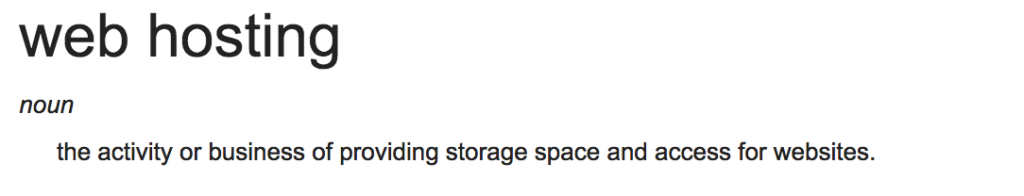
Web hosting is basically finding space on the internet where you ‘store’ your website. From this space, internet users all over the world can access your content whenever they key in your web address on their devices. You may either buy or rent this space, usually with payments made monthly or annually, most web hosts prefer credit card payments however some web hosts will accept PayPal.
Hosting involves having your site and content placed on a server, which is a powerful computer capable of serving up your content to multiple users who intend to access it.
In common internet lingo, web host is used to refer to the company that owns the server computers that host your site. You may talk of ‘hosting your site on a certain server’ or ‘having your site hosted by a certain server company.’
Both statements are technically correct. The beauty of tech language is its attempt to be as close to natural human language as possible. You could say ‘host’ here, has a literal meaning.
Why a web host is necessary for your site
If that’s all there is to it, then why do I need a host? Can’t I do the hosting myself, you ask. Well, yes and no.
It is not impossible to host your own site. Many companies have servers within their premises that they use to host their internal communication networks. However, they still use external hosting for their main sites.
Opting to host your own site requires you to have excellent tech know-how and strong infrastructure in the form of server computers, uninterrupted power supply, a static IP address and round the clock maintenance. ‘Strong’ here can be rightly understood as expensive.
The hassle of doing your own hosting at the end of the day becomes too much and too expensive. Unless you plan on going into the business of becoming a web host, it is better to go for an external web host. Even the large companies with internal servers usually employ the services of an external hosting company for their main websites.
With the agreement that it is more cost effective to go for a hosting service, how then do you choose the right web hosting service for your site?
Characteristics of a good web host
There is no shortage of web hosting companies, I should know I have written dozens of web hosting reviews.
Actually, the market is literally flooded.
And, like in all other industries, this should tell you that within them there are those that do not fit the bill. You have probably experienced cases of people complaining that their sites are difficult to access or keep going down. You may have experienced it with your own site. These are problems that arise when you land an incompetent web host.
To help separate the grain from the chaff, you will need to look at some metrics and see how each web host available for your choosing measures up:
Uptime
Uptime literally refers to the amount of time your site will be up; reachable by people who key in your web address on their devices. Of course, an internet problem on their end could cause them to fail to reach your site, in which case you are at no fault. However, if nobody anywhere around the world can reach your site, it probably means that your servers, hence your site, are down.
Now, you definitely want to be up at all times, yes? This means that you would want a web host with 100 percent uptime. Relax, your demands are not illogical. Sites that offer 100 percent uptime guarantee are not really honest, because they usually round off their uptime, and that is not good in tech. This is because every server will need some time for maintenance, during which sites hosted on it are guaranteed to go down. However, this time should be minimal, and a good host should offer you anywhere above 99.9 percent guaranteed uptime. With only maintenance downtimes, it could go up to 99.999 percent, but most good companies factor in the possibility of accidents and power outages and keep it a modest 99.9 percent.
Disk space
This is the amount of space that a web host allocates you for storage of your site’s data. The amount of disk space you require will depend on the nature of your site. Sites that are updated on a daily basis, like news websites, will rack up the available disk space faster than those updated monthly. The nature of your data is also a determinant factor. Plain text eats up very little space, but once a site goes the road of video, image and audio files, the amount of disk space required increases significantly.
Whether yours is a company profile, personal blog or company site, modern trends necessitate the use of all the mentioned type of files to pass information across, and thus, should be considered when choosing a host. Normally, anywhere upwards of 15 GB disk space is adequate for a small site. Some web hosting companies will offer you unlimited storage on their advertisement pages. However, the ‘unlimitedness’ is usually limited if you read deeper into their details. You find that after reaching the ‘normal site usage’, which these companies define as they wish, your unlimited storage ceases to exist. Always care to look at the details before making a web host choice. If you are not one to delve so deep into the fine print, opt for a hosting company that gives clarity of its plan bluntly upfront.
In relation to disk space, there is also the issue of bandwidth.
Bandwidth
This is the data size that a web host allows all site users: you, co-admins and visitors, to upload and download in one month. Let’s say for example you have a 20 MB bandwidth. Now, if your entire site is 1MB in size, the moment you upload it you have used 1MB of your bandwidth. Every visitor who goes through your entire site downloads 1MB of data. This means you can accommodate 19 such visitors. Once the bandwidth limit is reached, your web host will do one of two things:
i. Deny access to more visitors
ii. Charge you extra per megabyte used.
The latter is more likely. Some companies will offer you unlimited bandwidth, but again it is important to dig the devil from the details before making a decision.
You are likely to come across the terms SSDs and RAID as you read about storage features of web servers. They really are not terms of great relevance to you as a website user, but we’ll define them for curiosity purposes. SSSD (Solid-state drives) are one of two drive types provided for storage by web hosts. The other is a standard drive. SSDs use flash memory, a feature that helps websites to load faster than those in standard drives.
RAID, similar to ‘advanced configuration’ means Redundant Array of Inexpensive Disks. It groups several disks into one, and determine the read and write speeds. There’s RAID 0, RAID 1 and RAID 5. RAID 5 is the best as it combines 0 and 1 for faster speeds.
Site back-ups
Remember that servers are computers, only they’re larger than your ordinary PC. They are susceptible to hacks, disk failures or any other accident that could cause loss of data. Enquire if the host you intend to choose does file and database back up. If not, decide to move on or make your own backup plans. Some host companies will perform a backup once every 24 hours, which makes you safe in the event of data loss. The host control panel should also allow you to easily download copies of your site back up files.
Scalability
Your site will not be where you start after several years of existence. As its popularity grows, you will find that you make more publications and uploads. The number of site visitors and requests will go up. The number of users you need to make contributions will increase, as will the number of emails required. As a result, your starting up plan may become too small to serve your needs. When this time comes, your web host should be able to allow you to scale to a higher level of storage and bandwidth with ease. You need to be aware of this capability of the web host before choosing one as you start out with your bottom level site.
Mobile app support
A lot of internet configuration is gearing towards adapting to mobile use, the device most used to access the internet worldwide. Apps have become commonplace as complementary to websites. A web host that accommodates mobile apps is a plus.
Framework support
How easy is it to install blogging and other frameworks, WordPress for example, on your web host? A good host should offer a fast and easy install for systems and CMS’s. I have a tutorial on doing this if you are interested in starting a WordPress website.
Email features
While most hosts will offer email accounts within your domain, it is important to look at the exact nature of this feature and see how it measures up to your specific needs. How many emails can you have, and on what platform do you receive your mail. Can they allow you to integrate with Google Apps, for instance?
The more compatibility, the better.
Domains and subdomains
A growing online business may soon require an additional domain or subdomain, and more with time. Managing hosting for each domain is an unnecessary headache when there are hosts who could let you have multiple domains on their platform. It should be an easy process from the admin panel for you to add your domains and sub-domains.
Here is my list of my preferred domain registrars.
Customer service
The web is worldwide, and such will be the requirement for your site to keep servicing visitor requests. As such, you may experience problems that will require you to contact your web host at any time of the day. A good host should be reachable through several contact channels, not just on the advertisement, but in real sense. It may sound tedious, but trying to actually contact web hosts on the contacts provided before settling on a working partnership may save you a lot of pain later.
Money-back guarantee
A money-back-guarantee pretty much gives you assurance from the start. Not that you really want to eat your cake and have it, but a host willing to reimburse you if you are dissatisfied portrays a picture of one confident in the quality of services they are offering. This is, however, not a standard measure of quality, as hosts who have grown in the trade and racked up reputation may not see the need to offer such a guarantee.
User reviews
He who feels it knows it. A web hosting company’s services are probably only as good as what customers who have used them say. Forget the sweet language of advertising and seek out web users who have had the real experience instead. Many online forums on the same topic will give good and sincere insights into what to expect with particular hosts.
Paid vs Free
Over the last few years a wide range of free web hosting companies have come about. At this time these free hosts don’t offer the same quality of service of their paid counterparts.
Of course, there are those customers who get bitter because their pushy nature was not accommodated, but those should be few and far between. Keep your antenna up for sponsored reviews though. For each web host, try to look at which is their common and consistent narrative.
I have spent thousands of dollars of my own money to test dozens of different hosting companies. Read my web hosting reviews.
Different Types of Web hosting
While web hosting in whatever form involves placing your website data on a server computer, there are different categories of web hosting. Web hosting services are categorized mainly based on the nature of the particular type of technical service they offer to their customers. Other factors may include the nature and type of servers, their dedicated class of customers and their terms of service.
The three main categories of web hosting are shared, dedicated and VPS hosting, which we will look at in more detail in this article. Different types of hosting will suit different websites differently, so it is important to read carefully through the characteristics of each before choosing which one fits you best.
Shared hosting
The simplicity of tech-lingo pops up once again. Shared hosting is having your website housed on a server that houses other websites too. The server may put anywhere around a thousand websites on the same server. These domains may as well have sub-domains of themselves, meaning at the end of the day one shared server may host between 3000 and 4000 websites.
The sites on the shared host share the resources on that computer including the CPU speed, drive space and RAM. The behaviors of each site directly affect other sites.
Pros
Low cost
The biggest draw of shared hosting is its low cost. As mentioned, there are numerous websites living together on the same server and sharing the same resources. As such, these ‘neighbors’ share the cost of these resources, and a hosting plan may be as low as $3-5 a month.
Constant monitoring
The fact that these sites’ behaviors directly affect each other mean that the server company has to maintain constant monitoring of the said computer, to ensure everything keeps running smoothly. Faulty sites are flagged and owners notified of violations. This means that if your site is on a shared host, you will be notified early of any fault or errors.
Cons
Bad neighbor effect
The sharing of resources again means that if one ‘neighbour’ has unbecoming behavior then it will affect the entire population. This means that one sit with anti-social tendencies could be too many visitors or faulty code, could end up hogging over half the resources, speed, RAM, etcetera, and leave majority other websites to suffer. Just think of it like living in an apartment with shared rationed water where one resident washes his carpet every day.
Your site may end up suffering downtimes because of another careless user who hosts their site on the same server as yours despite you working round the clock to ensure your code is clean and your content well tweaked.
Low-end value
When you pay for cheap hosting services, you should definitely expect cheap service. Your web host may be working hard to try and keep your system running, but they definitely do not have that much motivation. Also, with a thousand sites on the server, it will take time to comb through individual sites trying to determine who could be causing the problem. Numerous sites with problems from time to time mean that your downtime occurrences are amplified.
Who needs a shared web hosting plan?
The shared plan is not totally a no-go zone. If you are on a really tight budget, this could work for you. Again, for sites with little traffic, around 30K visitors a month, this plan should work perfectly. The nature of your website’s work is also a factor. If you are not uploading content daily or do not require readers to make repeat trips to your site, then this is it. Also, if you are only testing your website at the moment, it is a viable plan. A company profile, a family website, a personal journal and other similar sites will fit perfectly under this plan.
Popular and recommended web hosting companies under this category include Bluehost, Hostgator, Siteground, InMotion Hosting, iPage, and A2 Hosting, all charging between $3 and $5 per month.
Dedicated hosting
As the name suggests, this hosting package is dedicated to one site per server. The single site takes up the entire band of resources on the server computer. This kind of hosting service is mainly for large sites, which receive enormous volumes of traffic exceeding 100k visitors a month. The repeated number of requests takes so much RAM than any other site on the same server would be choked. It is pretty costly, with a charge widely ranging anywhere between $100 and $2000 a month.
Pros
Dedication
The major advantage of this plan is a dedicated service. Everything within the drive is dedicated to your website, meaning there is no risk of the ‘bad neighbor effect.’ As such, any downtimes will definitely arise from your site’s fault or a problem with the server. There is no combing around a heap of sites. For such a dear amount, you can genuinely expect the hosting company to pay close attention to maintaining your website.
Customization
Being alone, the web host allows you to make specifications on OS, memory type and such other items that you feel fit your requirements. You are left to do a lot on your own as you deem fit. You could rack up extra tools and anything else you think of to help your site work optimally.
Cons
The high cost of dedicated hosting is a turn-off. Well, it shouldn’t be, because it means the package is not what you require, and if your site is that large, the customer visits should comfortably meet the subscription cost. However, at times you get the feeling that providers take advantage of its uniqueness to overcharge clients.
The freedom to optimize will require you to have a degree of computer knowledge, or employ the services of an expert. The extra cost can be counted as a disadvantage.
Also, in case of hardware failure, you are well and truly done for, and on your own.
Who is this package for?
Large sites with numerous visits per day. International news websites and online sales sites may require such a server to stay up. Also, for sites with special hardware needs or high privacy requirements, this is a good choice.
Recommended web hosts for dedicated hosting include Bluehost, Liquidweb, Hostgator and Inmotion. Read more on the best-dedicated hosting providers here.
Virtual Private Server (VPS) hosting
This form of web hosting involves renting space for your website on many virtual servers existing on the Cloud. It is the newest and most advanced form of hosting, and has tried to incorporate the features of shared and dedicated hosting, and ironed out their main weaknesses. It is a shared web hosting service with the advantages of a dedicated hosting service.
The good thing about cloud services is their dynamism, mostly charging for what you actually use rather than a fixed rate regardless of what you use. It combines a network of computers with a great power that works together to deliver hosting services. The service removes the flaws of bad neighbor effects to give a dedicated server, but at the same time greatly cuts down on the cost of service.
The total cost of hosting ranges between $10 and $50 per month. If you’re looking for cheap/good value VPS hosting, then check out our cheap VPS guide here.
Pros
VPS offers great security for your site. Due to the amalgamation of multiple computers, the risk of hardware is greatly minimized. The computers work like a series of back-ups, allowing for continued services even in times of maintenance.
The security of data is also enhanced since there is no single computer on which data is stored.
The package also allows for seamless growth of your site as you scale through the heights of traffic and data.
VPS stands for Virtual Private Server and is probably the most popular service to upgrade to and it can be the most well-balanced one as well.
They are also easy to configure to suit your site needs.
Cons
The only con of a VPS server is that the monthly costs are just beyond the reach of a start-up or test website, which you intend to cater for its own payments.
Who needs a VPS web hosting service?
EVERYONE! This is the modern website owner’s best pick! Of the three web hosting categories discussed, you must have noticed that VPS lists the most advantages. This category, by virtue of being the most modern, has taken lessons from its two predecessors and built on them to provide the best web hosting model available to website owners so far.
Whether you are a new website owner or a seasoned user who has been facing problems and/or wants to improve, this is the choice for you. If you are a small business with prospects of growth, VPS will allow you to grow through the levels without a hassle. It will handle traffic increase, data increase and website complexity without the pain of having to transfer your files and databases at every turn.
InMotion is the most recommended VPS web hosting service.
There are several other web hosting services, but they are all modeled around the three categories discussed above. Other hosting categories include:
WordPress Hosting
WordPress is a popular blogging platform. This type of host is pretty much optimized for security and speed of the WordPress platform.
Here are my choices for the best WordPress hosting.
Reseller
It is a shared web hosting service that allows you to re-sell space to third parties. They offer you extra software to help you bill your clients, as well as perks like free website templates to help you attract customers. The control is usually done through Web Host Manager (WHM)
Colocation
This involves buying your own server and taking it to the web host’s location instead of bringing it to your premises. It gives you full control of your server, while at the same time giving you the advantages of a constant power supply and expert maintenance.
Managed web hosting
The hosts control and maintains the hardware and gives you absolute control of software.
eCommerce-Hosting
Mainly for merchants looking to sell products directly from the site.
Web Hosting and Website builders
Do web hosts build sites?
Although many new users believe they do, web hosts do not usually build websites. Some may offer it as an extra and separate package, but it is not their main businesses. Most usually specialize in providing the hardware and software to support sites to maintain their online presence.
Think of a human host for example. When you ask someone to host you at their home and they agree, what is the next step? Right, you move there yourself. The fully made person. They do not in any way build you. Similarly, you build a website then when you are satisfied it looks as you would like it to appear to the world, you take it to the host company to make it accessible.
From there, you take steps to inform potential visitors whom you would want to visit or use your site of its availability and furnish them with the address.
That said, there are several companies that specialize in helping you build your website. Building a website from scratch can be a long and tedious process. However, thanks to some generous web coding experts and companies, there exists tools to assist you to achieve this. You do not have to start from scratch. The web builder of choice will depend on flexibility, cost, themes, theme responsiveness, price, security, exporting and restoring websites among other things.
Here are some popular web tools that can help you, or your chosen designer, build a top deck website and put you on the final run to web hosting:
Wix
This is one of the most popular web building tools, offering over 500 professional templates with lovable designs. The templates come with a ready structure, content, and layout, leaving you to just drag and replace content with what suits you best. This makes it suitable for users who are not particularly good with design.
Another attractive feature of Wix is its dynamism. The tool is regularly updated with new features and designs to respond to the constantly changing web world. It has the Wix ADI, which is an artificial design intelligence tool that allows you to generate your website’s first design automatically.
Builders have complained about the appearance of ads on the free platform, difficulty in switching templates and inability to handle big e-commerce sites.
Over 103 million websites are powered by Wix.
Weebly
Weebly is lauded for the beauty and mobile-responsiveness of its designs. Templates are minimalistic, providing an overall neat finish. It also offers the freedom to do customizing, change backgrounds, thumbnails etc, without having to interfere with the code. This makes it suitable for builders who are not very conversant with web code. Other builders require you to do some coding to change this.
There have been complaints about the limited number of payment platforms supported by Weebly, but that has been addressed by the addition of PayPal and Apple Pay to supplement Stripe.
Jimdo
Jimdo is a website builder with teams spread worldwide, which makes it suitable for builders whose first language is not English. It allows a great deal of code freedom by editing what is on the template. It also has a free platform, Jimdo free, without a membership duration limitation.
Other popular builders include Godaddy, Shopify, IM Creator, and Squarespace.
Conclusion
If you have come through the detailed analysis of the world of web hosting discussed above, you are now well knowledgeable on the subject and are ready to set up on your site hosting journey. The choice of web hosting surface will be informed by a host of factors, from your available budget to the design of your website and the purpose it is intended to serve. The more complex and active the website, the more advanced level of hosting features you will require.
Small, personal websites can be comfortably hosted on the shared web hosting service. There will, however, be occasional downtimes arising from the bad neighbor effect. This really is a matter of chance. If all sites on a shared server are clean and maintain a moderate flow of traffic, then things move smoothly. However, at the point where one or several sites have grown and need to graduate to the next level, other websites on the same server are bound to suffer.
Large websites with a lot of traffic will require a more dedicated service, probably on a dedicated or VPS server. The dedicated server will afford you a more personalized experience, and allow you to tweak resources for best functionality without affecting others.
The VPS hosting category is the most advanced, most modern and most beneficial web hosting service. It is viable for websites of all categories and offers some of the greatest advantages within web hosting circles.
Remember, there are numerous other web hosting categories, but all stem from shared, dedicated and VPS categories.
Jamie Spencer
Latest posts by Jamie Spencer (see all)
- How to Start a Successful Cryptocurrency Website - September 12, 2024
- 50+ Ways To Advertise Your Business For Free On The Internet – 2024 Guide - September 5, 2024
- The Fastest WordPress Hosting Providers 2024 – If You’re Not Fast…You’re Last!!! - July 8, 2024
