The quick answer is no.
Instagram does not notify the other user when you take a screenshot.
They will however, notify the other user if a screenshot is taken of a disappearing image on Instagram chat.
What About If You Screenshot an Instagram Story?
Sadly, Instagram doesn’t presently let you know when someone screenshots a story.
Good news if its you that’s doing the screenshooting!
The same holds true for the majority of direct messages, posts, reels, and other platform features.
This is a common theme across all of Meta’s apps. WhatsApp is exactly the same in the sense that it doesn’t notify users when their messages get screenshot.
Instagram will only alert you during a direct messaging exchange if someone has taken a screenshot. Most direct communications are screenshottable without being notified.
Does Instagram Notify Users At All About A Screenshot?
People only receive a screenshot notification for posts that contain fleeting media, such as video or photographs.
If someone takes a screenshot of a direct message conversation, then Instagram will notify you immediately. This is the only time Instagram will notify you about a screenshot taken by another user.
Most direct communications are screenshottable without being notified. You will, however, be informed if someone screenshots a picture you took in the chat using the camera button.
With “fleeting” images, these are only meant to be seen once or twice. If they are screenshot, then Instagram notifies you when screenshots have been made.
Press the blue camera button to the left of the “Message” area at the bottom of your chat with another Instagram user. (see below)
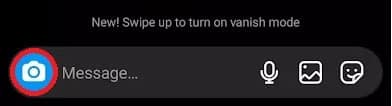
Choose either ALLOW REPLAY or VIEW ONCE from the options below after taking a picture.

When a screenshot has been taken, you will then see a message like the one below, appear on your device.

You will also notice a tiny spiral indicator next to the photographs that have been screenshotted when you look at them.
This icon has a design that is reminiscent of a loading circle. (See below.)
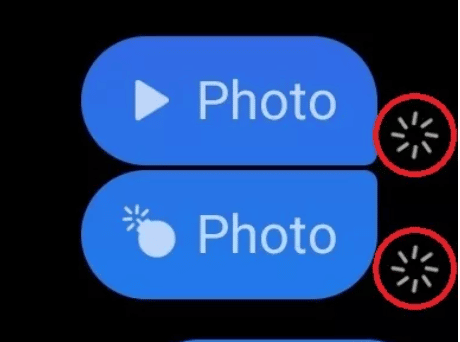
Images that are attached to your chat from your gallery will not be affected by this. If you upload a picture like this, it will be handled like a normal message, and you will not be notified if they screenshot it. This is because it will be considered part of the message.
Does Instagram Send Notifications When Client Profile Screenshots Are Captured?
No. Instagram does not send notifications when client profiles are screenshot. You are protected when recording another person’s profile without them actually being aware of it, similar to how individual photo and video posts work.
This is quite a handy and useful method to quickly store peoples’ website or contact information that is given in their profile, even if you don’t follow that person.
I do this all the time, especially if I see something I like and want to take a visual note of that product, company or person.
How To Avoid People Screenshooting Your Instagram Content
The quickest and easiest way to prevent your Instagram content from being screenshot, is to simply make your account private.
Your account will then only be visible to people who you allow to follow you.
It is important to keep in mind, however, that your followers and friends will still be able to read your profile and take screenshots of it.
Word of Warning: Do not install 3rd-party apps that claim to notify you of Instagram screenshots
This is fake. Please do not install 3rd-party software that claim to notify you of screenshots to your account. They simply do not work!
The use of bots on Instagram is absolutely prohibited, and doing so may result in a ban or our actions and activity being restricted, either temporarily or permanently.
Jamie Spencer
Latest posts by Jamie Spencer (see all)
- How to Start a Successful Cryptocurrency Website - September 12, 2024
- 50+ Ways To Advertise Your Business For Free On The Internet – 2024 Guide - September 5, 2024
- The Fastest WordPress Hosting Providers 2024 – If You’re Not Fast…You’re Last!!! - July 8, 2024
