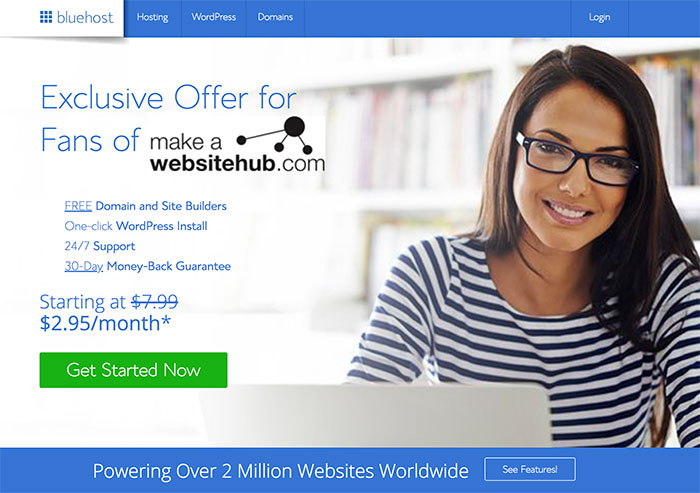You may have heard of websites and blogs, but do you know how they are different?
A website is typically a collection of pages that show visitors stuff like product info and contact details.
A blog usually has lots of new posts which have been arranged in the order they were written, from most recent to oldest.
Much has been written about websites and blogs, and their similarities and differences, but people still seem to use these two terms interchangeably. While that isn’t totally wrong, it’s not fully correct either.
Wait, what?
Yes, we know it may be tricky to understand the essential differences between blogs and websites, but it doesn’t have to be. In fact, after reading our guide, we promise you’ll gain a better understanding about blogs, websites, and what it takes to create one for yourself.
That being said, we’ll make sure to cover some blog/website basics first, explain how you can start a website/a blog and monetize it, as well as provide examples of actual blogs and websites out there.
Let’s get onto it then.
Blogs vs Websites – How Are They Different?
Essentially a blog Is a website.
It’s a type of a website that includes content (usually in the form of blog posts) published in a reverse chronological order. The blog’s style depends both on the content and the purpose behind it.
Blog posts also have a comments section where readers can reply and share their thoughts and opinions. Depending on how developed a blog is, the bloggers may reply to the comments they receive and engage in discussions with their readers. Larger blogs don’t tend to do so because they have thousands of comments so it would be impossible to reply to each one.
However, blogs overall allow for a deeper communication and interaction, as users tend to relate to what’s written and published. Also, there seems to be better blogger-reader rapport. In this sense, blogs tend to be much more dynamic and personal than larger websites. Plus, they bring about greater credibility and provide a path for building a personal network.
That being said, blogs are also websites in a way. What do we mean by this? Well, each blog published online is essentially a website – it’s a type of a website that we refer to as “a blog” (another example is the following: if you’re running an online store you can also refer to it as eCommerce, so it’s another type of a website).
However, not every website is a blog, but it may include a blog section containing blog posts.
Larger websites usually sell third-party tools, products, services, and so on. Such websites are typically more static; and they tend to include several web pages (such as contact form, support, products, services, and so on). And here they may include a blog section. So this will be just ONE aspect from the whole website, and blogs have blog posts as their main focus. They make up the whole blog site.
Blog Example: BrainPickings.org
Let’s illustrate this through two practical examples. Take a look at the website Brain Pickings (which is essentially a very-well developed blog). Written by Maria Popova and founded in 2006, Brain Pickings has grown from a humble idea to a well-reputable blog read by thousands of people across the world. Here’s what Maria herself has to say about how Brain Pickings came to be:
Founded in 2006 as a weekly email to seven friends, eventually brought online and now included in the Library of Congress permanent web archive, it is a record of my own becoming as a person — intellectually, creatively, spiritually, poetically — drawn from my extended marginalia on the search for meaning across literature, science, art, philosophy, and the various other tentacles of human thought and feeling.
So, Brain Pickings includes content on a wide range of topics (meaning blog posts), but it also includes web pages – it has an about section, contact section, and support section, to name a few.
Brain Pickings Blog Posts
Here’s an example of a blog post published on Brain Pickings:
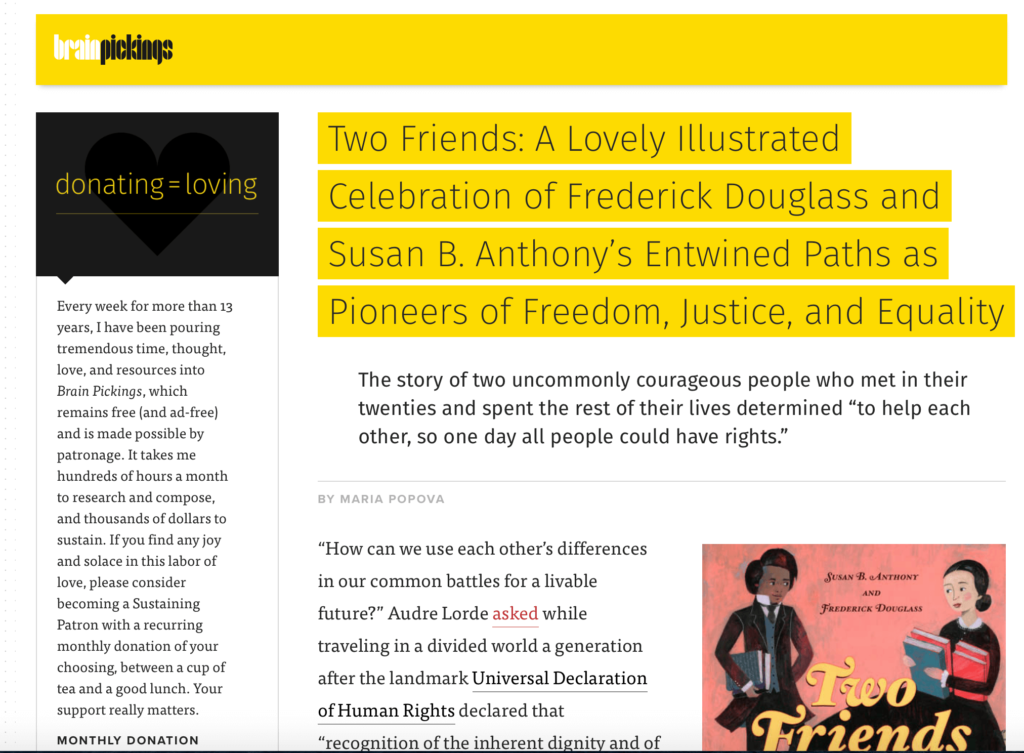
Two Friends: A Lovely Illustrated Celebration of Frederick Douglass and Susan B. Anthony’s Entwined Paths as Pioneers of Freedom, Justice, and Equality
Here’s what another web page looks like on the same blog/website:
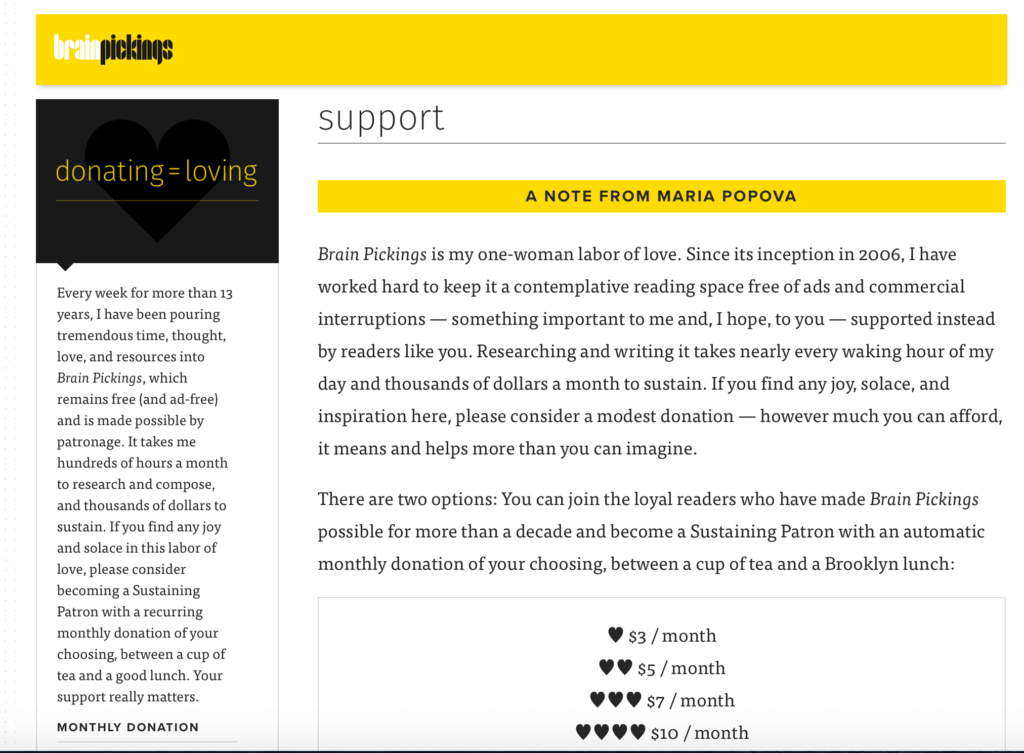
This is how the support web page is published on Brain Pickings. It basically allows for donations, as the website tried hard over the years to provide ad-free content, so loyal readers may subscribe to it and donate some amount of money on a monthly basis (or you might make it a one-time donation in any amount, which Maria calls a Spontaneous Supporter).
A blog may also include a section containing its most read content and/or area devoted to content you wish to promote proactively (you’re basically trying to make that content stand out and be visible each time a user visits your blog). With Brain Pickings, there are two such instances.
For example, there’s an “also” section, which contains links from Popova’s published books (Figuring and A Velocity of Being), and there’s a ”favourite reads” section that includes the most popular blog posts (such as The Best of Brain Pickings 2019, Favourite Books of 2019, 13 Life-Learnings from 13 years of Brain Pickings, and so on).

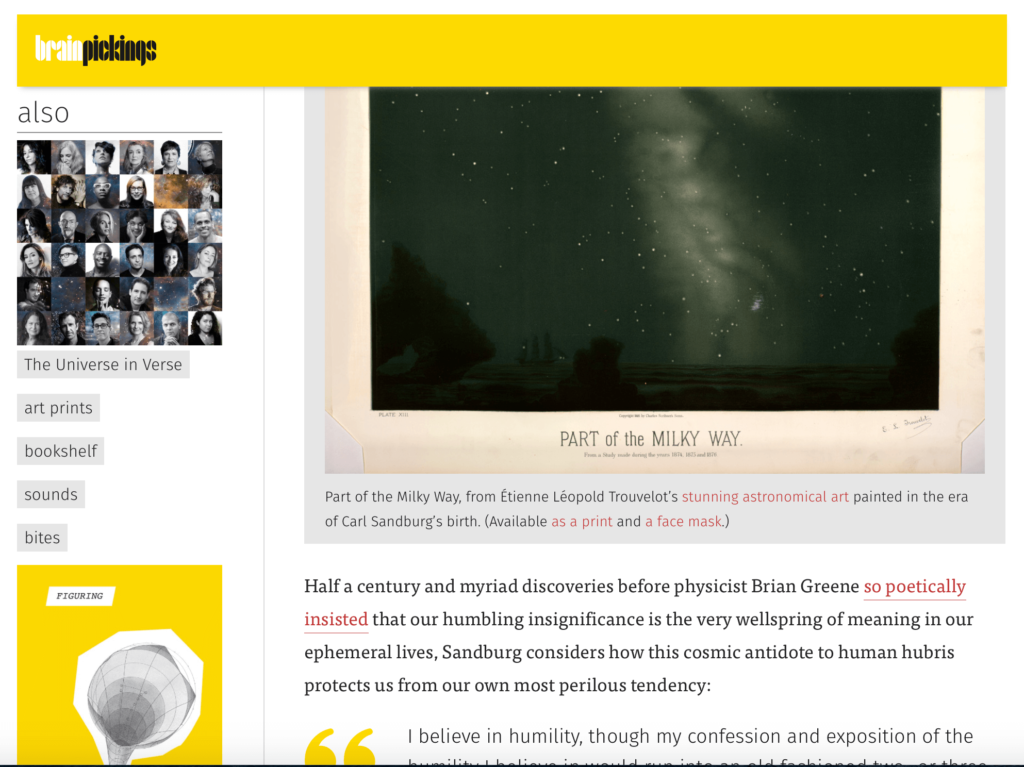
The “also” section
Source: Brain Pickings
Website Example: Keyhole
Our next example is Keyhole, a website specializing in hashtag tracking helping you evaluate your social campaigns.
The first difference between this website and Brain Pickings (or any other blog-based site) is that you aren’t faced with a lot of content when you first visit the website’s home page. Here’s what it looks like:
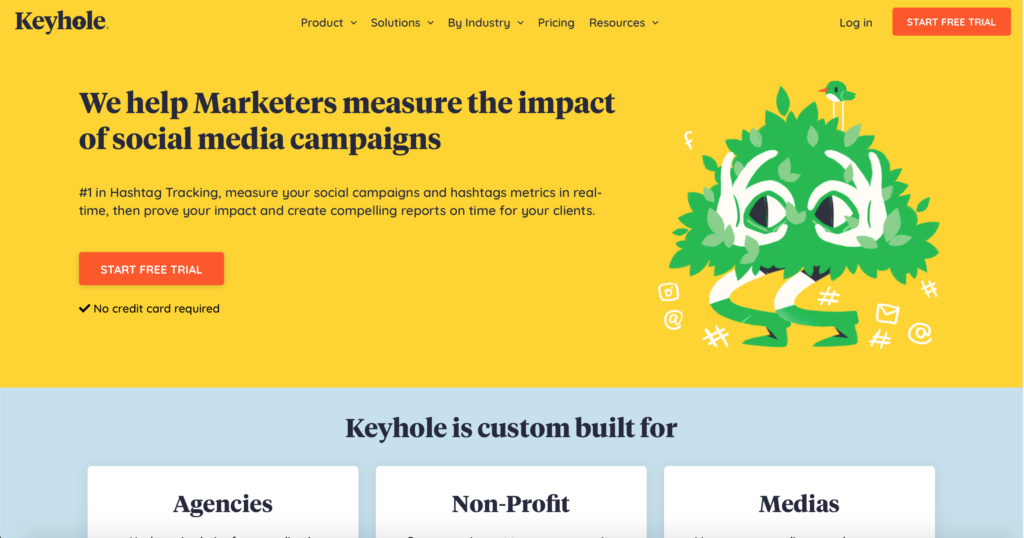
You can immediately notice that it has different layout and structure – there’s a brief sentence explaining what this site is all about (and that’s how it actually should be), and the focus is on what Keyhole’s purpose is so that visitors can immediately know whether they can find what they’re looking for on this website.
Here’s what it says in the “About us” section:
- We accurately measure real-time and historical social media data, illustrating information in easy-to-read graphs and layouts that simplify reporting and strategizing.
- Our product helps you effortlessly track #hashtags, keywords, @accounts and URLs on Twitter, Instagram, Youtube and Facebook.
- Use us for real-time campaign monitoring and optimization, brand monitoring and optimization, and data-driven market and competitor research.
Keyhole Web Pages
In the upper-side website corner there are several web pages – Product, Solutions, By Industry, Pricing, and Resources:

However, when you click on the Resources bit, you’ll see the following drop-down menu:
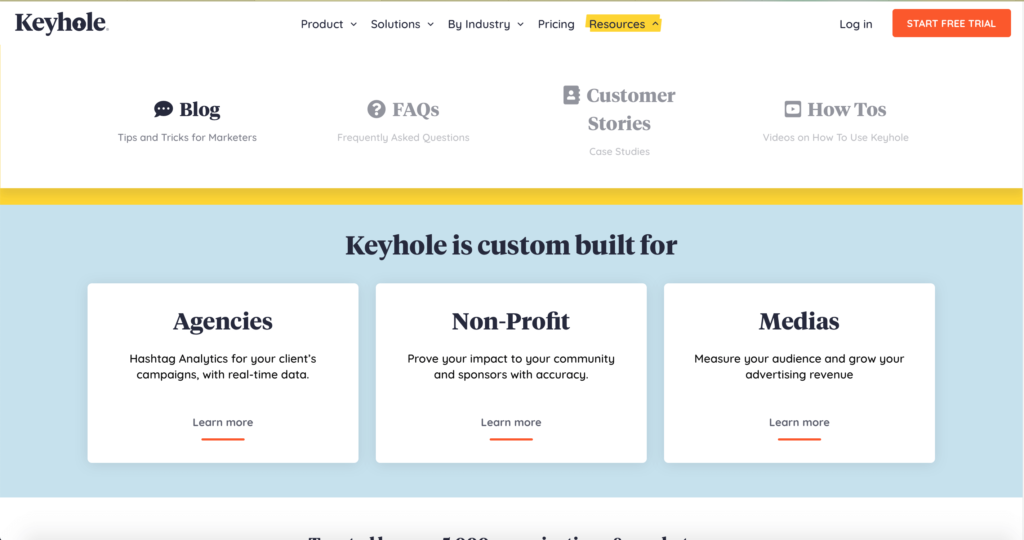
The drop-down menu allows you to navigate in the FAQs section, read Customer Stories, and watch How-To videos. The first section reads Blog, and it says it includes tips and tricks for marketers. If you choose to visit the Blog section, here’s where you’ll be directed:

This section includes blog posts that are somehow linked to the overall website’s spirit and goals. Namely, if Keyhole offers hashtag tracking and tools to help marketers, then the blog posts will have to be somehow related to these topics (for instance, you wouldn’t expect to read about 10 Best Skin Care Routine Tips or The Most Important Summer Essentials).
As you can see, the first post is titled Top 29 Social Listening Tools For Marketers in 2020, followed by 9 Essential Social Media Metrics to Monitor [+ 5 Best Tools to Track Them]. Such topics definitely suit this kind of a website.
There’s also a list of categories on the right, including a search option to help you find what you’re looking for much faster. Finally, there’s a date referring to when these two posts were published (for the first one it says Jul 9 2020, and the second one Jun 30 2020). It’s pretty common for written content (blog posts in general) to be published in a reverse chronological order.
Overview
To sum up, we included Brain Pickings as an example of a blog (which is a website at the same time), and Keyhole, a website that has a blog section included within. However, that doesn’t make it a blog.
In fact, websites such as Keyhole have a different primary goal – to sell their digital product, and so they use their blog section as a content marketing strategy (for instance, a post about the best marketing tools includes a section about Keyhole’s tool). Plus, all those blog posts are SEO-optimized, and their purpose is to attract not only readers, but customers too.
Please note that this is how websites actually function. This isn’t anything bad, or deceptive – on the contrary, it’s hard work that requires diligent research and adequate writing skills, along with persuasive marketing strategies. We’ll go deeper into the process of blogging and writing a bit later on in this article.
Finally, when it comes to a website format and a blog layout – we’re simply talking about the very different approaches to running an online site. It doesn’t mean one is better than the other. It all depends on what you’re trying to achieve with your online presence. There are countless successful websites that have no blog posts, and the opposite applies too: there are many blogs that consist of content only.
However, it’s fair to say that nowadays, most of the active websites tend to combine different approaches and include as many things as they can in order to stand shoulder to shoulder with their competitors as well as attract potential visitors. So, it would be uncommon to visit a website that sells cosmetics without a blog section devoted to skin care tips, interviews with dermatologists, and so on.
Blogging Stats & Facts
To fully illustrate the importance of blogging (and in general the act of including blog posts as part of your website), we’ve decided to include some very relevant statistics to support our claims.
This is so because even after many years, the importance of blogging and sharing content with your visitors doesn’t seem to lose its significance. On the contrary, it seems to strengthen the relationship, enable deeper interaction, and boost sales. Plus, it has massive SEO implications, can inspire users to make purchases, and it can be quite a valuable marketing asset.
So, here are 10 inspiring blogging stats that illustrate this:
- 81% of companies consider their blogs “useful,” “important,” or “critical.”
- 37% of marketers say blogs are the most valuable type of content marketing.
- Small businesses that blog get 126% more lead growth than small businesses that do not blog.
- 61% of U.S. online consumers have made a purchase based on recommendations from a blog.
- 60% of consumers feel more positive about a company after reading custom content on its site.
- 90% of consumers find custom content useful, 78% believe that companies behind content are interested in building good relationships.
- 68% of consumers are likely to spend time reading content from a brand they are interested in.
- 23% of total Internet usage time is devoted to social networks or blogs.
- Once you write 21-54 blog posts, blog traffic generation increases by up to 30%.
- Companies that do moderate blog posting between 1-2 times per month have 67% more sales opportunities than companies that do not blog.
Further reading: Blogging Stats
History of Blogging

The concept of blogging had its initial beginnings in the 90s. Back then, blogging was mostly understood as online diary entries. Users simply published frequent updates about their lives, hobbies, opinions, thoughts, and so on. Also, the term web log was first used in the 90s, which later on became simply blog.
The first blogging platform, Blogger, which was launched in 1999 and later on acquired by Google, is one of the earliest well-known blogging service providers and remains so till this day. While most bloggers aren’t familiar with Blogger, they are with WordPress.
WordPress was initially created as a blog-publishing platform, but since then it has evolved so much that it now supports a wide range of web content, including eCommerce, media galleries, membership sites, and so on. So, you can use it to create both WordPress blogs and WordPress websites.
Today, WordPress powers more than 40% of all blogs and websites on the Web, and is the most popular open-source, content management system. So, the number of blogs and websites that run WordPress is constantly growing. In fact, WordPress is so beginner-friendly (with its themes and plugins), adjusted for such versatile content, and free, which makes it an ideal option for aspiring bloggers/webmasters.
Writing Blog Posts

The art of writing blog posts has been talked and written about since its beginnings. Many have been fascinated by the idea of publishing content and attracting an audience that relates to that particular content. So, how do bloggers do it?
Did you know that the average blog post takes 3 hours and 57 minutes to write? And apparently the time it takes to write a blog post increased 65% since 2014. Also, the average blog post is said to be 1236 words long, and that’s 53% longer than 6 years ago. Finally, 30% of bloggers engage in a formal process of editing.
This means that bloggers generally spend more time writing their posts nowadays than they used to in the past. This is largely because high-quality content has massive SEO implications, but also because there are simply so many blogs out there and this really requires solid writing strategies in order for a blog post to stand out.
That being said, publishing blog posts isn’t only about finding loyal readers. It’s also about holding their attention, and making sure they come back to read new content.
Ultimately, blogging and being a blogger is NOT about:
- choosing the right blogging platform – you can use Wix, WordPress, Joomla, and so on (although it sure helps to feel comfortable with your chosen website builder!);
- forcing your online presence and spamming with the latest posts;
- business owners desperately trying to scale up their small business through publishing blog content as often as they can;
- learning by heart all the SEO (search engine optimization) factors, tips, and tricks;
- overloading your social media channels with new content and new posts on a daily basis;
- checking whether your current web design and content page match your other recent posts in a panicky manner.
Blogging is about understanding your writing passions and delivering them in an organized, strategic manner that will best serve your audience, site needs, and online business goals. It’s about coming up with relevant themes and subjects that backup your website background and ventures.
That being said, it doesn’t mean that you shouldn’t focus on SEO, or increasing your social media following, even sharing your content regularly – it’s just that this is the tip of the iceberg. If you don’t have high-quality content that readers aren’t keen to read, you steal from other websites, and so on, all of your content marketing strategies will be in vain.
Blog Posts vs Pages
Besides the blog vs website dilemma, people oftentimes struggle to understand the difference between blog posts and pages. Let’s clear this up too.
Blog posts refer to your blog entries. They include the written content you publish on your blog (on on your website). So, they are the ones being displayed in a reverse chronological order (meaning from the newest to the oldest), and this means your users will have to scroll down to read your older posts.
On the other hand, web pages are more static. Creating them is usually a one-off task, and they usually include your contact page, product information, services, home page, and other categories, depending on the type of website you’re running. Pages serve to determine your overall site layout and appearance. They’re supposed to help visitors navigate your website with ease.
In essence, if you’re running a blog, you’ll end up posting posts more or less all the time. However, even blogs may have web pages, although probably not as many as a regular website would (for example, even bloggers tend to include a contact page, a home page, and some others depending on that specific blog’s current needs). However, if you’re running a website, you’ll have to sort out different categories (meaning you’ll have to come up with different web pages), and including a blog post section is completely optional.
The best part is that both blog posts and web pages can be added and deleted – nothing is permanent. So whatever changes you need to make, they can be done within seconds. Plus, if you’ve chosen a user-friendly website platform such as WordPress, you’re always a click away from making the necessary changes.
How To Start Blogging/a Website?
Running a website or owning a blog sure sounds fun, and if you’re making a solid income then things seem even better. While many are attracted to the idea of having their own website (or starting up their own blog as a venue where they can share their thoughts and use their writing skills), there are steps you need to take before you actually see your site up and running.
Before we explain our step-by-step approach to diving into your online endeavors, please note we’ll refer to both blogs and websites under the umbrella term website (you should already be clear on the differences by now and we’ll use the term website from now on in order to sound more practical).
So, how do you start a website? What do you need to know and what do you need to do?
1. Pick your website builder
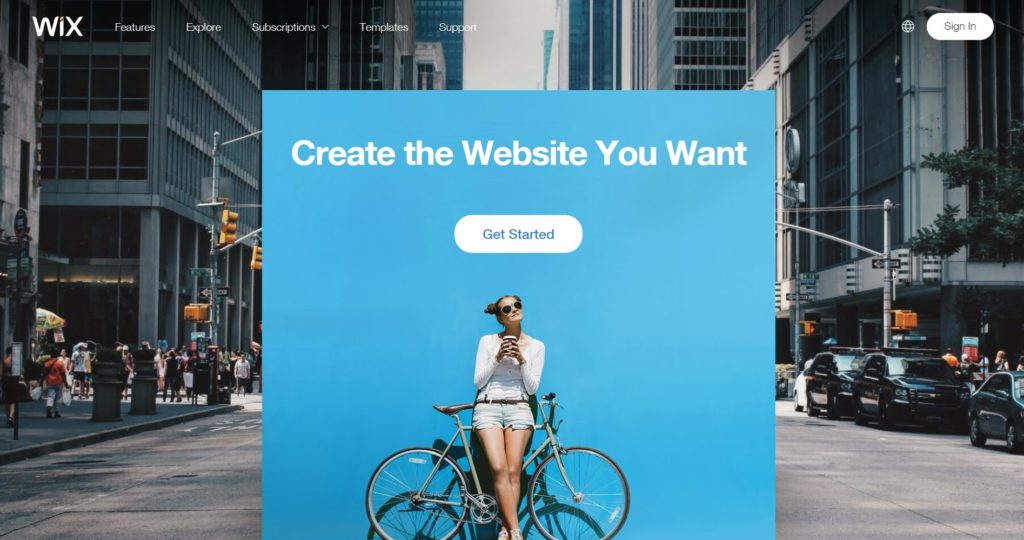
To build a website you need a website builder – it’s as simple as that. Now, choosing a website builder is a different story, but not because there’s not much choice, on the contrary.
With so many website builders out there, choosing one can seem like an overwhelming task, and if you’re a beginner, you may not know where to start. Website builders (such as Wix, Weebly, GoDaddy Web Builder, and the likes) used to be known for their coding requirements in the past. In essence, you had to have proper coding skills in order to build a website. Nowadays, things have become much simpler. With their drop-and-drag functionality, extensive video tutorials, and online libraries, it has never been easier to build a website.
Besides website builders, there are also content management systems (CMSs). The most well-known content management system is WordPress (which we already mentioned), and it’s honestly our go-to recommendation when it comes to finding a proper website platform.
Not only because it’s the best website builder for starting a blog (we already mentioned that it powers more than 35% of all the websites on the Internet), but also because it’s suitable both for beginners and more experienced webmasters. WordPress truly changed the way in which websites are built, and with its plugins, themes, and publishing tools, you really shouldn’t be on the lookout for an alternative.
Yet, if you are, there are other CMSs out there such as Joomla, Drupal, Magento (if you’re starting an eCommerce business), and many others.
2. Buy a domain name and web hosting
The next step is buying a domain name. You actually buy a domain by registering it at a valid domain registrar (once you’ve done it, then that particular domain name belongs to you, but please note you’ll have to renew it sooner or later).
You should also find a web hosting provider. If you opt for WordPress, then Bluehost somehow goes along with it! It’s the best hosting for starting a blog. Plus, you don’t need to search for a separate domain name registrar – you can register it with Bluehost instead for FREE!!
Also, you can get the basic hosting plan for just $2.95 per month (but you might want to check out their other hosting packages as well). Plus, it’s important to consider scalability options – if you’re serious about your website and it starts growing fast, you might have to switch to a dedicated server hosting at some point.
3. Set up your website
Whichever website builder or content management system you choose, you have to install it. So, if you do opt for WordPress, you need to install it first (in truth, it’s a one-click installation and it means what you think it means – you really do install WordPress with a single click).
Afterward, you need to login to your WordPress dashboard area. There you can choose a theme for your website, install plugins, and later on post content to your website. The dashboard area is really the place where you’ll be spending a lot of time working on various website features.
Of course, if things get too overwhelming or you feel you should leave this to a professional, you can always hire a web developer and have them do it for you.
4. Start posting content
After you’ve finished with the installation and all the technical bits and pieces, it’s time to start publishing some type of content, as your website is still completely empty at this point (consider what kind of categories you wish to include, how many web pages you should have, blog posts, and so on).
To post content on WordPress, you have to click on the Pages option, and then Add New (it ought to remind you of Microsoft Word, so you should be able to prepare your content and then post it). You can also add images, change your color, font, size, include various headings, and so on.
5. Work on income strategies
Now after you’ve built your website, started posting content (you may have also created a few social media channels), and started promoting it – it’s only logical you’d like to make money online. Luckily for you, there are many ways to do so today – really, the possibilities are endless. And while there are more websites than ever before, there are also more internet users than ever before, so there’s a mass of people willing to read articles and spend money online.
How to Make Money Blogging/ Running a Website?
- Install Google AdSense (this will allow you to make money from advertising on your site – Google AdSense will place advertisements on your site and when users click on them you’ll get a fee);
- Write guest posts and paid reviews (this won’t only increase your income possibilities, but it will help promote your website too);
- Affiliate marketing (this is one of the best ways to work on getting passive income – for instance, you can consider becoming an Amazon affiliate);
- Offer mentoring, coaching, and/or consulting;
- Start selling products and/or services;
- Consider providing copywriting and content writing services (the content should be similar to the blog post content you publish on your website because people will assume you specialize in that particular subject/area);
- Host webinars and sell online courses;
- Sell eBooks, videos, photos, audio books, tutorials and so on;
- Start a Patreon (think of what your ideal monthly subscription fee would be);
- Include a membership option;
- Consider dropshipping (Who knows? You might end up creating a whole eCommerce shop on your own).
Learn more about making money with a blog.
Final Thoughts
To sum up, blogs and websites are very closely connected and that’s why many use the two words interchangeably. After all, by now you understand that a blog is a type of a website, and many websites include a blog section.
If you still aren’t sure whether you need a blog, or a website (which may include a blog page), consider your plans, your needs, and re-read guides such as this one.
Finally, create a blog if you are:
- planning on mostly publishing content;
- comfortable with publishing your content in a reverse chronological order (meaning the latest content comes first);
- planning to include extensive information that needs frequent updating.
Create an all-encompassing website if you are:
- planning on running a traditional static website with pages and no blog posts;
- interested in experimenting with different types of income;
- Interested in including a well-defined, structured site navigation.
That being said, nowadays more and more webmasters realize they actually need a solid mixture of both to succeed in their digital endeavours.
Jamie Spencer
Latest posts by Jamie Spencer (see all)
- How to Start a Successful Cryptocurrency Website - September 12, 2024
- 50+ Ways To Advertise Your Business For Free On The Internet – 2024 Guide - September 5, 2024
- The Fastest WordPress Hosting Providers 2024 – If You’re Not Fast…You’re Last!!! - July 8, 2024